Apple Music, bein gone of the most popular music streaming platforms, comes with tons of features to enhance your music listening experience. With the iOS 13 release, Apple brought many changes to the Apple Music including the live lyrics, dark mode and other improvements to the library. The in-app lyrics is one of the most interesting features that make Apple Music stand apart from other platforms like Spotify. You can even have the full song lyrics on Apple Music without even leaving the app.
Here is how to use the Apple Music lyrics feature to view the full lyrics of the song you are listening to.
View Song Lyrics from Apple Music Live Lyrics
Apple Music got a little facelift from the developers past the official release of iOS 13 for iPhone users. The live lyrics feature on Apple Music is now one of its most stunning features. Apple already had joined their hands with Shazam for the song recognition feature with Siri.
Similar to the Shazam, Apple Music now shows the lyrics in real-time, of whatever song you are playing. It will highlight the currently playing line on the song, s that you can sing along with the Apple Music live lyrics. Here is how you can use the live lyrics feature on Apple Music to get song lyrics on your iPhone or iPad.
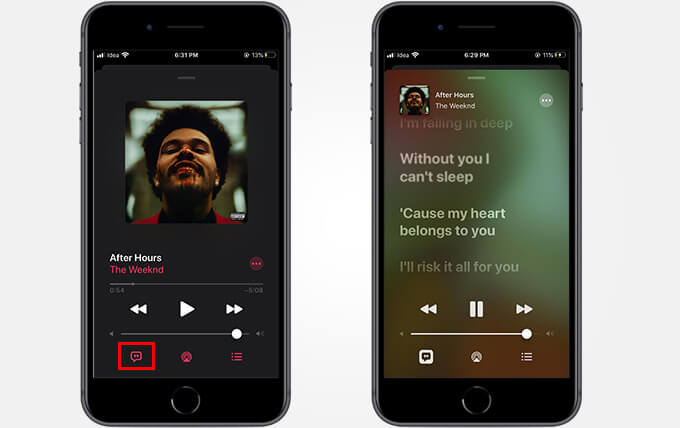
- Open Apple Music on your iPhone or iPad. Make sure you have the latest iOS and Apple Music updates.
- Search for any song, or select any from your library to play.
- Go to the player window by tapping the mini-player at the bottom.
- Tap the lyrics icon (red chat bubble icon) at the bottom left corner.
- If you are seeing the lyrics icon in grey, it means no lyrics are available for the current song.
While the live lyrics are on, you are able to see the currently playing line highlighted on the screen. You can also scroll up or down to see the rest of the lyrics. Moreover, you can jump to any line on the song by choosing from the live lyrics. Most of the songs in Apple Music has the live lyrics enabled on so that you can easily get the song lyrics without having a google search.
Also Read: How to Personalize Apple Music for You
Full Song Lyrics with Apple Music Lyrics
Apart from the live lyrics feature, there is an Apple Music lyrics section for each song. The live lyrics wors with the song that you are currently playing on the Apple Music app. However, do you want to view the full lyrics of a song, but without playing it on Apple Music?
Well, you can use the Apple Music lyrics for any song, even if it is not in your library. It allows users to go through the full lyrics of a song, even if you are playing the same on other apps like Youtube Music or Spotify.
10 Best Offline Music Apps for iPhone to Listen to Your Favorite Tracks Anytime
Here is the easiest way to get full song lyrics with Apple Music lyrics from your iPhone or iPad.
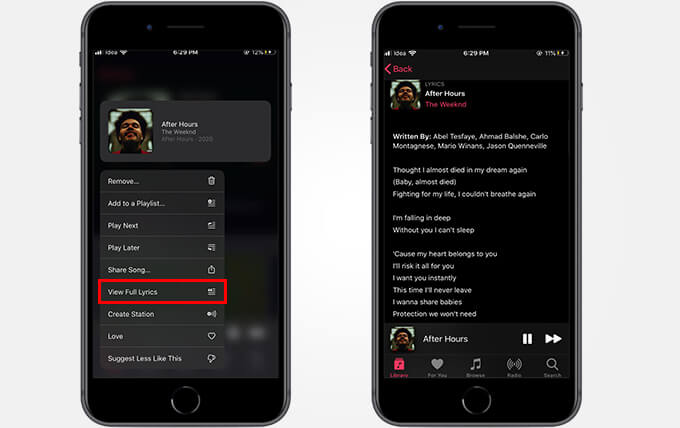
- Open the Apple Music app on your iPhone or iPad.
- Search and find the song you want to view the full lyrics.
- Long-press or force touch the song you want to get the full lyrics.
- Tap “View Full Lyrics.”
You can see the complete lyrics of the song you selected on the Apple Music app instantly. It can show you the complete lyrics even if you are playing any other songs or not even playing anything at all.
If you have not checked out the Apple Music lyrics for the songs you play, try it out now. It provides lyrics for almost every song in the Apple Music repository.
