Google Play Store is home to millions of Android apps. At the same time, it is also home to fake apps looking to steal your data. There are strict guidelines in place, and Google has deployed many methods to curb this practice. Google Play Protect and the Granular Permissions feature in Android are just two of them. Even though, fake Android apps or Apps with malware and adware are unavoidable completely. Some way or the other, these app owners manage to find their way into Play Store and worse, stay there.
The question is, how do you identify fake apps from genuine ones in the Google Play Store? What can you do about them to make sure that neither you nor any other Android user installs such apps on their devices? Let’s share a few tips to identify these fake Android apps from Google Play Store and stay away.
Distinguishing Features of Apps in Search Results
The first step involved in downloading and installing an app is to search for the name of the app. While in most cases there would be only one version of the app. If someone is trying to mimic and fake a popular app, they would definitely try to copy the name and icon of the app.
For example, the original Asphalt game developed by Gameloft, but a search on Play Store shows copycats.
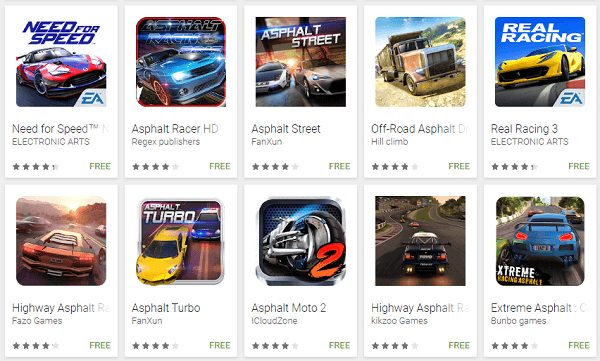
So, when you search for a particular app in the Google Play Store, and you are getting many results with the same app name or icon, chances are most of them are fakes. You should check at least few of these factors mentioned below that may raise some red flags:
- The app developer’s name
- The number of downloads it has,
- User ratings, to identify whether it’s a genuine or a fake app.
Google Play Store has recently added a “Published date” for all the apps in the Play Store. Now, you can also check for it to make sure whether the app has existed for some time or was it recently added to the Play Store.
Related: How to Cancel, Pause, Resume Google Play Subscriptions
Check App Developer’s Name
Even if by chance, two apps with the same name and icon are uploaded to the Google Play Store, the probability of them having the same developer name is almost none. In such situations where you can’t distinguish between multiple apps with the same name or icon, look at the developer’s name.
If you are not able to identify or differentiate between the real and fake developer, just click on the name of the developer to see whether they have published any other apps on Google Play Store or they have solid positive ratings from the users. If any of these criteria is not satisfied, then the app might probably be a fake one.
Check App’s Description and Screenshots
Sometimes, almost everything else about the app’s listing in the Google Play Store seems familiar or indistinguishable from the other apps. However, it is always good to read the app’s description written by the developer and the screenshots of the app.
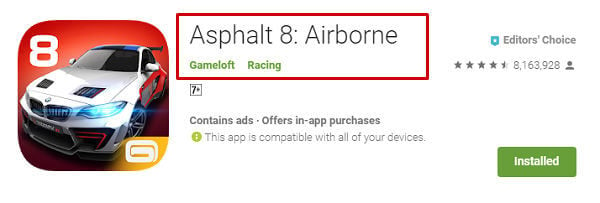 Genuine developers provide high-quality screenshots of their app’s UI along with a description that explains the features and highlights of the app. If you do not find such screenshots or app descriptions for an app with a similar name to that of a popular app, then you might be looking at a fake app here.
Genuine developers provide high-quality screenshots of their app’s UI along with a description that explains the features and highlights of the app. If you do not find such screenshots or app descriptions for an app with a similar name to that of a popular app, then you might be looking at a fake app here.
Analyse the App Reviews
Since there are millions of people who use Android phones, there is a good chance that many people have already used the app that you were about to download. Most of these users may have shared their reviews and rated the app too. Always go and read a couple of reviews before you jump to the installation process. Just for a sample, see a bunch of reviews from a Photo Gallery app from Google Play Store that may alert you.
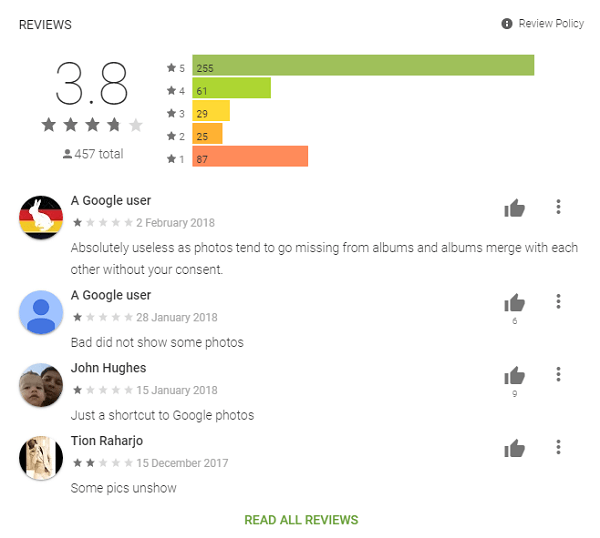
While it is true that some developers buy fake reviews, you can sort the reviews by “most helpful”, “most recent” or even based on the app versions. This is a good practice to learn what other users have said about the app and to know whether it’s a genuine app or a fake one.
Check App Permissions Requested
Most fake apps aim to get as many downloads as possible so that they can earn money by either displaying a ton of adware or Spamware to the users or collect users’ data.
So, before you install any app, look closely at the list of app permissions mentioned on the description page. If anything seems odd, like a gallery app requesting a contact’s details, song app requesting for camera permission, they are more likely fake Android apps.
Also read: How to Change Google Assistant Voice on Android
Actions You Can Take Against Fake Android Apps
So, you found an app in the Google Play Store which you think is fake. Now what? There is actually a simple but efficient way to tell Google that there is a fake or malicious app listed in the Play Store. All you have to do is to open the app page and scroll down to the description section.
Under the heading Report, you will find an option to “Flag it as inappropriate.” This will take you to a page where you will be asked to choose a reason for reporting the app. Select the reason as Copycat or impersonation among other reasons.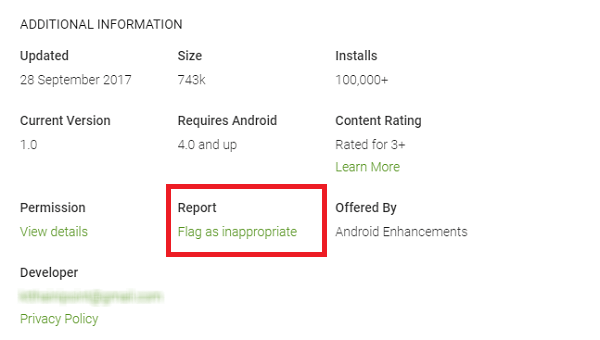
Once you have selected the appropriate reason, click on Submit and your report would be directly sent to Google. Google will then review your submission and take necessary actions towards the app listing if the app is fake.
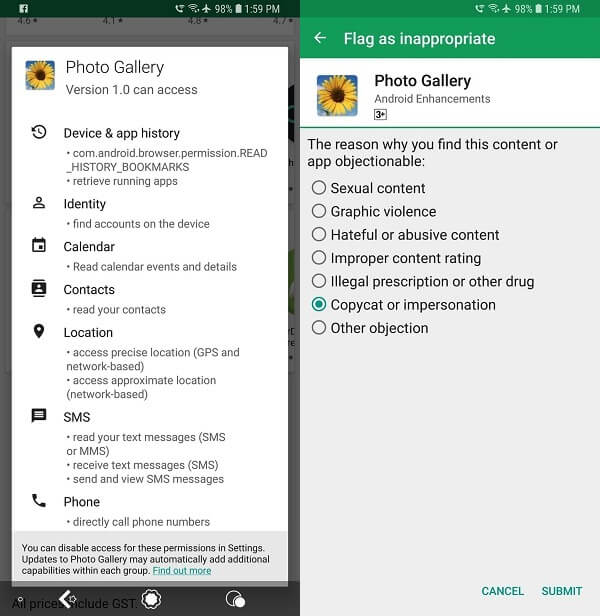
You can also do your part by warning other fellow Android users about the fake app by asking them to review the app and Flag the App Inappropriate.
How to Identify Fake Android Apps & What to do?
You easily uninstall these fake Android apps, if you find these apps are fake or if they don’t serve the purpose you were expecting them to. The better alternative is not to install them in the first place because prevention is always better than cure.
Let us know in the comments below about your experience with the fake apps in Google Play Store. Have you ever come across such fake apps on Play Store, and if yes, how did you deal with them? Feel free to write there about any other suggestions or methods of your own to identify the fake apps in Google Play Store, and ways to prevent them.

thank you realy good topic to protect your device from Fake Apps and virus.
Lately I’ve noticed allot of app adverts promising large money making opportunities. (Cash apps) For those looking for some extra pocket change for personal fun or someone not earning enough through employer to cover cost of living look to these apps for the help they’re looking for to do in spare time in the comfort of their own home. But come to find out the app doesn’t own up to what it advertises/offers in it’s play store description. Hour’s of time wasted & so many forced advertisements watched to earn several weeks, more or less, later only to have either made less than 5 dollar’s or nothing at all. It’s false advertising especially when they advertise large dollar amounts “can be earned quickly “. It’s never large dollar amounts nor quickly. Some also tend to have the exact same advertising as other apps of people earning said money from their app which is very highly not possible especially recorded the exact same way with exact same winner/person as another cash app by different developers. Cash apps are a great thing to have in the play store for purposes I already stated above. But they shouldn’t be able to use fraudulent advertising, also as I’ve already explained above, & definitely should live up to paying out for people’s time watching ad after ad the developers are greatly profiting from. Oh & another thing some of these apps like to do is give large winnings when app is first played but the further you go the less you make & then again after wasting much time & get really close to the amount allowed to cash out they either stop letting you win anything or the app itself just doesn’t work. Mostlikely force closes or internet is weirdly unavailable to the app which means adverts don’t play so you miss out getting paid. Basically the app never works right again. So again you’re scammed & cheated by false advertising that the developer’s got largely paid over. But what burns my biscuits the most is after many bad review comments the developers just simply take the app off Google play & then turn around & start it all over again with another app scamming the same way as before, they just changed a few thing’s starting with the name of the app. So if you ask me there’s really no way of scammers smart as these will ever be stopped. I also hate the advertising from apps that think paying a celebrity to be in their advert will make me want to download their app. It’s literally silly to think because an actor says they play the game & love it will make me as well. An actor is literally paid to be someone else & lie. So why would I every buy into a celebrity advertising something especially a game app? Lol. No thanks!
I think it is the responsibility of Google Play Store to make every effort to weed out the lying, fake and phoney games. They should be held liable for what the offer.
Thank you! It can be very hard for the elderly, to be honest. My grandmother keeps downloading apps that are obviously fake, and she cannot recognize which ones are real or not.