WhatsApp has been the most popular messenger platform for a long while now. Despite trying hard, Facebook Messenger is still behind, even though it has closed the gap considerably. This is despite some very annoying aspects of WhatsApp. One of them is how anyone can add you to any number of groups you don’t want to be in.
WhatsApp has made amends though and you can stop people from adding you to WhatsApp groups. This can be done via the WhatsApp groups Privacy Settings.
Stop People From Adding You to WhatsApp Groups
The new WhatsApp privacy settings for groups has been there for a few months now, although not many people seem to have noticed. This week, WhatsApp changed a small thing about this. Previously, My contacts except. were simply Nobody instead. There are only a few steps you need to do to avoid people from adding you to WhatsApp Groups.
- Open WhatsApp on your phone.
- Tap on the three-dot overflow menu button.
- Select Settings.
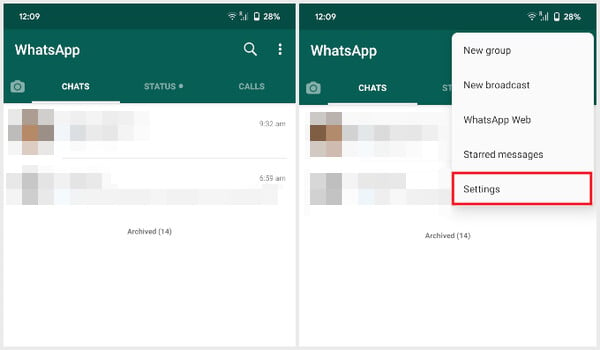
- Tap on Accounts and then Privacy.
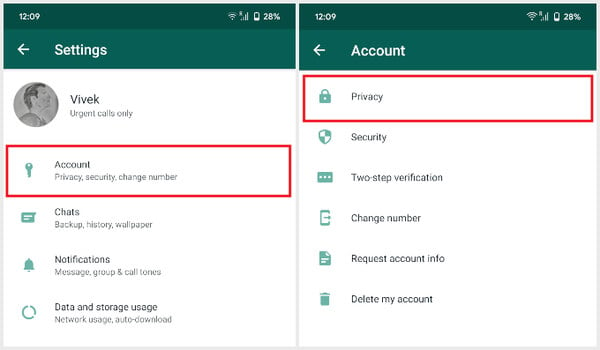
- On the next WhatsApp page, you’ll find Groups somewhere in the bottom half, tap on it.
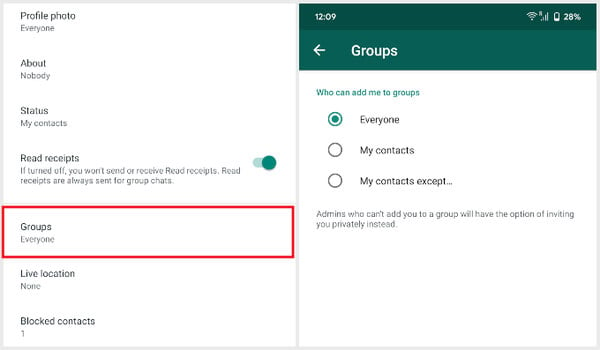
- You’ll then have three options.
- Everyone: Everyone can add you to groups
- My contacts: Everyone in your contacts list can add you to groups
- My contacts except…: Lets you select contacts that can’t add you to groups.
- If you want to stop everyone from adding you to WhatsApp groups, select My contacts except… and then select all your contacts.
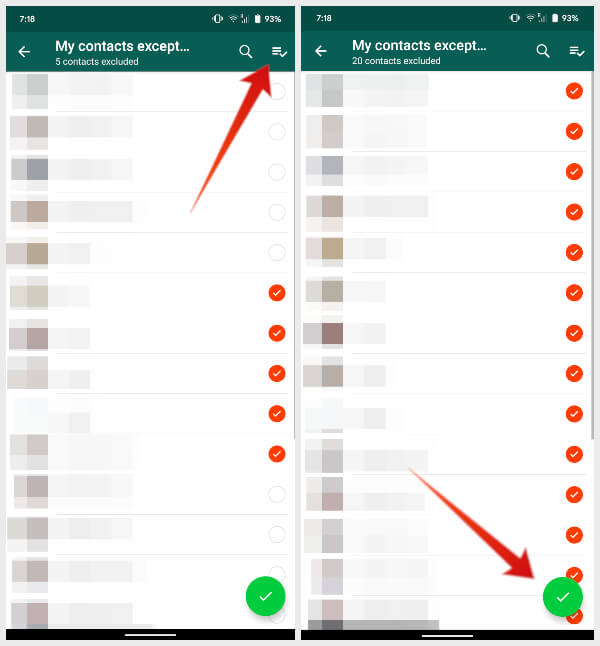
This ensures two things: one, that nobody who isn’t in your contacts can add you to a WhatsApp group, and two, that none of your contacts can add you to groups. This does not mean though that you cannot be added to groups at all.
Admins who can’t add you to WhatsApp groups will be allowed to send you an invite via the private chat. You have 3 days to respond to the invitation after which it will expire. This is good enough to stop those that keep creating groups randomly and adding everyone they know.
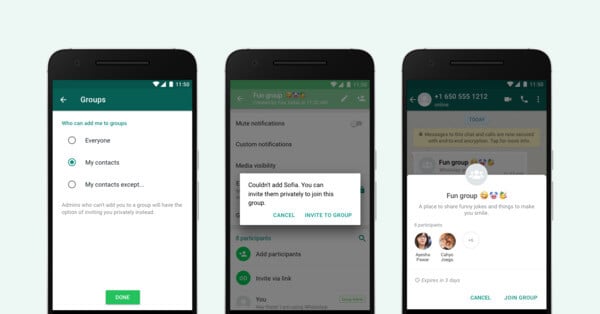
But it’s not hard to imagine how things could get awkward if you don’t accept an invite from someone like your friend, or family, who you’re close with but still don’t want to be a part of their WhatsApp group.
New Privacy Settings For Groups
If you’ve been a user, you are surely no stranger to being added to random groups that you don’t want to be a part of. It could be a family group, it could be a group of sexist friends, or it could just be a random group with a ton of people you don’t even know. Like every annoying WhatsApp thing, the Facebook-owned company finally, after a long wait, decided to address the issue. They introduced some new privacy settings in WhatsApp, specific to groups.
This new change allows you to have more control over which contacts you precisely want to stop from adding you to groups. This new change also makes WhatsApp groups more like Facebook groups. Not only admins now have more control over their groups, you too have more control over which groups you want to be added to.
Are the new privacy settings enough for you? Do you think WhatsApp could do something more? Sound off in the comments below.
