Android phone let you schedule a text message to send on a future date. Once you schedule a text message, no more reminders needed. With the help of these text message scheduler, you never miss any birthdays, anniversaries, holiday greetings or important meetings. With these SMS scheduler apps, you can just set the date and time for the message to be delivered and leave the rest to your phone to send the message for you.
Let us see the best Free Android Text Message Scheduler (SMS Scheduler) Apps to send later messages.
SMS Scheduler Free

You can also add, change as well as delete the templates to make the messaging typing process easy. Swipe gestures allow you to have more control over the app and perform your action without any trouble. Use your voice to add text to the message with the speech recognition feature of the message scheduler app. The history of sent and delivered scheduled messages is available to check later. With this Text Message Scheduler app, you can specify as many recipients as you want just by separating numbers with a comma.
Download from Play Store
Related: There are workarounds to schedule automatic emails and even send self-destructing messaging apps for your Android phone from Google Play Store.
SMS from Tablet & MMS Text Messaging Sync
 Send as well as receive SMS and MMS from your computer to any tablet with your current phone number with MightyText. Never miss any notification from prominent apps and get them on your computer where you can see them as well as dismiss them. The SMS scheduler app makes photo sharing dead simple and perform it with 1-click.
Send as well as receive SMS and MMS from your computer to any tablet with your current phone number with MightyText. Never miss any notification from prominent apps and get them on your computer where you can see them as well as dismiss them. The SMS scheduler app makes photo sharing dead simple and perform it with 1-click.
You can easily schedule the messages through the app, just by upgrading to PRO version. The PRO version allows the people to schedule their messages to be sent out in the future without any trouble. MightyText gives out phone battery alerts and tells you how much battery life is left in your device.
Download from Play Store
Related: How to Schedule Emails on iPhone to Send Later?
Do It Later
 Do It Later is one of the best message scheduler apps available in the market. Along with functioning as SMS scheduler, you can easily access the app like email, social media, and task scheduler. Ensure that everything is done on time and you do get to perform any specific action or send the particular message on time.
Do It Later is one of the best message scheduler apps available in the market. Along with functioning as SMS scheduler, you can easily access the app like email, social media, and task scheduler. Ensure that everything is done on time and you do get to perform any specific action or send the particular message on time.
You can easily schedule messages for both of your phone numbers if you are using a Dual SIM Android device. Schedule your emails as well as your social media activity to get it done at the right time. Users do get alerts on finishing the task on their Android device.
Download from Play Store
SMS Auto Sender
 Use the SMS Auto Sender to send scheduled SMS to any person. Add new messages to schedule by simply selecting the date, time as phone number along with the text. You can either enable as well as disable the specific scheduled messages without any trouble over the message scheduler app. The interface of the app is simple and only offers the function that makes the message scheduling process simple.
Use the SMS Auto Sender to send scheduled SMS to any person. Add new messages to schedule by simply selecting the date, time as phone number along with the text. You can either enable as well as disable the specific scheduled messages without any trouble over the message scheduler app. The interface of the app is simple and only offers the function that makes the message scheduling process simple.
You can easily use the app to send an unlimited number of scheduled messages to any person in a matter of minutes. The app is solely available for the purpose of sending messages to any person simply without any charges.
Download from Play Store
Auto SMS Scheduler
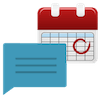 Send the birthday and anniversary greetings on time with Auto SMS Scheduler. The message scheduler app allows you to preset automatically a list of recipients at a scheduled time. Perform multiple SMS schedules and add more than one recipient to send the same message to a large number of people. You do get daily coupons as well as deals allowing you to do much more than just messaging.
Send the birthday and anniversary greetings on time with Auto SMS Scheduler. The message scheduler app allows you to preset automatically a list of recipients at a scheduled time. Perform multiple SMS schedules and add more than one recipient to send the same message to a large number of people. You do get daily coupons as well as deals allowing you to do much more than just messaging.
The auto SMS notifications aid in knowing which message is delivered along with the text. Get the list of all scheduled messages whether deactivated or rescheduled or sent. Auto SMS can be sent as per the number of days or weekdays as well over the app.
Download from Play Store
SMS Planning
 Send and schedule SMS with a simple and friendly tool within a specific time selected by you with SMS Planning. Choose multiple recipients and perform automatic repeat sending over the SMS scheduler app. Easily swipe up to delete the message that is in the schedule and cancel any wrong deletion within 5 seconds. There is no limit on sending as well as scheduling messages from the app.
Send and schedule SMS with a simple and friendly tool within a specific time selected by you with SMS Planning. Choose multiple recipients and perform automatic repeat sending over the SMS scheduler app. Easily swipe up to delete the message that is in the schedule and cancel any wrong deletion within 5 seconds. There is no limit on sending as well as scheduling messages from the app.
Receive the notification for sent messages and search for the particular message from the available history of messages. Send delayed text to the contacts by directly entering the contact number. Use the automatic repeat feature to send the messages after every 5, 15 and 30 minutes.
Download from Play Store
Phone Schedule – Call, SMS, Wifi
 Use the Phone Schedule app to set a timer in order to be notified to run a certain application. The app allows you to mark the important events and get instant notifications before they occur. You can easily schedule SMS, call and music timer to initiate the action on set period.
Use the Phone Schedule app to set a timer in order to be notified to run a certain application. The app allows you to mark the important events and get instant notifications before they occur. You can easily schedule SMS, call and music timer to initiate the action on set period.
Add the timer to send a message over the app as well as add timer to open a particular website on the browser. The smart timer with multiple options is also there that repeats by time and you can select whether it should repeat by week, month or year. Use the message scheduler app to change the mode from Normal to Vibrate to Mute without any trouble.
Download from Play Store
Schedule SMS: Send it later
With this Android app, you can schedule an SMS to send at any time in the future as you please. This app lets you send multiple parts messages with less than > 160 chars. This SMS scheduler app is available in 7 languages: Vietnamese, English, French, Polish, Russian, Slovenian, Serbian.
PlayStore Link: Schedule SMS: Send it later
SMS Scheduler (Text Later)
One of the best Android SMS Scheduler lets you schedule SMS Text messages to be sent any time in the future. The flexible and easy to use SMS Scheduler allows you to create new text messages and specify when to send them. You can even create recurring text messages to serve as reminders to yourself or friends. You can schedule a message to be sent to an individual recipient or to multiple recipients and send to any phone number, or to contacts in the contact list.
PlayStore Link: SMS Scheduler (Text Later)
SMS Scheduler
SMS Scheduler Is a simple application to create a schedule for sending SMS messages. For example, if you remember anything at night, and night is not convenient to write. Specify the time to send “10.00”, and SMS will be sent at this time. Or you can note all birthdays and set the sending of congratulations. You can set the frequency from hourly up to an annual and can set a reminder about sending even 2 days before. This application is available in 18 languages.
PlayStore Link: SMS Scheduler
Schedalls
Schedalls is an application that allows you to schedule the text message the way you communicate so that you’ll never forget to send the important message. This application may not work properly if installed on the external storage card. If you’re experiencing failed messages or disappearing schedules, please move it to the internal phone memory.
PlayStore Link: Schedalls
SMS Scheduler
SMS scheduler comes with a nice, simple and easy to use interface that allows you to set a text message scheduler to be sent on a specific date and time. You can either schedule a message to be sent to an individual or a group. This app you choose message text from pre-defined templates, add your own groups, choose multiple recipients to send messages etc.
PlayStore Link: SMS Scheduler
Android Message Scheduler Apps
Now this season is the time to download one of these Android SMS scheduler apps into your Android Phone. These SMS or Text Message Scheduler Apps are coming handy that let you schedule text message right on when you think about it and the message will send later without any interaction from you. Now you can schedule Text messages with your wishes and greetings to your family, relatives, and friends.

This one is great !!!
Well first, you don’t mention MightyText, which has a higher rating than these mentioned here (that are still on Play Store).
Then also, MightyText has a very spindly scheduling function which fails irregularly and for which they charge $40/year, which to me is hard to swallow.
Fundamentally, scheduling on Android phones appears to be impractical, sadly… .. .
Hey no doubt you write a great post on SMS scheduling apps but you just missed out one the rising tool that can auto respond, run campaigns and many more features “SMSgatez”
I recommend checking out CommuniqAI on the Google Play store for this! Smart app!