Android OS is smart enough to kill low priority background apps and free-up device memory. There is no inbuilt feature to control this task, but there are some apps from Google Play Store that help you to control or disable already running apps if necessary.
You don’t need to concern much about the memory and power that may concern by background apps. There are few Android apps that may purely design and consume more memory and power. It may be necessary to control the apps using some other task manager apps.
Related: How to Disable Android Applications and Services from Running on Startup
A well-designed task manager can list all the running tasks on your phone even in the background. This may include, system process, tasks, and foreground running apps.
We pick a list of apps from Play Store those are capable to Disable Android Startup Apps to Improve Performance. These apps can control your running apps, stop or pause current running apps and process and manage background apps intelligently.
Advanced Task Manager
Key Features: Kill tasks, Free memory, CPU Log | Download from PlayStore
Advanced Task Manager can kill tasks, free memory, speed up the phone, save battery life and offer one tap to boost your phone.
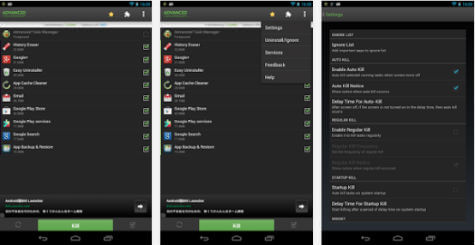 It can kill selected tasks, monitor CPU lagging apps and also optimize your Android apps. It can auto kill tasks on every screen off, show battery life and clean and boost device memory.
It can kill selected tasks, monitor CPU lagging apps and also optimize your Android apps. It can auto kill tasks on every screen off, show battery life and clean and boost device memory.
Assistant for Android
Key Features: CPU Status, RAM Check, SD Card Status, Battery Status | Download from PlayStore
Android Assistant is the comprehensive management tool to improve your android phone’s performance. It speeds up your phone’s running speed and saves battery. It can monitor the status of CPU, RAM, ROM, SD card and battery.
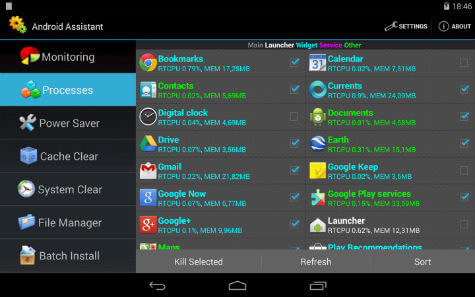 This app can act as a Process Manager that can distinguish different types of processes thus will not kill fatal system processes and apps in Ignoring list.
This app can act as a Process Manager that can distinguish different types of processes thus will not kill fatal system processes and apps in Ignoring list.
All-In-One Toolbox (Cleaner)
Key Features: OS Cleaner, Boost RAM, Protect Data, Kill Process | Download from PlayStore
All-In-One Toolbox is Android cleaner and memory booster app equipped with 29 Android system tools, is designed to clean up junk files, boost memory, protect private info and speed up your Android with one-tap cleaning and process killing.
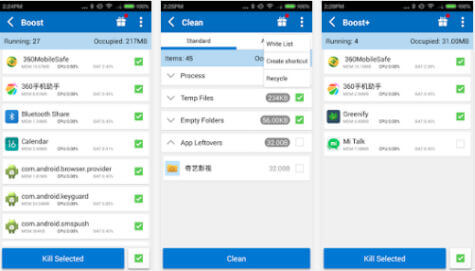 All-In-One Toolbox can help you to disable running apps from system boot. All-In-One Toolbox can make your system run fast and boost speed up by killing running tasks whenever device slows down or freezes. It can disable unwanted startup apps from system boot. Free up memory and keep Android device running at optimum speed.
All-In-One Toolbox can help you to disable running apps from system boot. All-In-One Toolbox can make your system run fast and boost speed up by killing running tasks whenever device slows down or freezes. It can disable unwanted startup apps from system boot. Free up memory and keep Android device running at optimum speed.
Smart Task Manager
Key Features: Manage OS Tasks and Apps, SD card Monitor, Empty Apps | Download from PlayStore
Smart Task Manager is the overall system application that can manage Android Task, Application, SD card, Device and System Information in a single shot. This app can display the list of service, background, empty applications, and service process.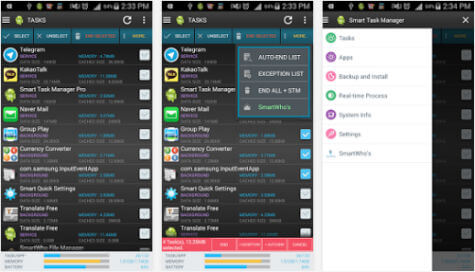
This app can show you the detailed information of any particular apps like used memory information, process stop, restart, delete, and detailed information like application execution, deletion, update confirm, evaluation, comment, and details.
Startup Manager (Free)
Key Features: Enable/Disable Startup Items, Device Boot App Control | Download from PlayStore
Startup Manager aims at helping disable/enable startup items from system boot for Android devices including smartphones and tablets. You can see all the system processes that start with system boot from system tabs. Some processes may not be necessary to start due to our using habits and preferences.
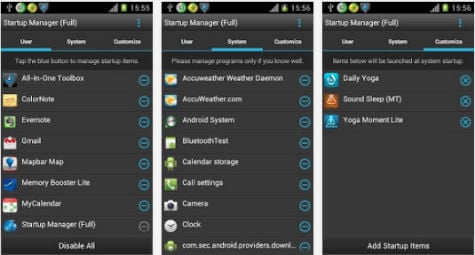 Please uncheck these processes only if you know well about the effects of disabling them. This app can analyze and monitor all system startup entries (include user applications and system processes) in the background and safely disable any undesired application or process from auto-startup at device boot.
Please uncheck these processes only if you know well about the effects of disabling them. This app can analyze and monitor all system startup entries (include user applications and system processes) in the background and safely disable any undesired application or process from auto-startup at device boot.
With these Startup Process control apps. you can really program your Android and limit the apps you want to load in the Android OS Booting Time. By limiting or disabling the unnecessary apps running from the background of an Android phone, you can save battery, control data usage and even improve the performance. For best performance, please try one of these Android Startup Apps to Improve Performance
