The best browsers for Android allow you to tap into the full potential of the internet. The flexibility of the platform has led to the development of the best mobile browser apps ever. Some of these apps are compatible with iOS devices as well. You can easily set the best browser for Android your default app. This allows you to personalize your web browsing experience. The best Android browser apps sync with their desktop counterparts too. This allows you to carry your work from desktop to mobile with ease.
Here are some of the best browsers for Android available on Google Play. Read on to see how they differ in terms of their functionalities. This way, you can find the best Android browser for your needs.
Chrome

A prominent feature in Chrome is its reliable built-in password manager. You do not have to key-in your passwords every time for visiting your favorite sites. There is an auto-fill function to complete forms quickly too. It even syncs your credentials across your devices for quick access. You can see all the frequently visited sites on the home page as well.
Chrome comes with data saver functionality too. This makes sure that the bandwidth consumption is low, especially when multitasking. You also get an automatic translation feature with Chrome. This makes it the best web browser for Android to access web pages in foreign languages.
Key Features:
- The best Android browser from Google
- Smart syncing across desktop and mobile versions
- Ads and pop-ups blocking feature
- Data saver functionality
- Built-in password manager
Download Chrome from Google Play
Also Read: Best Free VPNs for Chrome Browser
Firefox
 Firefox is a powerful alternative for some of the best browsers for Android. It comes with advanced desktop syncing features. You also get support for a lot of extensions in the browser. This allows you to extend the features and functionalities of Firefox as per your needs.
Firefox is a powerful alternative for some of the best browsers for Android. It comes with advanced desktop syncing features. You also get support for a lot of extensions in the browser. This allows you to extend the features and functionalities of Firefox as per your needs.
The private browsing features are also very impressive in Firefox. There are no ad-blocking tools by default in the app. However, you can easily install an extension to address that. You can easily migrate to Firefox from Chrome and carry important details along. This includes your browsing history, bookmarks, passwords, and more.
Firefox supports customization with different themes and tools as well. This gives you a personalized browsing experience on your mobile device. You can send open tabs from your desktop to your mobile also. This allows you to analyze different versions of a web page quickly. That is why it is probably the best mobile browser out there today.
Key Features:
- Best browser for Android for customization
- Wide support for extensions
- Easy migration from Chrome
- Advanced desktop syncing
- Ability to send open tabs between devices
Download Firefox from Google Play
Vivaldi
 The Vivaldi browser comes with extensive customization options. It comes with smart built-in features too, such as ad blocker and encrypted sync. This stops annoying video ads, pop-ups, and trackers from following you. That makes it possibly the best browser for Android for private and secure browsing.
The Vivaldi browser comes with extensive customization options. It comes with smart built-in features too, such as ad blocker and encrypted sync. This stops annoying video ads, pop-ups, and trackers from following you. That makes it possibly the best browser for Android for private and secure browsing.
The interface of the app is visually very appealing. You can easily switch search engines in the app to suit your needs. You can even customize the interface and choose from dark and light modes. It allows you to add desktop-style tabs and bookmarks too. This way, you can get to your favorite sites easily from the home page.
Vivaldi browser also allows you to take screenshots of the web pages you are visiting. It comes with a Notes feature with rich text support as well. this makes creating notes as you browse the web very simple. You can easily sync the notes and screenshots across your devices.
Key Features:
- Best Android browser for added features
- Encrypted sync
- Extensive customization options
- Allows switching default search engine easily
- Screen capture and notes
Download Vivaldi from Google Play
Google Go
 Google Go is the tech giant’s second most popular Android browser. Just like Chrome, Google has included many productive features in the browser. It comes with a more powerful Google Search functionality. This load results and pages quicker than any other best browser for Android would.
Google Go is the tech giant’s second most popular Android browser. Just like Chrome, Google has included many productive features in the browser. It comes with a more powerful Google Search functionality. This load results and pages quicker than any other best browser for Android would.
You can even search for content on Google Go using the inbuilt voice search function. This makes it a handy tool when you need to find something quickly. Besides, Google Go is a lightweight app and does not consume much data either. It loads the websites using the Google Web Light service to reduce data usage. This makes a page load quickly even with slow internet speeds.
Google Go has a minimal interface, which shows you trending queries and topics. It shows you articles from across the world based on your interests. You can even make Google Go read the article for you. It even supports switching between languages to customize your search results.
Key Features:
- Best Android browser with voice search
- Google Web Light integration
- Powerful Google Search functionality
- Lightweight and simple to use
- Best mobile browser with multiple language support
Download Google Go from Google Play
Opera
 Opera is one of the fastest web browsers out there. It comes with great data saving and desktop syncing features. The ad-blocking features of the Opera browser are also very reliable. Yet its interface may feel a bit confusing for some. Regardless, the advanced compression features of Opera make page loads much faster.
Opera is one of the fastest web browsers out there. It comes with great data saving and desktop syncing features. The ad-blocking features of the Opera browser are also very reliable. Yet its interface may feel a bit confusing for some. Regardless, the advanced compression features of Opera make page loads much faster.
You also get a built-in VPN with the Opera browser. This makes it probably the best browser for Android for privacy control. You cannot browse in data saver mode when using the VPN though. There is an Opera Mini app available on Google Play as well. This gives you a lightweight version of the best web browser for Android for your needs.
You also get automatic password saving and auto-fill features in Opera. You can enable that for your preferred websites for quick access. It also allows you to save your payment information for online shopping. Opera also supports private browsing and adding home screen shortcuts.
Key Features:
- Best Android browser with inbuilt VPN
- Fast page loads
- Robust data saving features
- Automatic password saving and auto-fill option
- Reliable ad-blocking support
Download Opera from Google Play
Also Read: How to Enable Free VPN on Opera Browser for Android
Microsoft Edge
 Microsoft Edge is one of the best browsers for Android in terms of speed. It comes with impressive tools to protect your privacy online. This includes features like AdBlock Plus, InPrivate mode browsing, and ads tracking prevention. Microsoft Edge offers easy desktop sync features as well.
Microsoft Edge is one of the best browsers for Android in terms of speed. It comes with impressive tools to protect your privacy online. This includes features like AdBlock Plus, InPrivate mode browsing, and ads tracking prevention. Microsoft Edge offers easy desktop sync features as well.
You can sync your Microsoft account with the browser for quick access to favorite sites. The built-in password manager of the browser is also quite handy. Microsoft Edge does not offer any extension support. Yet the app has a clean and intuitive interface. This makes finding and managing your content much simpler.
There is a reading mode in the browser as well. This gives you an immersive experience when reading an article on the internet. You can also switch to a different search engine on Microsoft Edge. This allows you to customize the settings and browse on Google instead of Bing.
Key Features:
- Best web browser for Android for speed
- AdBlock Plus included
- Blocks ads tracking
- Immersive reading mode
- Allows changing default search engine
Download Microsoft Edge from Google Play
Brave
 Brave is the best mobile browser in terms of its strong ad-blocking features. It assures you a fast and safe private web browsing experience. You also get encrypted connections and secure desktop sync with the browser. This way, you can easily access your bookmarks and browsing history across devices.
Brave is the best mobile browser in terms of its strong ad-blocking features. It assures you a fast and safe private web browsing experience. You also get encrypted connections and secure desktop sync with the browser. This way, you can easily access your bookmarks and browsing history across devices.
You can also earn rewards by opting for the ads in the browser. You can support your favorite web publishers with the earned tokens. Brave loads web pages 3 to 6 times faster than other of the best browsers for Android do. You can even import the bookmarks and settings from another browser when migrating. It comes with a built-in password manager and auto-fill features as well.
Brave automatically upgrades to HTTPS protocol for the websites you are visiting. This ensures you secure and encrypted communications when browsing the internet. It also blocks phishing, malware, and malvertising effectively. Brave automatically disables any security-risking plugins as well.
Key Features:
- Best web browser for Android for privacy
- High-end encryption
- Faster page loading
- Blocks all kinds of malware
- Secure desktop syncing
Download Brave from Google Play
DuckDuckGo
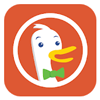 DuckDuckGo is the best web browser for Android designed for high-end privacy. It does not offer desktop sync features. However, its private searching options with encrypted connections make it a reliable choice. You can also block ad tracking in the browser for a disruption-free experience.
DuckDuckGo is the best web browser for Android designed for high-end privacy. It does not offer desktop sync features. However, its private searching options with encrypted connections make it a reliable choice. You can also block ad tracking in the browser for a disruption-free experience.
The minimal interface of DuckDuckGo makes it very easy to use. You can easily wipe all your browsing history and online activities with a single tap. When you visit a website, the browser shows you a Privacy Grade rating. This ranges from A to F. This allows you to see the level of privacy you have when accessing the content on a website.
DuckDuckGo updates the Privacy Grade automatically. The browser analyzes the hidden tracker networks to determine the grade. It also checks encryption availability and website privacy practices. This helps the best mobile browser to ensure that you get a consistent rating. You also get auto-complete and bookmarking features in DuckDuckGo.
Key Features:
- Best Android browser for encrypted connections
- Privacy Grade rating of websites
- Minimal and easy to use interface
- Blocks ads tracking
- Simple data wipe feature
Download DuckDuckGo from Google Play
Also Read: Best Browser Privacy Plugin to Keep Data Private
Kiwi Browser
 Kiwi Browser is a Chromium-based browser that runs on WebKit. It is designed to offer distraction-free internet experience. You can use the app to watch videos or stream music without any annoying ads. The best mobile browser loads web pages very quickly as well for seamless browsing.
Kiwi Browser is a Chromium-based browser that runs on WebKit. It is designed to offer distraction-free internet experience. You can use the app to watch videos or stream music without any annoying ads. The best mobile browser loads web pages very quickly as well for seamless browsing.
The powerful ad-blocking tools in Kiwi remove intrusive ads and pop-ups from web pages. You can also use any preferred extension with the browser for more privacy. Kiwi comes with reliable crypto-jacking protection as well. This way, you will prevent hackers from accessing your device to mine cryptocurrency.
You can customize the Kiwi Browser to suit your needs as well. The night mode option makes the app easy on your eyes when reading articles on the web. You can easily pin your favorite sites to the home page as well. Kiwi supports web page translation into 60 different languages as well.
Key Features:
- Best browser for Android built on Chromium
- Powerful ad-blocking tools
- Night mode and multiple language support
- Works with third-party extensions
- Strong cryptojacking protection
Download Kiwi Browser from Google Play
Puffin
 Puffin is one of the best browsers for Android that comes with a built-in VPN. It also comes with a smart incognito browsing option and traffic encryption. This makes it arguably the best mobile browser with robust privacy features. You will need the premium version for the ad-blocking tools though.
Puffin is one of the best browsers for Android that comes with a built-in VPN. It also comes with a smart incognito browsing option and traffic encryption. This makes it arguably the best mobile browser with robust privacy features. You will need the premium version for the ad-blocking tools though.
You can run heavy sites on your device without experiencing any lags. Puffin moves the data workload to the cloud servers. This gives you remarkable browsing speeds when accessing resource-demanding web pages. However, your geo-location will be set to the US. So some content may not be available to you when browsing on Puffin.
Puffin comes with Adobe Flash support as well to make web browsing faster. You can also customize it to Theater mode for watching Flash videos and games. The best mobile browser supports gestures as well. This gives you an interactive experience. You can even customize the toolbar and sidebar colors.
Key Features:
- Best web browser for Android with Flash support
- Incredible page load speeds
- Built-in VPN and traffic encryption
- Theater mode
- Gesture support
Download Puffin from Google Play
UC Browser
 UC Browser is one of the best browsers for Android that comes with a built-in video player. You can even use the app for streaming and downloading videos. It keeps you updated with local and international news as well. The navigation cards on the app make accessing your favorite content very easy.
UC Browser is one of the best browsers for Android that comes with a built-in video player. You can even use the app for streaming and downloading videos. It keeps you updated with local and international news as well. The navigation cards on the app make accessing your favorite content very easy.
The ads and pop-up blocker tools in UC Browser are also worth noting. You can even customize your privacy settings in the app as per your preferences. The best mobile browser loads web pages quickly as well and does not consume much data. It also has a night mode to reduce strain on your eyes when reading an article on the internet.
There is a small window mode in UC Browser as well. It allows you to move the video window apart from the web page to the top of the screen. UC Browser has a dedicated Facebook mode as well. This ensures that you can access your social media account even at slow internet speeds.
Key Features:
- Best browser for Android with an inbuilt video player
- Navigation cards
- Small window mode
- Facebook mode
- Low data consumption
Download UC Browser from Google Play
Flynx
 Flynx is a unique Android browser that comes with link bubble functionality. It allows you to access links and web pages from all your messaging apps. The browser loads the articles and links in the background. You can even open multiple links without having to leave the current app. This makes multi-tasking easy for the user.
Flynx is a unique Android browser that comes with link bubble functionality. It allows you to access links and web pages from all your messaging apps. The browser loads the articles and links in the background. You can even open multiple links without having to leave the current app. This makes multi-tasking easy for the user.
The quick read mode in Flynx removes ads and loads only relevant content. This helps to save your time and data consumption. You can also save articles offline using the best mobile browser. This allows you to access and read them later even without an active internet connection.
You can also share links quickly with your friends via third-party apps. This includes Pushbullet, Facebook, Twitter, and more. Else, save them directly to Pocket, Evernote, or Instapaper. Flynx has a minimal interface, and it supports over 15 international languages. There is no private browsing or desktop syncing option in Flynx like the best browsers for Android. Still, it can work as a great link-opening tool.
Key Features:
- Best Android browser for multiple link opening
- Minimal and intuitive interface
- Allows saving content for offline access
- Easy to share links via third-party apps
- Low data usage
Download Flynx from Google Play
Also Read: Effective Ways to Block Websites on Android for All Browsers
Choosing from the Best Browsers for Android
Finding the best web browser for Android is not that difficult. Android devices allow you to customize the default apps to fit your needs. If you are not satisfied with the default browser on your device, then try the above ones. Agreed that there are a lot of options out there. The list of best Android browser apps here is not all-inclusive. Yet, you can easily find one for your needs if you focus on your requirements. These are certainly the best browsers for Android.
