There are tons of educational Apps on Google Play Store. When you talk about School Apps for students, there are a couple of Google apps for students like Google classroom app considered as the number one on the list. These educational apps are an ideal solution for teachers to guide their students and monitor their progress. Students can take advantage of these School apps for assignment submission, tracking grades and organizing school works.
Here we are presenting some of the student apps for Android and iOS to plan your school year more organized and systematic way.
Google Classroom
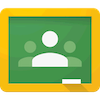
Related: Best Free Educational Websites for Kids for the School
Google Docs
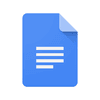 Google Docs aims to bring the life back into your document. The student app allows the student and teacher to get more control over their documents. Any user can edit, generate and join forces with others to work as a cohesive unit on a project or document. The teachers can instantly reply to the submitted assignment and comment on them. No need to worry about the loss of work over the app as it saves everything automatically as you type on it. The app only requires Contacts and Storage permission on your Android device. Work on the said document and anywhere even when you do not have an internet connection.
Google Docs aims to bring the life back into your document. The student app allows the student and teacher to get more control over their documents. Any user can edit, generate and join forces with others to work as a cohesive unit on a project or document. The teachers can instantly reply to the submitted assignment and comment on them. No need to worry about the loss of work over the app as it saves everything automatically as you type on it. The app only requires Contacts and Storage permission on your Android device. Work on the said document and anywhere even when you do not have an internet connection.
Google Slides

Create and edit presentations on the go with Google Slides app. Through this app, any student or teacher can make functional, informative and beautiful slides in a matter of seconds. The school app comes with a simple user interface that allows multitasking to be fast and problem-free. Rearrange the slides as per your need along with formatting the text as well as shapes present over the presentation. All the work is saved right on your device. Any teacher or student can convert the presentable slides to video calls and schedule meetings with others. The process of sharing the slides is simple and allows more than one person to work in the same presentation.
Related: Top 5 Safe Search Engines for Kids to Filter Out Adult Contents
Google Keep
 Remember anything and capture anytime with Google Keep. With the app, you can easily set location-centric reminders to perform a certain function. A student can use this feature to be reminded about the submission of assignment while entering the school premises. Record a voice memo, which Keep will transcribe in the way that it is easy to find. This Google classroom app constantly synchronizes the data ensuring the portability of the content present in notes. Keep’s home screen widget is minimalistic in nature and allows you to add more notes without opening it. Capture any idea in any format that you find suitable.
Remember anything and capture anytime with Google Keep. With the app, you can easily set location-centric reminders to perform a certain function. A student can use this feature to be reminded about the submission of assignment while entering the school premises. Record a voice memo, which Keep will transcribe in the way that it is easy to find. This Google classroom app constantly synchronizes the data ensuring the portability of the content present in notes. Keep’s home screen widget is minimalistic in nature and allows you to add more notes without opening it. Capture any idea in any format that you find suitable.
Google Translate
 Google offers a free translation of the text, handwriting, photos as well as speech through its Translate app. Students can easily use the app to solve their Spanish, French or any other second language homework. The app translates the data given between 103 languages and gets the easy translation with Tap to translate. Through the conversation mode, the students can perform two-way speech translation instantly in 32 languages. This school app learns the characters also through handwriting allowing the user to draw the words to translate them. Save as well as star those translations that you use in daily life to easily access them.
Google offers a free translation of the text, handwriting, photos as well as speech through its Translate app. Students can easily use the app to solve their Spanish, French or any other second language homework. The app translates the data given between 103 languages and gets the easy translation with Tap to translate. Through the conversation mode, the students can perform two-way speech translation instantly in 32 languages. This school app learns the characters also through handwriting allowing the user to draw the words to translate them. Save as well as star those translations that you use in daily life to easily access them.
Google Drive
 Every student and teacher can secure and safeguard all his or her files in Google Drive. Working as an online file cabinet, the student app offers the user to see the file details and activity to know when it was last used. The files present on the drive are available offline ensuring the viewing of files offline. The recent files are positioned on the top of the app to give quick access to these files. Any physical document is instantly storable on the app just use the device’s camera to scan it. The sharing is simple over the app and allows every user to share files and folders easily with others.
Every student and teacher can secure and safeguard all his or her files in Google Drive. Working as an online file cabinet, the student app offers the user to see the file details and activity to know when it was last used. The files present on the drive are available offline ensuring the viewing of files offline. The recent files are positioned on the top of the app to give quick access to these files. Any physical document is instantly storable on the app just use the device’s camera to scan it. The sharing is simple over the app and allows every user to share files and folders easily with others.
Related: 40 Best Student Apps for iPhone & Android
Expeditions by Google
 Expeditions is a virtual reality teaching tool that is accessible and available for every person willing to learn more. It allows the user to witness the historical landmarks and other areas by completely immersing them into it. Built for the classroom and research purposes, the student app comes with a growing list of 200 expeditions sites. Connect with other devices over the same Wi-Fi network to run the Expedition. Download the Expedition areas to use it again without internet connectivity. The 360° and 3D images allow you to capture great details easily and point out the interesting visual on the way.
Expeditions is a virtual reality teaching tool that is accessible and available for every person willing to learn more. It allows the user to witness the historical landmarks and other areas by completely immersing them into it. Built for the classroom and research purposes, the student app comes with a growing list of 200 expeditions sites. Connect with other devices over the same Wi-Fi network to run the Expedition. Download the Expedition areas to use it again without internet connectivity. The 360° and 3D images allow you to capture great details easily and point out the interesting visual on the way.
Download: PlayStore
Science Journal
 Functioning as a digital science notebook, Science Journal serves as the place where the person can keep their photos and observations. With the device’s inbuilt sensors measure light, sound, and motion whenever you want to. You can also capture the data through external sensors via Bluetooth-enabled Arduino and Vernier devices. The student can create automatic triggers for recording the data and taking notes. By the use of sonification hear the movement of the graphs made by you on the app. You can easily digitize all the summaries of the conducted experiments on the world around you with the student app.
Functioning as a digital science notebook, Science Journal serves as the place where the person can keep their photos and observations. With the device’s inbuilt sensors measure light, sound, and motion whenever you want to. You can also capture the data through external sensors via Bluetooth-enabled Arduino and Vernier devices. The student can create automatic triggers for recording the data and taking notes. By the use of sonification hear the movement of the graphs made by you on the app. You can easily digitize all the summaries of the conducted experiments on the world around you with the student app.
Cloud Print
 Printing from your Android device is now easy for everyone whether it is a student or teacher with Cloud Print. Any type of document is printable from the app just the device must be compatible with the Google Cloud Print connected printer. Easily track the status of print jobs from the beginning to the end. The document or picture is instantly shareable from apps like Gallery etc. to Cloud Print. There is no need to worry if you are using it for the first time, as it is easy to use. Search and register on new printers that are Cloud Ready on the local network.
Printing from your Android device is now easy for everyone whether it is a student or teacher with Cloud Print. Any type of document is printable from the app just the device must be compatible with the Google Cloud Print connected printer. Easily track the status of print jobs from the beginning to the end. The document or picture is instantly shareable from apps like Gallery etc. to Cloud Print. There is no need to worry if you are using it for the first time, as it is easy to use. Search and register on new printers that are Cloud Ready on the local network.
Download: PlayStore
Calculator
 The Calculator by Google allows the students to perform simple as well as advanced mathematical functions. Inheriting a beautiful and minimal interface, the app makes the basic as well as tricky calculations a breeze. Any user can access the app for addition, subtraction, multiplication, and division. It is also available for scientific operations like trigonometric, logarithmic, and exponential functions. The app comes with support Android wear allowing the user to solve the necessary calculation on their Android watch. There is no need to take out the phone from the pocket with Android wear support.
The Calculator by Google allows the students to perform simple as well as advanced mathematical functions. Inheriting a beautiful and minimal interface, the app makes the basic as well as tricky calculations a breeze. Any user can access the app for addition, subtraction, multiplication, and division. It is also available for scientific operations like trigonometric, logarithmic, and exponential functions. The app comes with support Android wear allowing the user to solve the necessary calculation on their Android watch. There is no need to take out the phone from the pocket with Android wear support.
Download: PlayStore
Related: Best Free Android Calculator Apps for Students and Professionals.
Google Handwriting Input
 Google Handwriting Input allows the user to handwrite text on their phone. The app comes with a support of 97 languages along with printed as well as cursive writing. Any person can write on the app with and without a stylus. Beginning with the aid of hundreds of emojis, you express yourself by drawing your feelings. The app is quite useful for languages that are challenging to type on the standard keyboard. One can also check how good or bad is their handwriting by entering any text or number on the app. This school app is accessible on every device running Android 4.0.4 or above.
Google Handwriting Input allows the user to handwrite text on their phone. The app comes with a support of 97 languages along with printed as well as cursive writing. Any person can write on the app with and without a stylus. Beginning with the aid of hundreds of emojis, you express yourself by drawing your feelings. The app is quite useful for languages that are challenging to type on the standard keyboard. One can also check how good or bad is their handwriting by entering any text or number on the app. This school app is accessible on every device running Android 4.0.4 or above.
Download: PlayStore
Google Arts & Culture
 Google Arts and Culture serve as a means for your exploration demands. Experience the minuscule details of the greatest treasures of the world in virtual reality. Immerse yourself in the arts and culture via Google Cardboard. Effortlessly browse the artworks over the school app as per their time and color filter options. Take guided tours under the direction of experts and step inside the most famous museums. Find the latest cultural events and museums around you through the app to explore them. Learn something new and enlighten yourself you open the app. Get more information about artworks by pointing the device camera towards them.
Google Arts and Culture serve as a means for your exploration demands. Experience the minuscule details of the greatest treasures of the world in virtual reality. Immerse yourself in the arts and culture via Google Cardboard. Effortlessly browse the artworks over the school app as per their time and color filter options. Take guided tours under the direction of experts and step inside the most famous museums. Find the latest cultural events and museums around you through the app to explore them. Learn something new and enlighten yourself you open the app. Get more information about artworks by pointing the device camera towards them.
Google Educational Apps for Students
The growth of technology has changed almost every part of the world including students. Due to these innovative ideas, many student apps are emerged to help the needy ones. With the help of these educational apps, most hard-working students get the necessary guidance in prioritizing and focusing on the studies.
These student apps are there to aid the learner in their daily academic tasks. Keep track of your assignments as well as research works through these Google apps for students available on the Play Store and App Store. It is not easy being a student and doing the work to score excellent grades for securing the future. Through these school app, the burden somewhat decreases in a big way present on the shoulders of the students.

Great list! I especially love how you’ve highlighted apps like Quizlet and Duolingo. They’ve really helped me with studying and learning new languages. Can’t wait to try out some of the other recommendations! Thanks for sharing!