Starting with Android 12, you can toggle off the camera and microphone on your Android phone for better privacy. Another cool and very useful feature is the Privacy Dashboard that will help you find location access history for apps on Android and more.
Let’s see which apps accessed your location at what time on Android using the location access history on your phone.
See Location Access History for Apps with Android Privacy Dashboard
The Privacy dashboard essentially is the one-stop for managing all the different permissions to all the different apps on Android. Privacy dashboard also shows you when and how frequently apps access allowed permissions on a neat timeline. The most frequently accessed permissions are listed on the top, but you can see more by tapping See more permissions.
As of now, Android’s Privacy Dashboard for apps is now only available on Android 12 or newer. Your phone will not outright show you which locations apps have accessed. It will, in fact, show you the time that the location permission was used by an app.
You can then figure out where you were at the time an app accessed your location. For that, you will have to use Google Maps. Here’s how to start figuring out the locations apps have accessed on your phone.
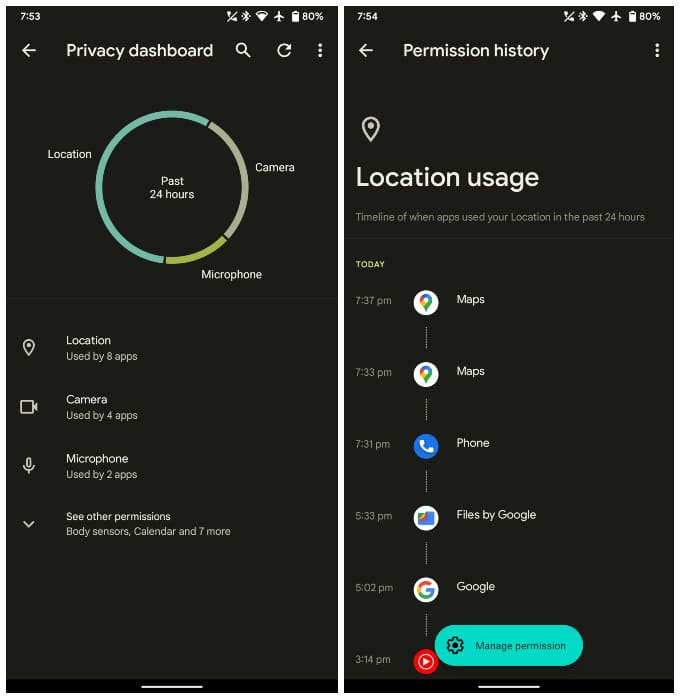
- Open the Settings app from the app drawer, or use the gear icon in the quick settings panel.
- Scroll down to Privacy and tap on it.
- Under the Privacy settings, you’ll find the Privacy Dashboard; tap on it.
- To see when apps have accessed location, select Location.
- This will take you to a timeline of when, which apps have accessed your location data.
The Privacy Dashboard on your phone does not show you the accessed location data. You will instead see the time the apps accessed the location on your phone, which leads to our next part where we have to figure out the location we were in at a specified time using Google Maps timeline.
Find Locations Apps Have Accessed on Your Phone
As we saw above, the privacy dashboard does not show you the location data apps have. It only lets you see the time they have accessed your data. We can simply go to the Google Maps timeline, match it with the exact time and date to understand the actual location data these apps have. Here’s how to access your location history on Google Maps.
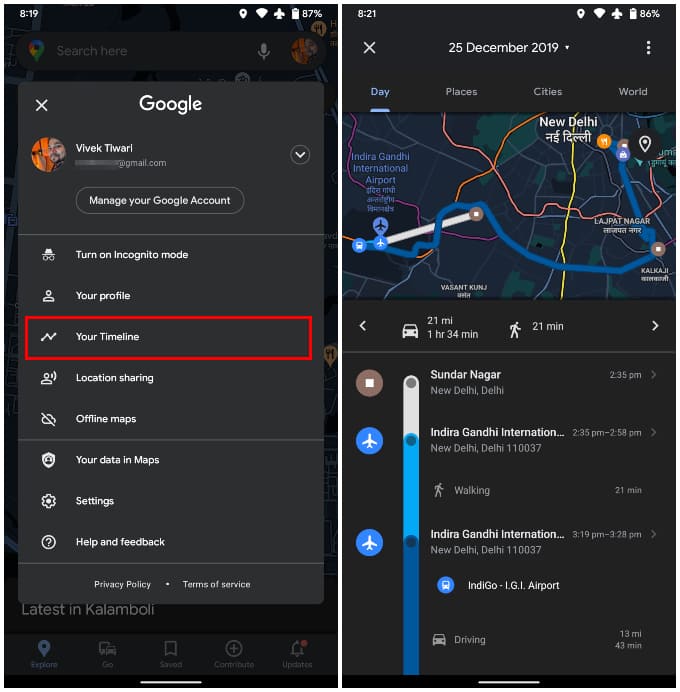
- Open Google Maps.
- Tap on your profile icon in the top-right.
- Select Your Timeline from the menu.
Here you can explore and see a timeline of all the places you were at, and at which time. By that, you can clearly understand which app has that location by again looking at the privacy dashboard.
This is certainly more of a workaround than a clear feature but at this point, this is the only way to figure out the whole location history for all apps on your phone. You can rely on the Android privacy dashboard to find the location access history for apps on the Android phone you use.
