Do you think that somebody is opening your Yahoo Email and reading your messages or using your Yahoo Email to send the messages t your contact list? This post will describe how to find the login activities of your Yahoo Email account. This shows the history of last successful login activities of your email account with IP address and location that logged in to the email with login time.
This is very useful if you suspect any hacker activity associated with your email address or if your friends are getting emails from your account without your knowledge. If you are a Gmail user, please see here to see the login activity for a GMail Account.
Log in to your Yahoo Email account. Click on top right settings button from your yahoo email page and select Account Info. Go to Sign-In and Security Section. Click on view-your recent sign-in activity.
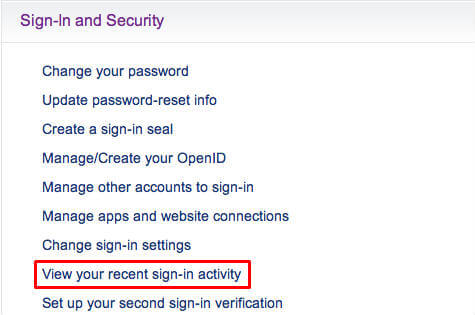
You will open another window with the details of your sign-in activity. You can select either the IP Address or the Location from on this list. This will show you the approximate location of the sign-in activity of your yahoo email.
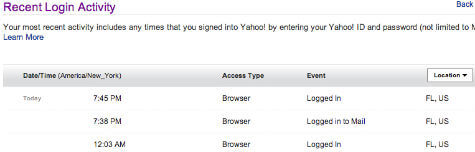
You may find a different IP address if you opened your Yahoo EMail using iPhone client with 3G network. Except this IP address, all IP addresses that shows in this list should be the IP address that issued by your ISP Provider. If you find any IP Address in this list not from your location or the time that you never used, then please change your password and the security questions immediately to stop further hacking activity. Please make sure that your password recovery email on the settings is pointing to the right email address that you set before.
