Google’s Pixel strategy has been rather different from the start. Pixel phones are all about software optimizations. And software is still the core strength of Pixel phones nearly 8 years later. Some of the best Pixel exclusive features are software based. Same, is the case with Clear Calling.
Like many Pixel features, this is not a fancy feature many people will be talking about today. But it is a feature that focuses on improving the call experience. After all, they’re called smart “phones”. And yet not many companies seem to focus on making calls better.
How to Enable Clear Calling
Typically, on Android, you will find most if not all call related features within the phone app. But Google has decided that Clear Calling belongs in the main Settings app instead.
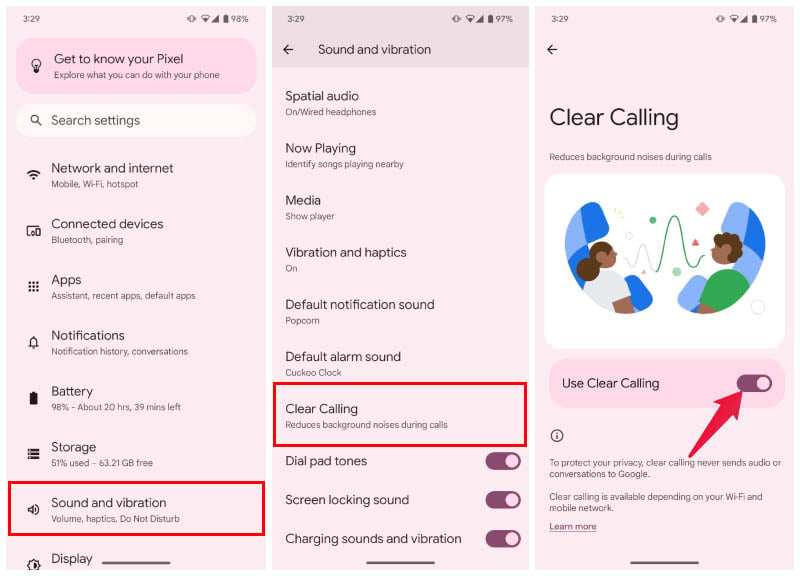
- So, first, open the Settings app.
- Scroll down and select Sound and vibration.
- On the next page, scroll down again and select Clear Calling.
- Turn on the toggle to enable the feature.
That’s how simple it is, if you know where to look. You can do a test call to a friend or someone else to try out your enhanced call experience. That said, the feature might not always work due to its requirements. You might not even notice a huge difference when it does work, since you won’t really know what the call would’ve sounded like without Clear Calling.
What is it anyway?
Most phones these days already have at least two microphones. They’re supposed to be used for noise-cancelling during calls. Clear Calling is a similar software-based feature that aims to reduce noise. Not just from your end, though, but on your end as well. Clear Calling uses AI to suppress ambient noise from your end as well as the other caller’s end.
This makes it different from the regular noise cancellation that happens on your device using the secondary microphone. The idea, of course, is that you should be able to make a call even on a busy and loud street, even if the person you’re calling is in a similarly loud environment. On the other hand, you could be sitting peacefully at home, but the other person who calls you might be in a loud environment. It’s never fun to be subjected to the sounds of honking.
Clear Calling also uses internet, though, apart from AI. So, you will need an active internet connection to be able to use this feature. The processing still happens on your device, though, and your call is not recorded or sent anywhere. It requires a higher bandwidth as well, so it may not work with any Wi-Fi or mobile network. Still, it’s better to keep it enabled for the times that it may work.
