Apple has introduced a new feature in iOS 17 that checks for sensitive images and videos and warns you before they are sent or received. This feature is not the same as Communication Safety, which prevents children from accessing adult-only images when Family Sharing is enabled on their device. In this article, let’s see how to enable the sensitive content warning on your iPhone/iPad.
How to Enable Sensitive Content Warning on iPhone
According to Apple, “You (or your family member) will receive a warning before receiving or sending sexually explicit photos”. By default, this setting is turned off and you need to enable it to receive the warning for sensitive content.
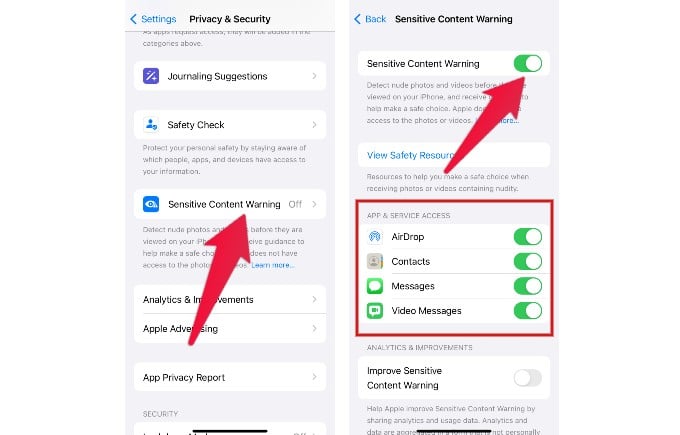
- On your device, tap Settings->Privacy & Security.
- Scroll down and tap Sensitive Content Warning.
- In the new screen, toggle the field Sensitive Content Warning to on or green.
By default, the feature is enabled for AirDrops, Contacts, Messages and Video Messages. If needed, you can turn off the sensitive content warning for the above services and apps.
How Does Sensitive Content Warning Works
Once you enable the feature, iOS scans incoming files, videos, and images for nudity. Let’s say you have received an iMessage that contains sensitive a image. Then you will see a warning like “This may be sensitive” and the preview of the image will not be shown.

If you want to view the image, you can do that by tapping Show at the bottom. If you don’t wish to view the image, you can tap Exclamation icon at the top and select Ways to Get Help or Block the Contact.
Likewise, if you receive a sensitive image via AirDrop, you will see a warning message and you can tap Decline to decline the transfer. If you want to view the photo, tap Show. You will see the Exclamation icon here also like in Messages app.
Definitely, this is a useful feature to protect your sensitive photos and videos from getting shared outside your device. In a world where digital content can range from delightful to sensitive, it’s crucial to maintain control over what you encounter on your iPhone. Discover the essential steps to enable warnings about sensitive content, ensuring a safer and more personalized digital experience. Let’s empower your device to prioritize your preferences and enhance online well-being.
