Knowing who is calling has always been easier for iPhone users with announcing calls feature. The iPhones say out the caller’s name, so you don’t have to look at the screen to know who is ringing you. It was one of the things Android users missed over years. Now, Google comes up with a solution to let you enable announce calls on Android.
Let us see how you can enable and announce who is calling on Android phone
Enable Announce Caller ID on Android
Caller ID announcement does what it sounds like. It announces the name or number of the caller when they call. Android users can now have the announce calls on phones with the Google Phone app. If you are using the phone’s default dialer app, switch now to Google Phones to start using announce calls on Android.
Download from Play Store: Google Phone (Free)
In case you’re worried you might not hear the announcement as loud as you would your ringtone, don’t be worried. Because the app allows the ringtone to continue to ring instead of replacing the ringtone. Now, let us see what it takes to announce who is calling on your Android phone.
- Open the Google Phone app.
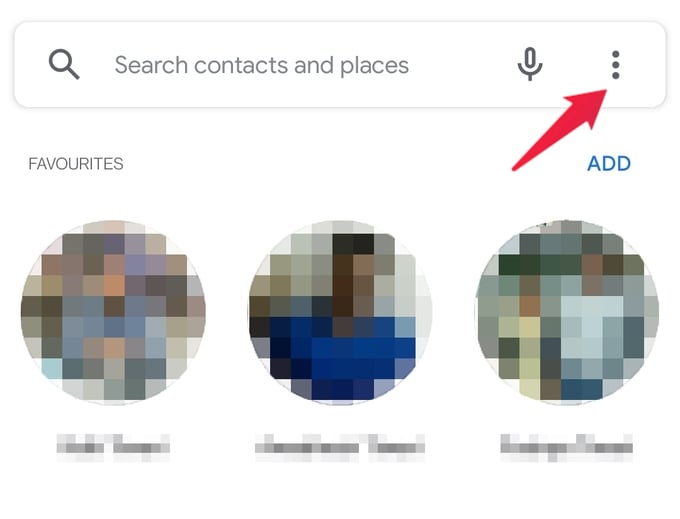
- Tap on the three-dot overflow menu button in the top-right corner.
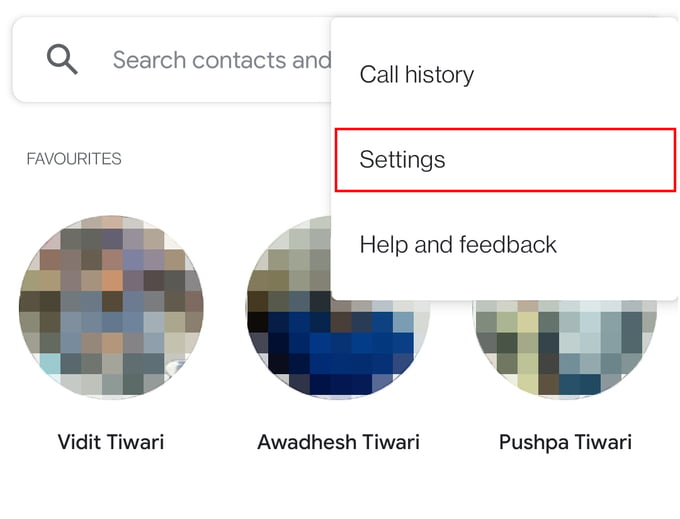
- From the menu, select Settings.
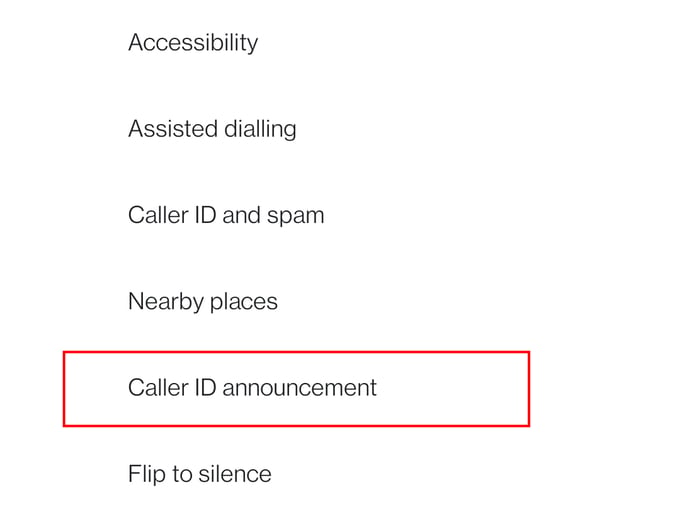
- Select Caller ID announcement from the bottom.
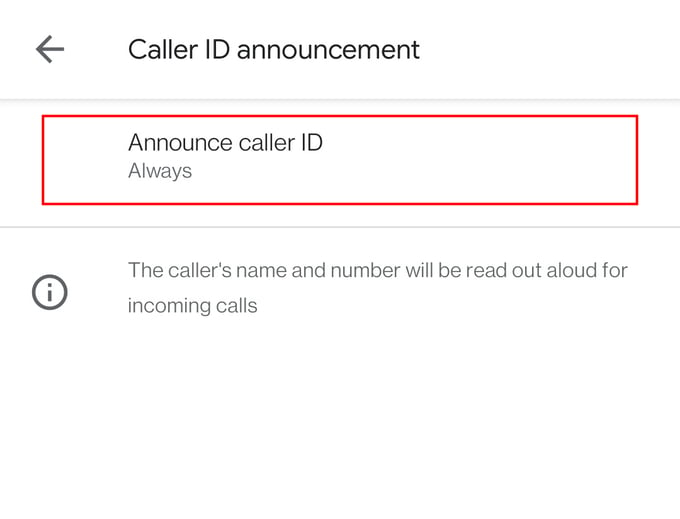
- On the next page, tap Announce caller ID.
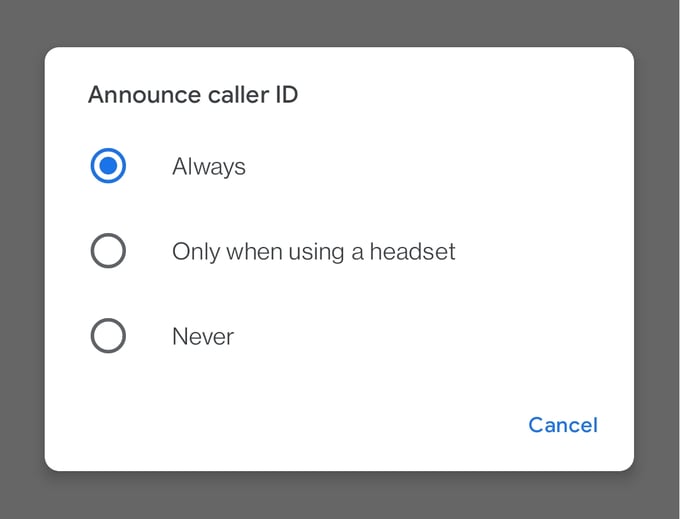
- From the pop-up menu, select your preferred choice between Always and Only when using a headset.
- Go back and exit to save the settings.
That’s it. Next time when you get a call, your phone will ring as usual. After the first ring, your phone will announce calls with the caller’s name or caller ID. It works just as fine with Hindi names as it does with English in my testing. So, it’s safe to say there is no language barrier.
Related: 8 Best Caller ID Apps for Android to Identify Incoming Numbers.
Related: How to Stop an App from Using Cellular Data on Android
Instead of replacing your ringtone completely, the caller ID is announced along with your ringtone. This ensures that you don’t miss out on calls because a ringtone is usually louder than Robo-speech.
With the Caller ID announcement enabled, you no longer have to look at your phone to know who is calling. This is great for the time when you’re away from your phone and someone calls. Most people check the caller ID before picking up the call anyway. So, with this feature, you don’t have to get up and reach for your phone to see who’s calling. You can ignore them from the comfort of your couch.
