For Kids, Christmas is always about Santa Claus and his gifts. They love talking to Santa, writing letters to him, listening to stories about him, and much more. Do you have an Amazon Echo device at your home? Then, your kids can directly talk to Santa and ask whatever questions they want. In this article, let’s see how to get Santa Claus on your Amazon Echo devices.
Table of contents
How to Enable Hey Santa Using Alexa Command
You don’t need too much to enable Santa on your Amazon Echo devices. Just switch on your Echo speaker and say, “Alexa, enable ‘Hey Santa’.” Do you have multiple echo devices at your home? Then, power on every device and say the command “Alexa, enable ‘Hey Santa’“.
That’s it. Now, you can directly invoke Santa by saying ‘Hey Santa’ and asking him to tell a story, sing a song, crack a joke, and much more.
How to Enable Hey Santa on Amazon Alexa App
You can also enable Hey Santa from the Amazon Alexa app on your phone. This will be useful especially if you have multiple Echo devices. Let’s see how to do that.
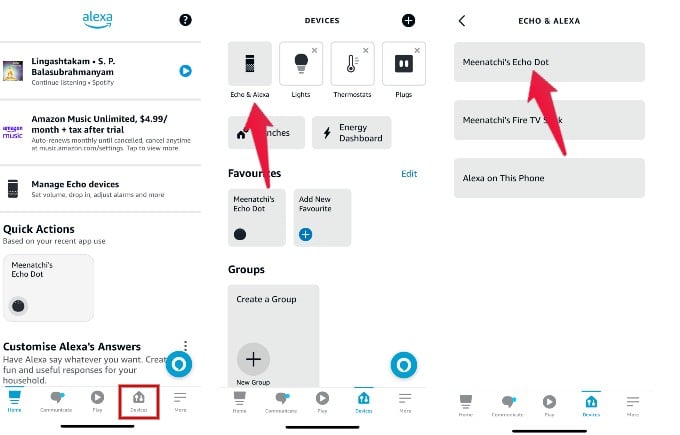
- Launch the Amazon Alexa app on your phone.
- Tap Devices on the bottom of the screen.
- Tap Echo & Alexa.
- On the new screen, tap your Echo device.
- Tap Settings (Gear icon) on the top right.
- In the Device Settings screen, Scroll down and tap Wake Word.
- On the Wake Word screen, toggle the field Hey Santa under the section CELEBRITY WAKE WORD to enable the feature.
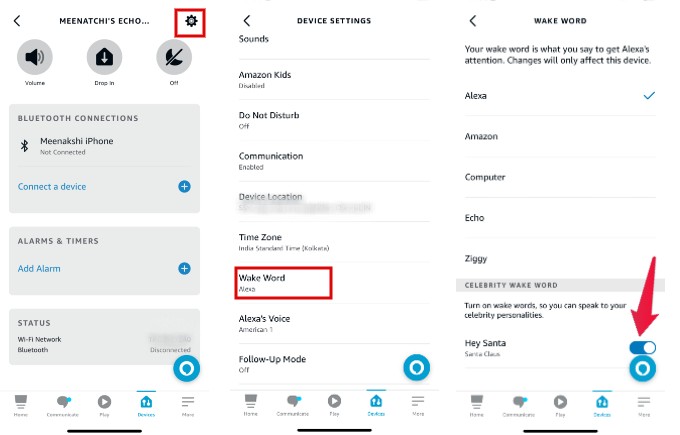
How to Use Hey Santa on Amazon Echo Devices
After enabling Santa on your Amazon Echo device, you can say the wake word ‘Hey Santa’ followed by your command. For example, you can ask Santa to sing Christmas songs, and tell stories or jokes with the following commands:
- “Hey Santa, sing Jingle Bells”
- “Hey Santa, sing We Wish You a Merry Christmas”
- “Hey Santa, tell me a story”
- “Hey Santa, tell me a joke”
Or you can also ask questions to know more about Santa like:
- “Hey Santa, what is your favorite food?”
- “Hey Santa, what is your favorite drink?”
- “Hey Santa, can you laugh?”
Likewise, you can ask any kind of questions or say anything to Santa and enjoy hearing his responses.
The Hey Santa feature is available only for the Echo devices in the US and UK. If you reside in another country, you can still talk to Santa with the help of Alexa. You can take a look at our article for the best Christmas Alexa Skills to try with your Echo Speakers.
How to Disable Hey Santa on Echo Devices
You can disable the Hey Santa feature anytime whenever you don’t need that. Just say, “Alexa, turn off Hey Santa” on all the Echo devices where it is enabled. Or you can also use the Amazon Alexa app and navigate to the Wake Word screen to disable the feature.
You can try out the Hey Santa feature especially if you have small kids at home. And, they will love talking to Santa and flooding him with their questions.
FAQS: Use Santa on Alexa
Yes. It is a free skill available on Amazon Echo devices in the US and UK. Except first-generation Echo devices, Hey Santa will work with all other Echo devices in your home.
Yes. After enabling ‘Hey Santa’ from the Amazon Alexa app or using the command “Alexa, enable ‘Hey Santa’”, you can have fun talking with Santa by asking whatever questions you wish.
Kids believe that Santa is real and they are always curious to talk to him. If your kid says, “Alexa, call Santa”, then Alexa pretends to be calling Santa. You will get a voicemail as Santa is busy and kids can leave a message or you can pretend doing that.
