You can always set the Privacy Controls on Strava to see the activity only to you. As long as you did not set any privacy controls, your daily activities are public. Anybody can see your riding activities and the map you ride. When you walk or ride on the same street every day, they can see your start and endpoint, and anybody can guess your home or office location.
You can hide your start or endpoint of the activity on Strava, and this is a good practice to hide your home location from the public or even from your followers. Let’s check here.
Hide Starting & Ending Location on Strava
You can hide your starting and ending locations on Strava using your PC. There is no option to do the same from your Android or iPhone app.
- Login to your Strava account on PC.
- Head to Strava Privacy Settings www.strava.com/settings/privacy
- Select Privacy Controls.
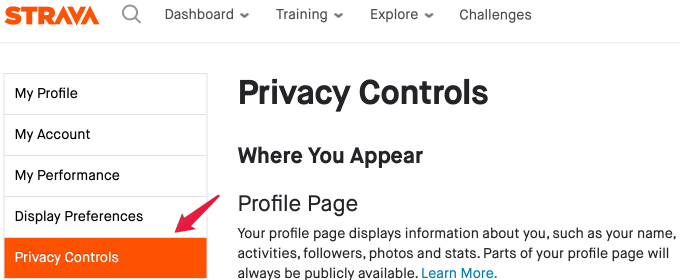
- Scroll down until you see Your Privacy Zones
- Enter your Home or Office address
- Select the location Radius.
- Click on the Create Privacy Zone button
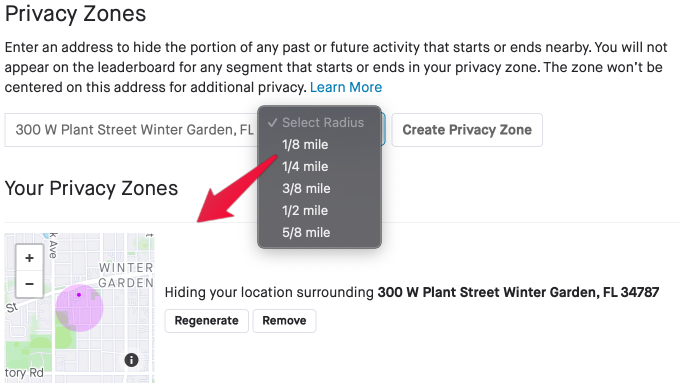
You can create multiple privacy zones by giving the location address here, and give the radius to define the area you want to hide. This is the right choice if you are walking or riding from your home to the office. You can give both office and home address and set the radius to hide.
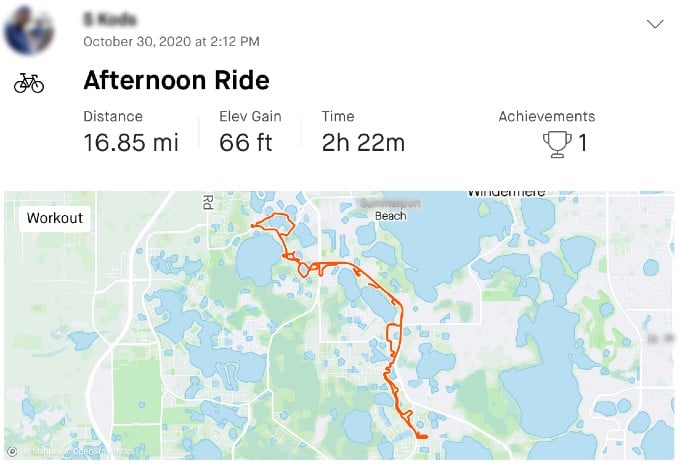
You will be able to see the hidden part on your profile. But the starting and ending position (if you set both) will be hidden from the public and the followers.
Additional Strava Privacy Controls
There are a few more options to set your privacy on Strava. You can limit to show your activities only to your followers instead of making them public. 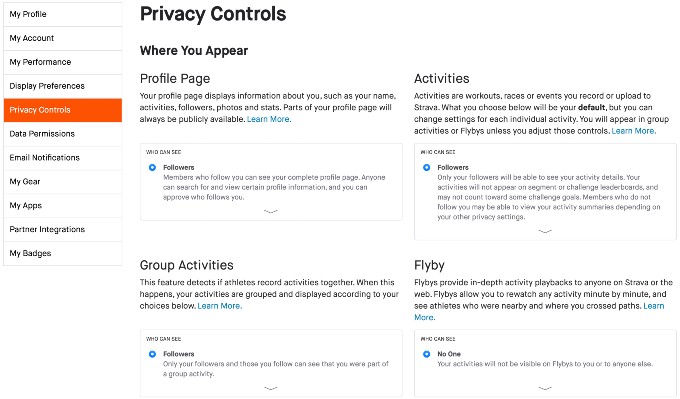
You can set your profile details, activities, and group activists can set to view only for your followers or for you. You can set these based on your privacy requirement. By default, these activities are viewable to Anyone.
Even though you set all your activities to publish, it’s a good practice to hide your home location and the ride ending location from the public. Hope this guide will help you.
