If you are tired with spam email or junk email from a particular sender, Yahoo has an option to block it. Yahoo Mail can block all email from up to 500 email addresses. All mail from these senders will be automatically deleted before you see it.
Use the list of blocked senders for individual senders whose messages you don’t want to receive but can’t stop easily. Instead of deleting every incoming mail manually, you can have Yahoo! Mail do the job. To have Yahoo! Mail,
Delete all mail from a particular address automatically:
Step 1. Login to your Yahoo email ID. Select Options | Mail Options… in Yahoo! Mail.

Step 2. Go to the Spam category. Type the unwanted email address under Add a blocked address:
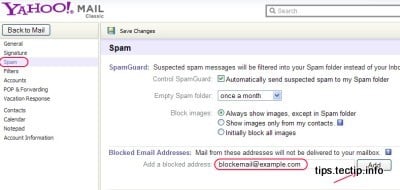
Step 3. Click Add., Now click Save Changes. Now you can see the blocked lists on the window.

Block a Sender in Yahoo! Mail Classic
To add an email address to the list of blocked senders in Yahoo! Mail Classic:
Step 1. Follow the Mail Options link in the top navigation bar.
Step 2. Select Block Addresses, which you can find under Management.
Step 3. Enter the email address you want to be blocked under Add Block. Select Add Block. Select Yes to set the block. You are done.
See the procedure for blocking emails in Gmail.

What a great resource!
Pretty good post. I just stumbled upon your blog and wanted to say that I have really enjoyed reading your blog posts. Any way I’ll be subscribing to your feed and I hope you post again soon.
Searching for this for some time now – i guess luck is more advanced than search engines 🙂
Aw, this was a really quality post. In theory I’d like to write like this too – taking time and real effort to make a good article… but what can I say… I procrastinate alot and never seem to get something done.
You got a really useful blog I have been here reading for about half an hour. I am a newbie and your post is valuable for me.
This is a qualitypiece, I very certainly am very happy with investigating it from start to finish, be sure to keep us updated with creative and incredible production please! Many thanks you’s and until next time
Dear admin, thnx for sharing this blog post. I found it wonderful. Best regards, Victoria…
Thank you for the comment.
I truly loved this brilliant article. Please continue this awesome work. Regards, Duyq.
This is a fantastic article about bootcamps. I’m a college student just trying to learn more about the nutrition space and I really enjoyed reading it. Keep up the great work!
Hey admin, very informative blog post! Pleasee continue this awesome work..
Quite wonderful facts shared. I loved reading it and probably desired to determine moreโ€ฆ.
This is a good article about design. I’m a college student just trying to learn more about HTML and I really enjoyed reading it. Keep up the great job!
Thanks for sharing the game news.
Very helpful publish thanks for sharing We have additional your web site to my bookmarks and can check out back again By the way this can be a little off subject but I actually like your blogs layout.
Good site!
Wow, I really loved this post, never thought about it like that. Thanks for the insight.
A very interesting read and a great post alltogether. Would you mind if I posted the same article on my blog (with a reference to your website)?
hello there, i just came across your blog listed on google, and i would like to say that you express pretty good on your website. i am actually motivated by the mode that you write, and the message is outstanding. anyway, i would also love to know whether you would like to exchange links with my website? i will be to the great extent than happy to reciprocate and insert your link on in the link section. anticipating for your answer, i give my sincere thanks and cheers!
Am i allowed to hyperlink as much as this, by my word wide web? I’m planning to collect as many sources of info as i am able.
Took me time to understand all of the comments, but I quite enjoyed the guide. It proved being Really valuable to me and I’m positive to each commenters here! It is normally nice when it can be not only be informed, but also entertained!
Wow! Thank you! I always wanted to write in my site something like that. Can I take part of your post to my blog?
Best you could change the post subject title
How to Block an Email on Yahoo Mail? » Technical Tips
to something more generic for your blog post you write. I loved the blog post even sononetheless.
I was very frustrated with the spam folder because every day I was getting more than 10 spams in my account. I want to block the contacts of the unknown users. But I don’t know how to do that. I was searching the solution and came across your post. I followed your steps and I resolved my problem.
Thanks for sharing this valuable post.