Your iPhone and Apple Watch can together track your walking steps, walking steadiness, and other activities. But this is mostly pointless if you are a wheelchair user. If you or your loved ones are using a wheelchair, there is a way to replace the measurement of the walking step with the wheelchair pushes on your iPhone.
Let’s see how we can track wheelchair pushes using iPhone and Apple Watch.
Track Wheelchair Pushes on iPhone
On your iPhone, you can replace the walking steps with wheelchair pushes. However, to get the wheelchair activity measure on your iPhone, you need to have an Apple Watch. Since the iPhone is not moving, Apple Watch on your wrist is required to track the wheelchair push.
Related: How to Measure Sleeping Respiratory Rate on Apple Watch and Stay Healthy
To enable the Wheelchair mode on the iPhone health app, head to Settings > Health.
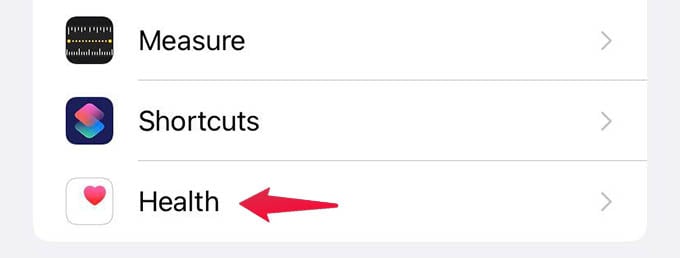
From the Health settings, tap on the Health Details option.
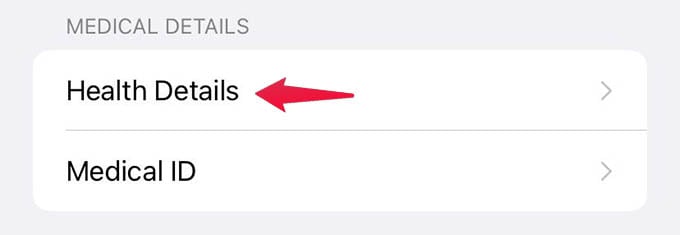
There you will see the Wheelchair option labeled as “No” below your personal information. To change it, tap the Edit option in the upper-right corner.
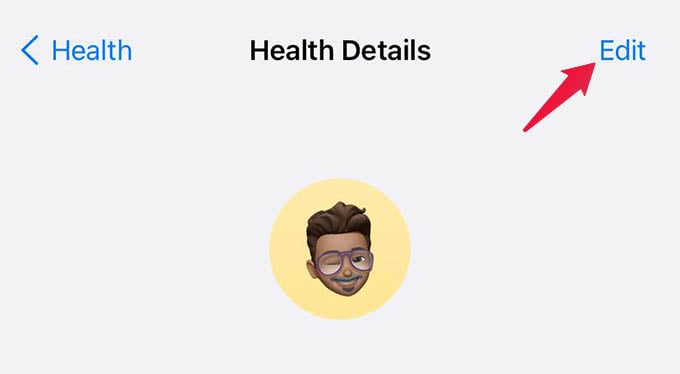
Now tap on the Wheelchair option.
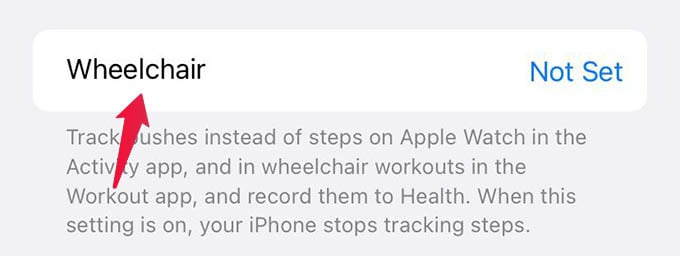
A menu will pop up from the bottom. Choose “Yes” on it.
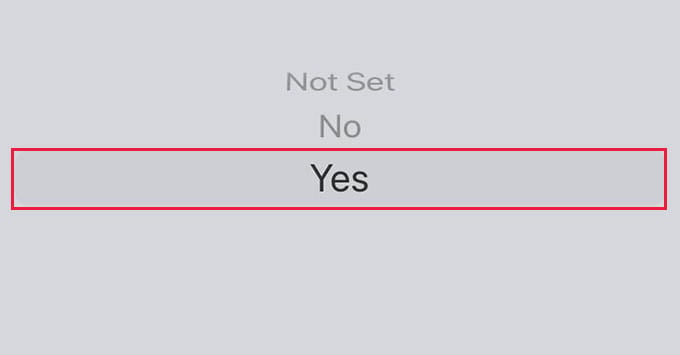
And, tap Done on the top of your screen.
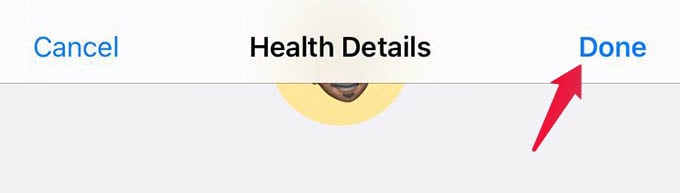
Once you enable Wheelchair mode in the Health app, your iPhone will stop recording walking distances. Instead of walking steps, it will get the data from your Apple Watch to count your wheelchair pushes. When you open the iPhone’s Health app, you will find “Wheelchair Distances” activity data with the graph.
Related: How to Sync Strava with Apple Watch Fitness App & iPhone Health
Although it needs an Apple Watch to work, it is really good to have the wheelchair workout and distance measurement on iPhone.If you are a wheelchair user, this hack should help you get an apparent idea of your daily move-around.
