Recording quality audio on the iPhone is pretty easy with the Voice Memo app. But, the background noise is still an issue. Even with the latest models of the iPhone, the noise is an issue. Unwanted background noise makes the voice memos and audio recordings look unprofessional. But, there are some workarounds you can remove background noise from the audio on the iPhone.
Here is how to remove background noise on audio recorded using iPhone.
Remove Background Noise from Audio Using Voice Memo
The Voice Memo app on the iPhone has got a new feature with iOS 14 update that helps you improve the audio. Apple offers to enhance the voice memo recorded on iPhone. It is with the new background noise removal feature. Here is how you can remove background noise from Audio on iPhone using the Voice Memo app.
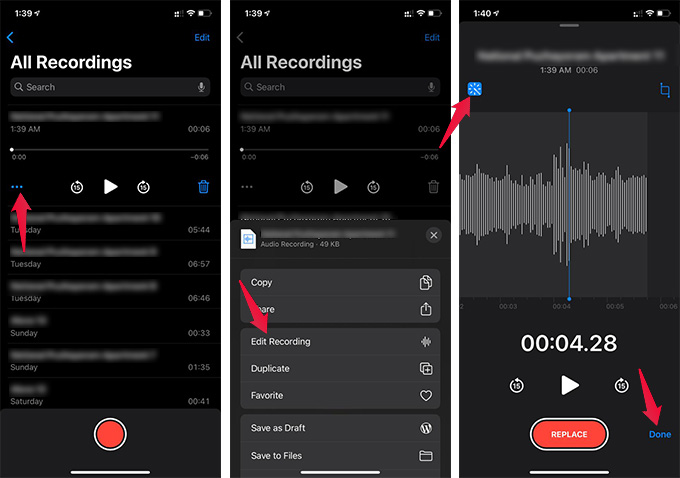
- Open Voice Memo app on the iPhone.
- Record a voice, or tap on an existing voice memo.
- Tap on three dots menu icon.
- Tap Edit Recording.
- From the editing screen, select the enhance button (magic wand icon) on the top-left edge.
- Tap Done to save.
You can remove the voice reduction from any recording on the Voice Memo app. Apple calls the feature “Enhancement”, and the noise reduction is just one of its features. Though it is not perfect in noise reduction, you can use it when you want to remove minor hissing noise from the recording. In case you do not have the latest iOS 14 update, you can use third-party apps for background noise removal purposes on iPhone.
Also Read: 12 Best Apps to Record iOS Voice Memos into Dropbox (Cloud Drives)
Use Third-Party Apps for Audio Noise Reduction on iPhone
The new enhancement feature for Voice Memo is now available only on iOS 14 and newer. Are you using an iPhone with older iOS? You might need to use third-party apps for noise reduction. There are tons of apps available to remove background noise from Audio on iPhone, in case you are running older iOS versions. Here are some of the best voice noise reduction apps for the iPhone.
Denoise – Audio Noise Removal
Denoise is a paid app available on App Store, that lets you reduce the audio noise on any audio file. Using Denoise, you can manually choose the noise part and remove the matching noise from the rest of the audio. You can even remove audio noise from videos using Denoise app on iPhone. The app also offers a professional audio recording on the iPhone without even a microphone.
Download Denoise: App Store (US$2.49)
AudioFix
AudioFix is a quick audio noise reduction tool only for videos. The app included a set of noise templates. You can add the video and choose the noise type. It can fix the audio, whatever the noise is bothering the audio quality. The app can remove the audio noise from any video in real quick.
Download AudioFix: App Store (Free, In-App Purchases)
Mauvio
The Mauvio is a simple audio cleaner app for iPhone users. As the name suggests the Mauvio can clean the audio, along with noise reduction. There are various voice filters available for a professional-level audio recording and broadcasting. It can also deepen, shape, and boost your voice with a simple tap of a button.
Download Mauvio: App Store (Free, In-App Purchases)
There are plenty of other apps available on the App Store that can help you reduce audio noise. Stay tuned to get more tips on iPhone. Share your thoughts as comments below.
