Robot vacuum cleaners are not always supposed to cost you a fortune, and the cheaper does not mean not powerful. We recently got our hands on an interesting robot vacuum that made us say what you just read above. The iLife V9e is a powerful robot vacuum cleaner with different running modes and more features at the price tag.
Let us take a detailed look into the iLife V9e robot vacuum cleaner in this review.
Content
- iLife V9e Robot Vacuum: Overview
- iLife V9e: Specifications
- iLife V9e Design
- Cleaning and Performance
- Cleaning Modes
- Remote Control and App Controls
- Smart Home Integration
- Maintenance and Handling
- Battery and Charging
- iLife V9e Robot Vacuum: Pros and Cons
- What’s in the Box
- Pricing and Availability
- Final Verdict: Should You Buy iLife V9e?
iLife V9e Robot Vacuum: Overview
Most robot vacuum cleaners under the budget offer limited suction power and may turn you down when it comes to cleaning harsh surfaces. The V9e robot vacuum is iLife’s answer to those who are looking for powerful robot vacuum without spending much.

The iLife V9e boasts a bulky dustbin that can hold way more dust than most other robot vacuums. However, there are more unexplored under the sleeves of the iLife V9e vacuum cleaner. Let us look into this robotic vacuum in more detail.
iLife V9e: Specifications
Check out the complete hardware specifications of iLife V9e robotic vacuum cleaner we have gathered for you.
| Specifications | iLife V9e Robotic Vacuum Cleaner |
|---|---|
| Brand | ILIFE |
| Model | V9e |
| Suction Power | 4000Pa |
| Dustbin Capacity | 700 mL |
| Obstacle Detection | Yes |
| Anti-Dropping | Yes |
| Motors | Brushless motors |
| Controls | Remote controller, Mobile app, Smart Home Controls, One push button control |
| Battery Life | 1.5 – 2 Hours |
| Operating Power | 28W |
| Cleaning Modes | Auto, Spot, Max, Edge, S-Mode |
| Dimensions | 310mm (Diameter), 112mm (Height), 2.9kg (Weight) |
| Filters | Main filter, HEPA filter |
iLife V9e Design
Well, we start every review from the design part and it is disappointing about this particular robotic vacuum cleaner over here. The iLife V9e sports a bulky, black and white basic design, that does not offer anything interesting at the first look.

On top, there is the huge white lid, alongside the single physical button and the navigation sensor. Coming to the sides, you could find the power switch and the direct DC power inlet if you want to skip the charging dock.

The front side of this robot vacuum is where you can find the anti-collision sensors. The robot vacuum identifies the obstacles when it hits them, and the rubber padding around it protects the vacuum from tears and wears.
The height of this vacuum cleaner from iLife is 112mm, which is bulkier than most of the robot vacuums in the market. Also, this height issue makes it difficult to crawl under the couches and shelves. We also found this a casue for the iLife V9e to get stuck at times.

The dustbin is located inside the V9e and can be removed by lifting the top lid. The washable dustbin makes it easy for you to keep the vacuum clean and tidy. One of the interesting things about this dustbin is that you would not need to take out the dust every single day. I clean off the dust bin once in every 4 days, even though it is recommended to keep it clean everyday. Good for lazy pals.

Going beneath the vacuum unit, you will find out two side brushes, a nose wheel, and a suction inlet. Sadly, there is no main brush in the suction inlet to pick up dust. It’s just a vent with rubber pads around, with some pros and cons. We will talk about it more under the performance.

The compact charging dock comes with the package is easy to install against the wall. However, there is no option to fix it sturdily with screws or locks. Although there are rubber legs, they seemed to be ineffective in most of the cases (both in tile and wooden floors). Sensors on the charging station are what make it even a bit bulkier, but not ugly.
Cleaning and Performance
Let’s start with what it offers and then we will see how it worked for us. The iLife V9e offers a maximum suction power of 4000Pa, which is quite an amazing number when it comes to vacuums. Most of the budget-focused robotic vacuum cleaners can only go up to 2000Pa or lesser. In that case, iLife is doing a great job over here.

Most of the robot vacuum cleaners we reviewed before came with a main suction brush alongside the side brushes. This particular model from iLife does not sport a main brush at the center, instead, comes with a hollow suction area covered with rubber. There are both pros and cons to this. The rubber part that touches the ground ensures the maximum dust particles collected in the bin. However, the lack of the main brush is quite visible while cleaning carpets. The robot does not have a specific “carpet mode” but it can run on most surfaces.

The side brushes are quite powerful enough to pull dirt and other particles from ground. These brushes are replaceable and you get an extra pair. If you accidentally left any fan brooms, especially the corn brooms, or soft cables on the floors, get ready to see the side brushes get stuck to them. Mine got twisted after it fought with a bunch of network cables.
The suction capability of the robot vacuum from iLife is quite excellent. It can run over the dust particles; wins mostly on the first try and will suck in all of them in the second run. The normal running mode cleans up the wood or tile floors so easily. To help you with higher suction power for carpets and floor mats, there is an option in the iLifeHome app to adjust the suction power between 0 and 100. Yes, you can set suction power to any number between 0 and 100 and that is really a brilliant feature.
So, does the iLife V9e robot vacuum get stuck? This could be the question that is coming to your head right now. As you saw above, the robot vacuum has a height of 112mm and is probably finds itself among the bulkiest robot vacuums in the market. So yes, it get stuck under the table stretchers. Luckily, iLife V9e manages to get out on its own.
Another nightmare for me as a robot vacuum owner is the cables on the floor. I know this sounds crazy, but I have loads of cables lying on the floor under the work table (you will know the pain if you have been working from home during the pandemic). The iLife V9e runs on to those cables every single time and gives me enough of the headache for the time. I would suggest it might not be a good idea to leave cables on the floor, especially if you are not home and running the robot vacuum on schedules.
Cleaning Modes
Different cleaning modes have been a luxury for high-end, costly robot vacuums. The iLife V9e home robot vacuum comes with four different modes (five, effectively) to help you with different cleaning scenarios. We are not going to explain how it technically goes. Let me explain how these features worked for me in different scenarios.
Auto Mode
Auto mode is simply letting the vacuum decide what to do, where to clean and how to run. First of all, iLife V9e is not a GPS-based or Mapping-based robot vacuum, FYI. This is a budget-tagged gyroscope-based robot vacuum cleaner and does not keep a map for the rooms, if you have been thinking so.
Keeping that in mind, read further. From our normal room tests, iLife V9e tried to figure out imaginary borders for itself and made some “random” moves within the area. Eventually, it moved to more areas within the room. But the fully auto mode was a bit disappointing in some scenarios as it failed to reach almost half the area of the room. It must have thought the room was over within the space it already made the run. There was enough space for the vacuum to get around the rest of the parts, but showed the task was complete even though I tried the same multiple times.
S-Mode
The S-Mode is imply the Auto Mode, but with more of a systemic movements. You will not find S-mode from the remote controller, but the ILIFEHOME app lets you choose between Auto and S-Modes.
When I was done with the auto mode, I tried to clean the entire room by switching the vacuum to S-Mode. Well, guess what, iLife V9e robot vacuum cleaner managed to discover the whole room area and did the job very well. The vacuum first determined the room borders and rolled within the limit in up and down manner.
I was able to set the custom suction power in both of the modes, and it went to 100% which is 3000Pa in Auto and S-modes, made it look more powerful than I thought.
Spot Mode
Spot mode is made for cleaning certain spots in which you have spilled something, say a bag of dogfood. You simply need to place the iLife V9e robot vaccum on the spot and hit the “Spot Mode’ button in the remote or phone app. It then twirls around the spot and picks up every dust at its max.
The spot mode seems to be the most powerful suction mode in the vacuum cleaner. Though I thought it would work fine on hard floors, mine successfully cleaned off the dust from my carpet, which I think is impressive.
Edge Mode
Cleaning the wall edges is something most robotic vacuum cleaners fail to make. We tested this one right over here, from iLife and it even has a dedicated edge mode. How about that? You get to clean your wall edges specifically with this vacuum. Once you hit the edge mode button on remote or app, it will go looking for wall edges and will run along to clean the edges.

MAX Mode
If you are dealing with a floor that has not been taken care of for a longer time, the iLife V9e with its MAX mode is your prime choice. It runs the vacuum and side bruishes at maximum efficiency to clean off the entire room.
You can run the vacuum in MAX mode by pressing the button with “fan” icon on the remote. It is better with the app since you will see a button that says “MAX” on it.
Remote Control and App Controls
Controlling the iLife V9e robot vacuum is made easy with the one-click remote controller and the smartphone app, which you can use to control from anywhere in the world.

Beginning with the remote controller, it is a long-range IR remote comes with two-emitters letting you control the vacuum from any corner in the room. Make sure you are in the visible range of the vacuum. The remote controller has a set of joystick control buttons, and individual buttons for each mode.

You can manually control the vacuum cleaner just like a toy car by pressing the arrow keys on the remote controller. Plus, the remote controller has the inbuilt options to set schedules, timer and auto charging options.
To maximize the controlling, iLife provides an app named ILIFEHOME which works on both iPhone and Android. Opening the app, follow the on-screen instructions to pair the iLife V9e robot vacuum with the home WiFi. Make sure you connect the vacuum with 2.4GHz WiFi and not 5GHz network.
The app has all the options to control the vacuum. You can schedule the vacuum cleaner for the whole week from the app, manually run, run in different modes, call back to the charging dock, and more. Also, the app will show the pathway the robot is running, but does not save the room maps.
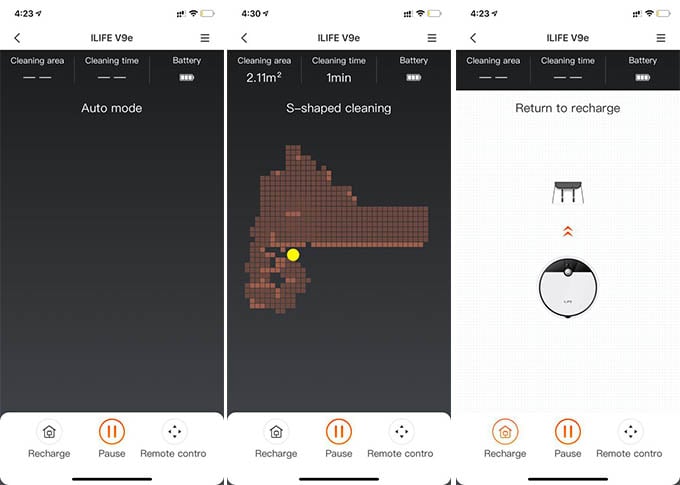
From the ILIFEHOME app, I was able to set the suction power using the simple slider. Also, you will find the cleaning history, cleaning mode, and the search robot functions. If the iLife V9e is lost inside your home, tap “Find Robot” from the app to listen to beeping sound from the stuck vacuum.
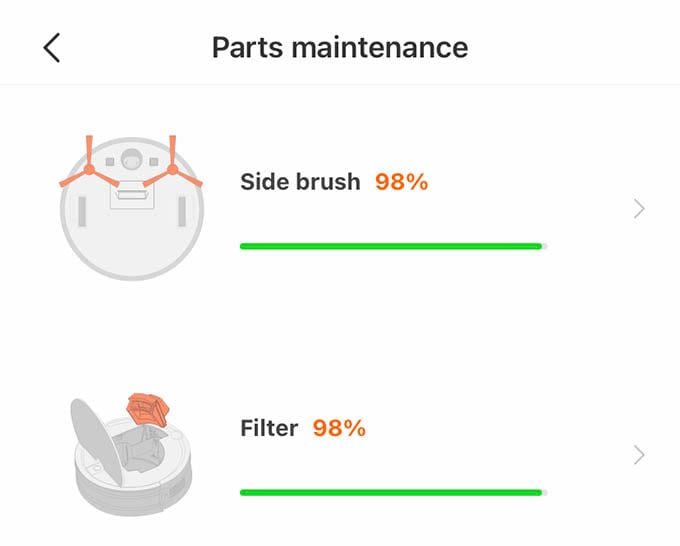
One of the important information in the app is the menu that shows the parts maintenance rate. The app will show you the efficiency of the main filter and side brushes. The main filter located behind the dustbin can be removed and cleaned. But there is no spare filter comes with the package. For the luck, iLife sends an extra pair of side brushes in case the primary ones get worn out.
Smart Home Integration
As of now, iLife does not claim direct support with Alexa, Google Assistant or any other smart home controlling devices. But we have managed to make the iLife V9e robotic vacuum cleaner work with both Alexa and Google Assistant or Google Home/Nest speakers.
If you are an Alexa user, iLife has an Alexa Skill which you can add to your Echo speaker and connect with the ILIFEHOME account. It will then list your robot vacuum cleaner if you already paired with the smartphone over ILIFEHOME app.
For the Google Home or Google Assistant users, you can go to the integrated device settings within Google Assistant and search for ILIFE. Upon linking your iLife account, you could be able to control the vacuum cleaner from the Google Home smart speakers.
As of now, you can only turn on or off the vacuum cleaner in auto mode using both Alexa and Google. We can expect more functions to roll out for smart speaker controlling.
Maintenance and Handling
The iLife V9e smart robotic vacuum cleaner is an easy-to-use modular-focused vacuum, letting you clean and maintain the robot so quickly. As we saw above, you can raise the main lid to see the large washable dustbin, that can mostly store the dusts from 3-4 days routines.
Along side the dustbin container, you can find the multipurpose cleaning brush. It comes with blade as well to cut off any stuck strings or hairs, especially in the side brushes or the wheels.

Just behind the dustbin rests the main filter unit. The filter ensures any type of dust gets trapped inside and not going out of the vacuum. The main filter unit is also washable.

The three-way filtering mechanism includes a HEPA filter to filter any kind of micro-sized dusts coming off the vacuum cleaner. The HEPA filter is located outside the air outlet vent and can be easily removed by opening the side lid. The HEPA filter is not washable, but you can use the brush provided to clean off the dust. The HEPA filter needs to be replaced within 6-12 months of continuous usage to ensure clean air.
Here is a complete cleaning and maintenance chart you should follow to keep the iLife V9e robot vacuum cleaner efficient in the long run.
| iLIFE V9e Accessory | Maintenance Interval | Replacement Interval |
|---|---|---|
| Washable Dustbin | After every schedule, or twice or thrice a week | – |
| Main Filter | Weekly | 3-5 months |
| HEPA filter | Once or Twice a month | 6-12 Months |
| Side Brush | Weekly | Depends |
| Charging Dock | Weekly | – |
| Wheels | Depends | – |
Battery and Charging
The battery of the iLife V9e offers to run over one hour, and up to 2 hours in a single charge. From what we have tested on different scenarios, the vacuum cleaner takes a bit of time to reach every corner of the room, but the run time is quite big enough.

In a single charge and auto mode, the iLife V9e vacuum can reach almost all areas of a single floor and docks itself back on the charge once the battery goes down. However, there is no auto-resume option to clean the uncleaned area after getting enough juice.
The charging station takes nearly 3 hours to fully charge the robot vacuum. So, once you are out of power, you will have to wait for another three hours before getting it back on work.
iLife V9e Robot Vacuum: Pros and Cons
We have been testing the iLife V9e robot vacuum over a month, by replacing the old vacuum cleaner. From our experience, here are the best reasons to buy and not buy this excellent vacuum cleaner from iLife.

Pros:
- Powerful suction
- Good battery life
- Advanced remote controller
- Multiple modes
Cons:
- Limited control
- Limited smart home integration
- Height causes to get stuck
- No main brush unit for vacuum inlet
What’s in the Box
The retail package of the iLife V9e robot vacuum comes with all essential products, but with minial accessories and spare parts. Here is a list of what you will get when you buy iLife V9e.
- 1x iLife V9e Robotic Vacuum Cleaner unit
- 1x Charging dock
- 1x Wall adapter
- 1x Remote controller
- 2x AAA batteries (for remote controller)
- 4x Side brushes
- 1x Spare HEPA filter
- User manual
Pricing and Availability
This hot-selling robotic vacuum cleaner from iLife – V9e – is available to purchase from Amazon.com with all the essential accessories and parts included. The price tag of iLife V9e robot vacuum comes under $250, making it an affordable choice if you are new to robotic vacuum cleaners.
- 4000Pa Super Powerful Suction: ILIFE V9e robotic vacuum provides up to 4000Pa powerful suction in...
Final Verdict: Should You Buy iLife V9e?
When it comes to affordable range of robot vacuum cleaners, there are not many that offer 4000Pa suction power. If your focus is on the suction capability and harsh condition usage, iLife V9e is a pretty good choice. If you have raise tables, couches and cots with enough space underneath, the iLife V9e will suit the best. Not to mention the pet hairs, in which it is a master of cleaning such dirt.
On the other hand, if your furniture do not have enough space for a vacuum cleaner of 112mm height to go through, this is not for you. The V9e will clean up the visible surfaces, but going under your furniture may not be something that this robot vacuum cleaner is capable of doing. Also, the height makes it get stuck in between many places as well.

