The Home automation segment is booming and there are tons of good and reliable Garage door openers available in the market. Meross launched its new and upgraded Meross Collie that offers better performance compared to its peers in this class. The Meross Collie is a game-changer and comes with Apple HomeKit compatibility. We managed to get our hands on this WiFi-enabled smart garage door opener and tested it head to toe.
Here we’ve got a detailed review of the new Meross Collie smart WiFi garage door opener and we’ll tell you why this WIFi Garage Door Controller is your next best smart gadget for your home.
Content
- Meross Collie: Overview
- Meross Collie: Features
- Meross MSG200: Specifications
- MSG 200: Design
- Smart Home Connectivity
- What’s in the Box
- Installation
- Meross App Setup
- Connect Meross Collie Smart Garage Opener with Apple HomeKit
- Fix Meross Collie WiFi Garage Door Opener Unused Ports
- Pros and Cons
- Pricing and Availability
Meross Collie: Overview
Meross is one of the rising Home Automation device makers and has developed tons of innovative ones. Meross lately has rolled out many smart garage door openers and enhancements. Their newest addition, the Meross Collie MSG200 is their smartest and the most powerful one yet. The smart garage door opener controller supports the Apple HomeKit, Alexa, and Google Home.
Meross Collie: Features
With WiFi support, this garage door opener from Meross is capable of controlling three garage doors all at once. The Meross Collie doesn’t include a physical remote between you and your garage door. MSG200 can be controlled via your voice through the Meross smartphone app. The Meross app lets you customize door openings, add extra garage doors, and grant multi-user access.
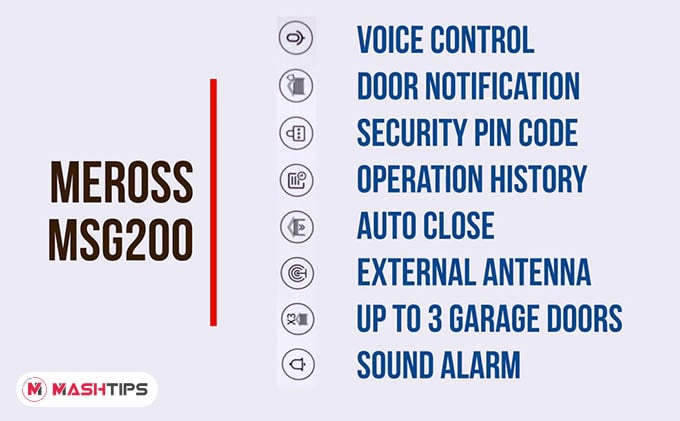
Apart from that, the Meross Collie WiFi garage door opener comes with a lot of innovative features that include the closing Alarm, Auto Close, and many more. What makes the Meross Collie the best in its class is its stability and the sensitivity of the module.
Unlike the traditional garage door openers, Collie features a wired sensor. Yeah, the wired sensor does have its own cons but we’ll show how the Meross Collie holds a better edge over its peers. As you go on, we will mention the technical aspects and the Pros and Cons of this WiFi-enabled smart garage door opener.
Some other useful features of Meross Collie smart garage door opener include;
- Open/Close notification
- Timed reminders
- Overnight reminder
- Auto close
- Overnight close
- Voice controls – Alexa, Siri, Google Assistant
- Sound alarm for extra protection
Meross MSG200: Specifications
| Brand | Meross |
|---|---|
| Model | Collie MSG200 |
| Product | Smart Garage Door Opener |
| Connectivity | WiFi |
| Smart Home | Apple HomeKit, Amazon Alexa, Google Assistant |
| Garage Door | Up to 3 garage doors |
| Sensors | Wired magnetic sensors |
| Power | 5V 1.2A micro USB adapter |
| Car Control | Yes, Apple CarPlay & Alexa Auto |
Watch Meross Collie Smart Garage Door Opener Review Video:
MSG 200: Design
On the first look, the Meross Collie looks more like a mini WiFi router. The smart garage door opener unit is a small box housing that has an antenna for signal reception. The unit is so small and lightweight and makes installation a piece of cake. The black rectangular housing has a grill like the design on the front and has 3 controller ports and the power input port at the rear.

Unlike its older version, the Collie is designed to work with more garage door models of all major producers. The garage door opener with WiFi suits well with garage doors from Chamberlain, Avanti, Hormann, and many more. If you’re doubtful about the compatibility, then you can visit their website to get a glimpse of all the compatible models. The garage door opener comes with an extra set or wired sensor. We’ll talk about the sensor and it is working in the installation part.

So yeah, the small main module does give a hint of easy installation. Also with 3 sensor ports, you can control up to 3 garage doors all at once. There is not much to talk about the design apart from the miniature size. Installation of the Meross Collie is not actually a hefty task. In fact, you have to place the sensors and controller in the right positions to make things work better.
Smart Home Connectivity
The Meross Collie is their most innovative smart garage door opener that comes with the Apple HomeKit support. Apart from the HomeKit support, you can easily control your garage doors with your voice via Amazon Alexa and Google Assistant.
Apple HomeKit Support
The Meross Collie can work according to your commands with the help of Siri. All you need to do is to add the device to your Apple Home app. This means that you can easily control everything by just unlocking your iPhones and prompting Siri to open or close the door. It is far convenient for iOS users as they never need to really rely on the Meross app much of the time.
A thing to note is that you should specify the garage door name even if you only have a single one connected. You can disable the unused garage doors from the app but not when you’re playing it with the HomeKit. Also, if you have set a password for your garage door, then you’ll need to continue with your iPhone or the Apple smartwatch, than from your HomePod. Here are a few things to note while using the Meross Collie smart garage door opener with Apple HomeKit:
- If you have passwords set for Meross, you cannot open garage door using HomePod or HomePod mini. You need to do it using your iPhone or Apple Watch.
- To open or close garage door using Siri on Apple Watch, you need to put a lock screen passcode on your Watch.
- You can control garage door from Apple CarPlay with your iPhone connected to the car.
Google Assistant Support
With the Google Assistant support, you can open or close or schedule closing time by commanding it to the Google Assistant. Google Assistant also requires you to correctly specify the garage door name or else it will ask you to specify.
The password locked doors need to be unlocked in order to be open and Google Assistant asks you to prompt the number password after your command. Google accesses the password from the Meross app at the time you are done with the installation.
You can command both Google Home speakers and your Android phone in order to open or close the garage door. You can voice command the passcode to on the garage door, even with the Google Home/Nest speakers.
Amazon Alexa Support
Apart from the support for Siri and Google Assistant voice commands, Meross Collie adds support for Alexa devices as well. You can set up the smart garage door opener as an Alexa smart device using the Amazon Alexa app on your phone.
Once set up, you can command Alexa to open or close your garage doors, using an Amazon Echo Dot or other Echo speakers. Alexa speakers will also ask for security PIN and you can tell it the passcode to open garage doors.
What’s in the Box
With the whole delivery of you will be getting asingle unit of device and its accessories. Let us see what else you will get with the retail package of Meross Collie smart WiFi garage door opener.

- 1 x Smart Garage Door Opener
- 1 x USB C adapter and power cord (1.5m)
- 1 x primary door sensor cable (7m)
- 1 x signal control cable (30cm)
- 1 x cable tie
- 4 screws for the magnetic sensors
- 3M sticky pads
Installation
The Meross Smart Door opener is easy to install, you can see the installation part video here. You get all the necessary attachments including the sticky pads and screws that help you get the work done. The Meross Collie can be attached to the garage door’s main unit using the 3M sticky pads. There are all necessary wires within the package that lets you connect the smart door opener to your garage door’s central unit. The button connection wires are a little bit thin, so you might need to give extra care while installing.

The Meross Collie features the Wired door sensors. The sensor cable’s one end goes into the smart garage door opener’s sensor port and the other end goes near the garage door’s base. The sensor for the door is the magnet- wire combo that includes two pieces of magnets, one directly attached to the door and the other, near its base. The opening and closing states of the garage door is determined by these sensors. When they are close to each other, it means that the door is in the closed state and when they are apart, the door is in the open state.

A bit of an issue you could face is during the installation of the magnetic sensors. The screws you get in the package is for attaching the magnetic sensors. Both sensors need to come aligned face-to-face in order to make the system work perfectly.

The smart garage door opener draws its power from the normal wall plug. With the delivery, you get a 5V power adapter with a USB to Micro USB cable. This makes the unit fairly universal and convenient. The cables are pretty long, and we didn’t face issues with powering the Meross Collie. With this, the physical installation is done and the next stop is to set up the smart garage door opener from the Meross app.
Meross App Setup
The Meross Collie comes with WiFi connectivity. This lets you control everything right from your smartphones. Logging in to the Meross app directly takes you to its home screen which shows the number of connected garage doors. Tapping on the garage icon makes it open or close accordingly.
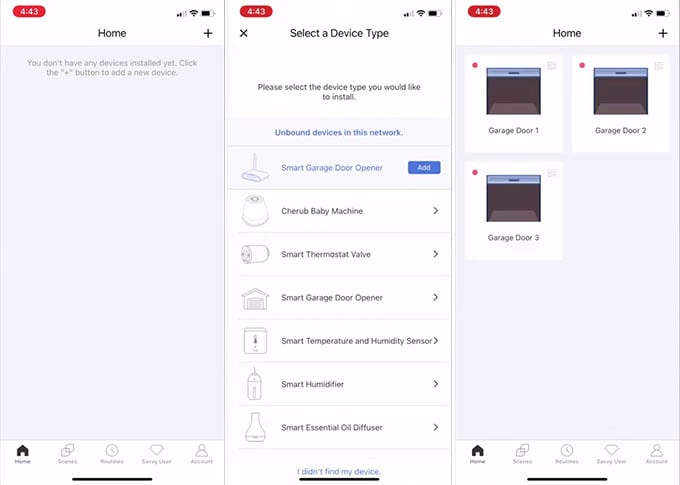
Connecting with the smart assistant lets you control the garage doors with your voice. Within the app, you can opt to receive notifications and alerts of the garage door motions. You will also get notifications if it is open too long or you can set timers and reminders to close the door when the prescribed time is up. These settings can be enabled or disabled according to your preferences.
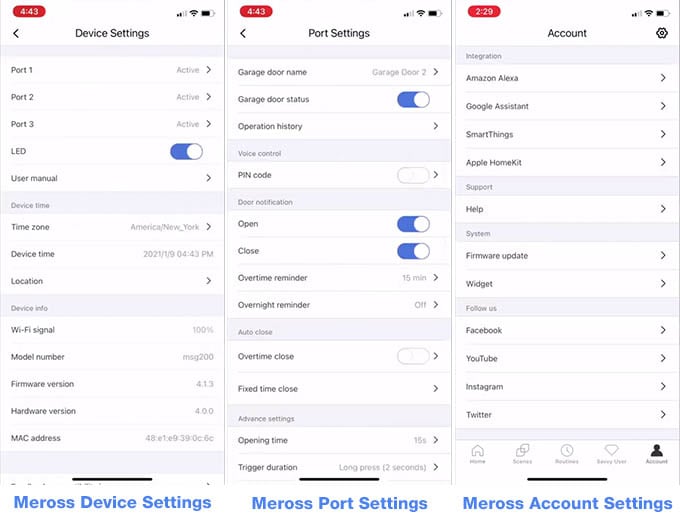
Within the device settings, you can access the HomeKit setup codes, Wi-Fi signal strength, and other crucial data like the hardware and firmware versions, and many more. The Meross app is yet to get a better update and that’s the only issue we encountered.
Connect Meross Collie Smart Garage Opener with Apple HomeKit
One of the things that make this WiFi smart garage opener from Meross an undeniable deal is a HomeKit integration. You can connect the Meross Collie garage door opener with Apple HomeKit and control using your iPhone, Apple Watch, and HomePod mini speaker. You can see the completed video with Collie’s response to the voice commands. See how to connect Meross Collie smart garage door opener with Apple HomeKit.
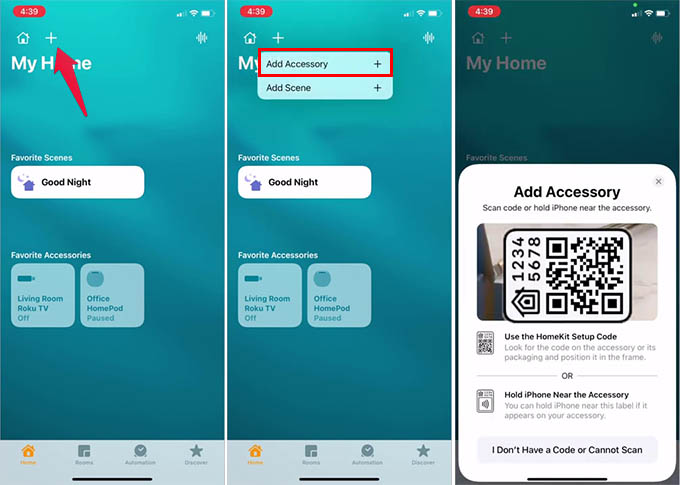
- Power on the controller device.
- Open the Home app on your iPhone.
- Tap the “+” icon at the top.
- Choose “Add Accessory.”
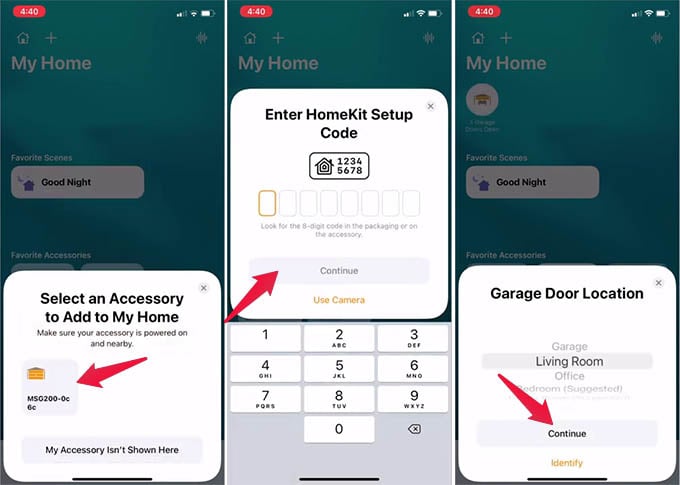
- Put your iPhone near the device.
- Choose “MSG200” from the popup window.
- Enter the HomeKit setup code on the product or from the Meross app.
- Select a garage door location.
- Provide a name for your garage door.
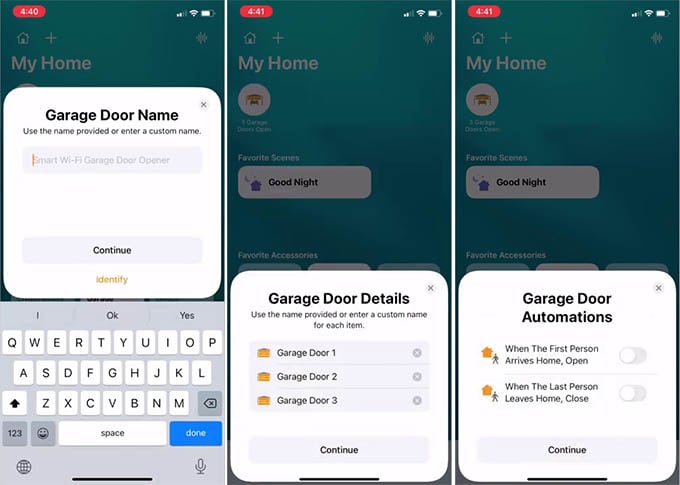
- Tap continue and enable automation if you want.
- Finish setting up the device in HomeKit.
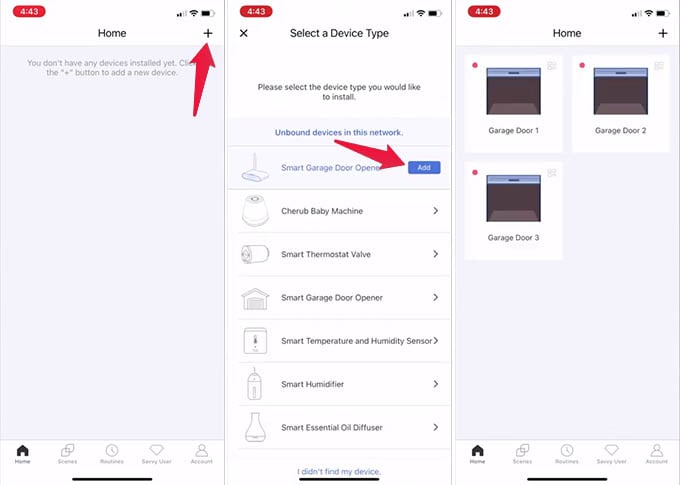
- Now go to the Meross app and tap the “+” button.
- Choose Smart Garage Door Opener from the next window.
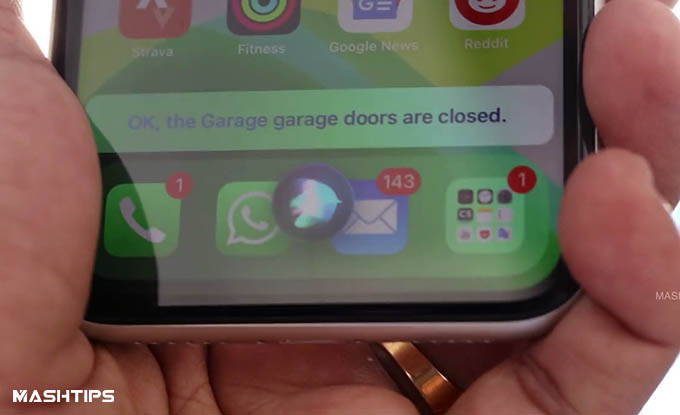
There you go. You now have the Meross Collie smart garage door controller added to your Apple HomeKit ecosystem.
Why Meross Collie Garage Door Opener
The Meross Collie smart garage door opener comes packed with a lot of innovative features up its sleeves. Among them, the best and the biggest bet is the Apple HomeKit connectivity. The garage door opener works with the Apple HomeKit without any add on adapters.
Apart from the Apple HomeKit, and Siri, the Meross Collie is compatible with the Google Assistant and Alexa. What’s more, the garage door opener is compatible with the Apple CarPlay as well as the Alexa Auto. This means that you can control the garage doors from within your car when you are approaching the door.
With WiFi, you can control up to 3 garage doors all at once. The only thing to keep in mind is that you should get the additional kit in case you’re planning to add multiple garage door units. The additional Kit includes both the signal cable and the control cables that are 23ft long, unlike the primary control one that’s only 23ft and 12 inches respectively. The external antenna and the design favor better Wi-Fi stability. The antenna helps gather better signals 24/7.
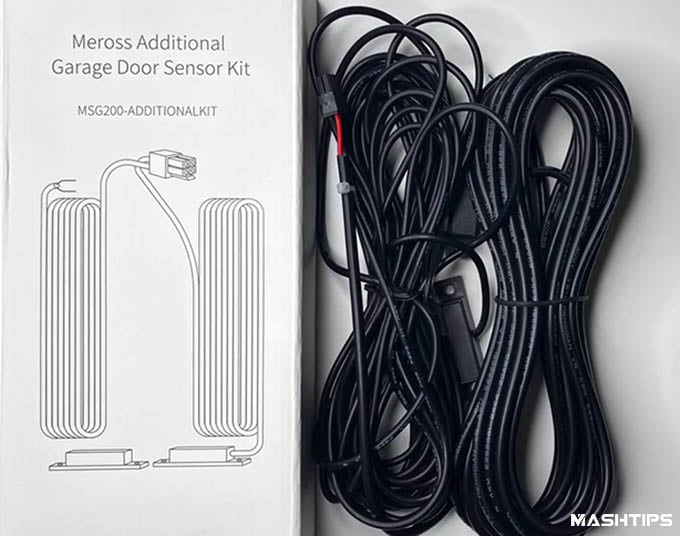
Meross Collie is built upon the most secure server, the Amazon Web services. The end data encryption and the passkey access keeps the data stored within the app safe from potential loopholes. With the HomeKit support, Apple end to end encryption keeps your personal synced data safe across all your devices.
Fix Meross Collie WiFi Garage Door Opener Unused Ports
We have encountered an annoying issue with Apple HomeKit when only one garage door port is used. HomeKit and Siri show that the unused garage door ports are opened in the Home app. We needed to fix it, and we did.
Here are the best fixes to solve the Meross Collie WiFi garage door opener unused door ports showing opened in Apple HomeKit.
Pros and Cons
Here are some notable things we liked and did not like about the Meross Collie smart garage door opener.
Pros:
- The wired sensors are more efficient than the wireless ones
- Supports up to 3 doors with one device.
- Offers excellent compatibility with the Apple HomeKit, Alexa and Google Assistant.
- Comes with a reasonable price tag
Cons:
- The installation can take a bit more time compared to the wireless garage door openers
- Wired Sensors
Key Features: WiFi connectivity | Can connect up to 3 garage doors | Wired sensors | Apple Home Kit support | App-based operations | Auto close | Open/ Close notification | No batteries required
Pricing and Availability
The Meross Collie is an amazing piece of home automation gadget for you to consider in 2021. It comes packed with essential as well as innovative features that make it convenient and reliable at the same time. If you really think Meross Collie is worth it, then what’s the wait, hop on to Amazon and order yourself one. If you are planning to couple it up with multiple garage doors, make sure to get the Meross Additional kit too.
- Compatibility Check: Please scroll down and check in the "Product guides and documents - Application...
- More Smart Remote: The external antenna can better receive wifi signals and can support up to 3...
- More Convenient: Remote and Voice Control, just tapping the free meross app from anywhere with...
Apart from Amazon, the Meross Collie is undergoing a funding campaign on Indiegogo. The production stage has been finished and it’s time the relevant shipping begins. If you wish, you can back them up and get the device with some beneficial offers.
Buy from Indiegogo to get a early bird price of $49.00
The Meross Collie is way better than its peers in its stability, quality of operations, and performance. The Apple HomeKit support is something worthy of praise. The new-age design as well as its sturdy, structure makes it suitable for every home. The installations are pretty straightforward and neat. A slight glitch we felt was due to the wired sensors. They might lack modernity but on the whole, the sensors coupled with the wifi really do a decent job. We’ll surely give a sure shot thumbs up for this innovative gadget from Meross.

