Instagram already has a feature that lets you send disappearing photos and messages. Even though you can unsend messages on Instagram, there is no way to secure your secret chats with automatic chat clear. With the latest update, you can now send auto disappearing messages on Instagram.
In this guide, we will walk you through the steps to send auto disappearing secured messages on Instagram.
Send Auto Disappearing Messages with Vanish Mode on Instagram
Instagram rolls out vanish mode, letting you send secret chats that will clear automatically. Unlike WhatsApp’s disappearing messages option, Instagram lets you clear the secret chat or the vanish mode chat instantly. See how to send disappearing messages on Instagram. Make sure you have the latest update for the Instagram app on your iPhone or Android.
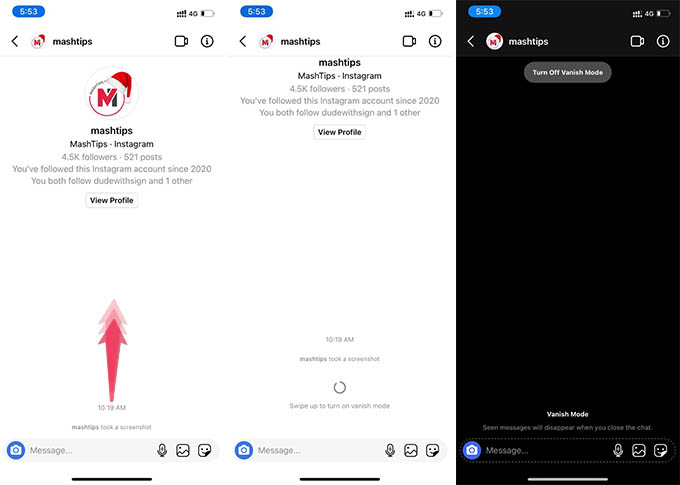
- Open Instagram and open any direct message chat.
- Swipe up the chat screen until you see a circle and the message “Swipe up to turn on vanish mode.”
- Release the finger and you are in the vanish mode.
- To disable vanish mode on Instagram, swipe up the chat again and release.
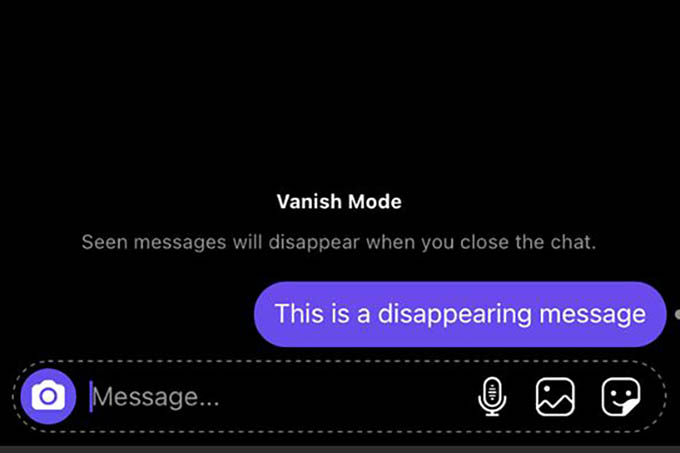
When you are in Vanish mode on Instagram, it will auto-clear the messages once you or the other person exits from the chat. You cannot see any messages next time you enter the chat again.
Related: How to Turn On Notifications for Someone’s Posts and Stories on Instagram
Instagram vanish mode features:
- Auto disappearing messages when you exit from the chat.
- You will get alerts when the other person takes a screenshot of the chat.
- Screenrecording alert.
- If one person enabled vanish mode, it is enabled for both people.
Now you know how to enable auto disappearing messages on Instagram with vanish mode. Instagram is adding more features to stay safe and private in online chats, which are more helpful for everyone.
