If there’s one thing Facebook has done well, it is making people concerned about privacy. One of the first social apps to take the matter seriously though was Telegram. The messaging platform introduced end-to-end encryption to text messages before it was popular.
Telegram also lets you send self-destruction text messages or photos. It’s another feature that you may soon see on platforms like WhatsApp.
Send Self Destructing Message in Telegram
Self-destructing messages are only possible in a secret chat. Normally, we don’t really care if the other person takes a screenshot of the conversation or shows it to someone else. Sometimes though, you may be sending messages, photos or videos that you don’t want the other person to have forever or worse, take screenshots of and show it to other people. That’s what the secret chat feature is for.
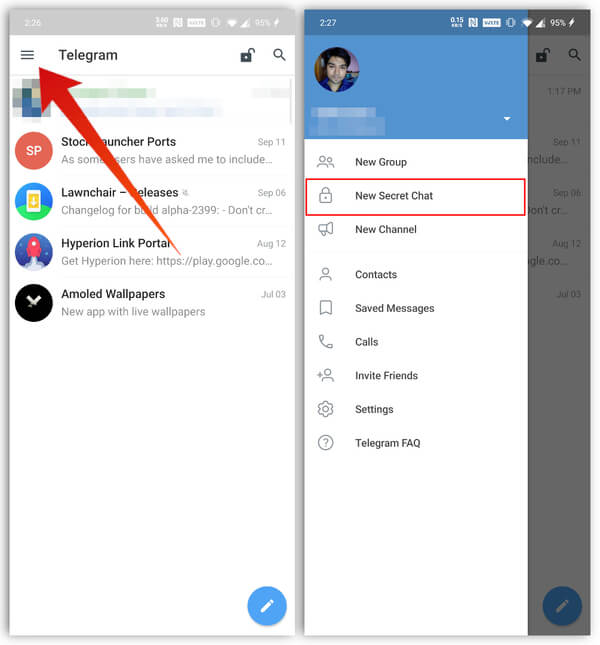
-
- Launch Telegram.
- Tap on the hamburger menu button in the top-left.
- Select New Secret Chat to open a secret chat.
- Select a contact from the list to open a secret chat with that contact.
- Tap on the three-dot overflow menu button in the top-right.
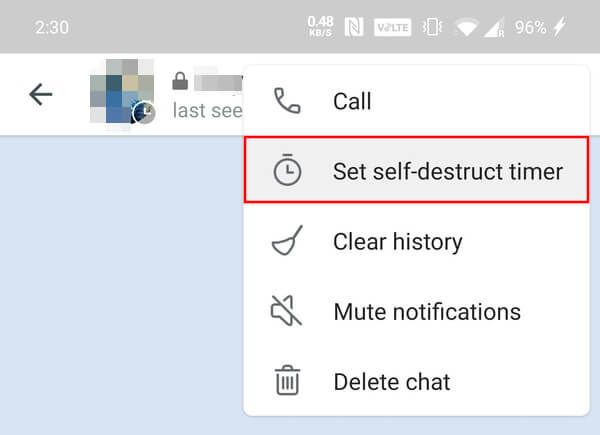
- Select Set Self-Destruct Timer.
- Select a duration from the popup dialog.
This all you need to send the self-destructing message on Telegram. However, you can do some alternative solutions sot get the menu or the secret message window. Just check below for those shortcuts and alternative solutions to send self-destructive messages with Telegram.
Related: 7 Free Self Destructing Message Apps for Android Phone
Alternative Methods to Access Secret Chat on Telegram
Telegram provides a number of different ways to open a secret chat and then a few different ways to send self-destructing messages.
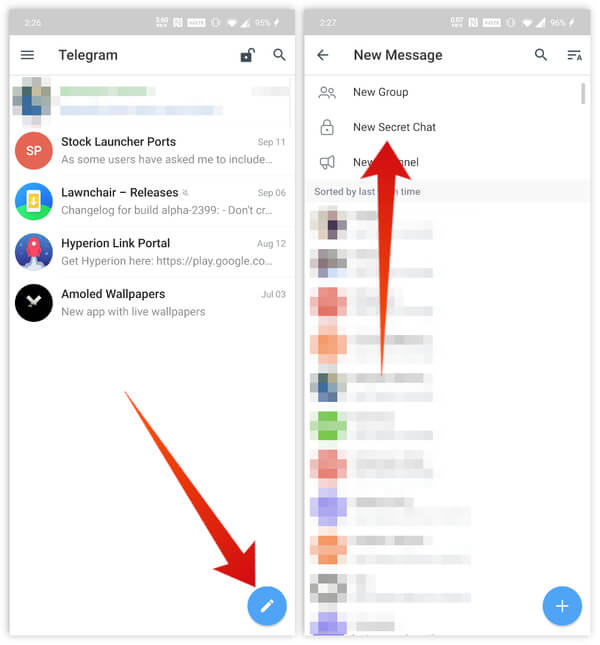
-
- Launch Telegram.
- To open a secret chat, you can tap on the floating action button in the bottom right.
- Next, select New Secret Chat.
- Select a contact.
OR
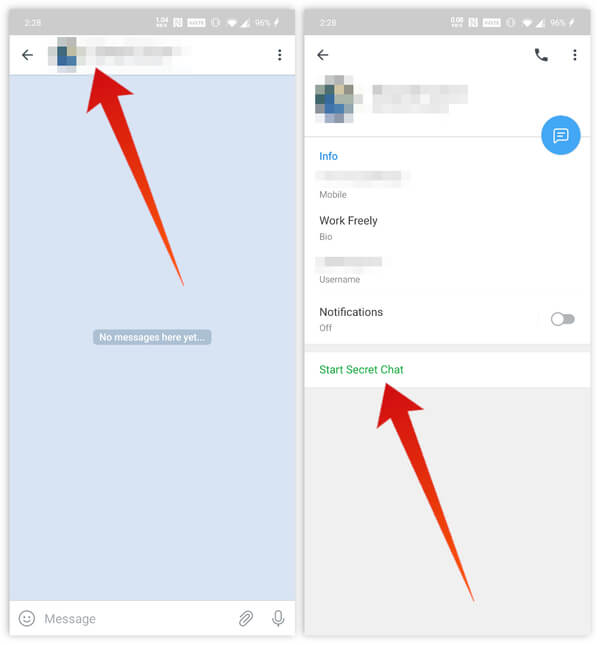
-
- Launch Telegram.
- Open an existing chat with a contact that you want to start a secret chat with.
- Tap on the profile name at the top.
- Select Start Secret Chat.
Related: 7 Best Snapchat Alternatives for iPhone and Android
Alternative Solutions to Send Self Destructing Text Messages
Once you have a secret chat open, you can start sending messages. Telegram blocks screenshot functionality in secret chats. Secret chats are not stored on Telegram’s servers either. However, by default, the messages will stay on the recipient’s phone for as long as he or she wants. There are, again, a few ways to set a self-destructing timer on your secret chat messages.
![]()
- Open a secret chat.
- Tap on the small clock icon under the contact photo at the top.
- Select a duration from the popup dialog.
OR
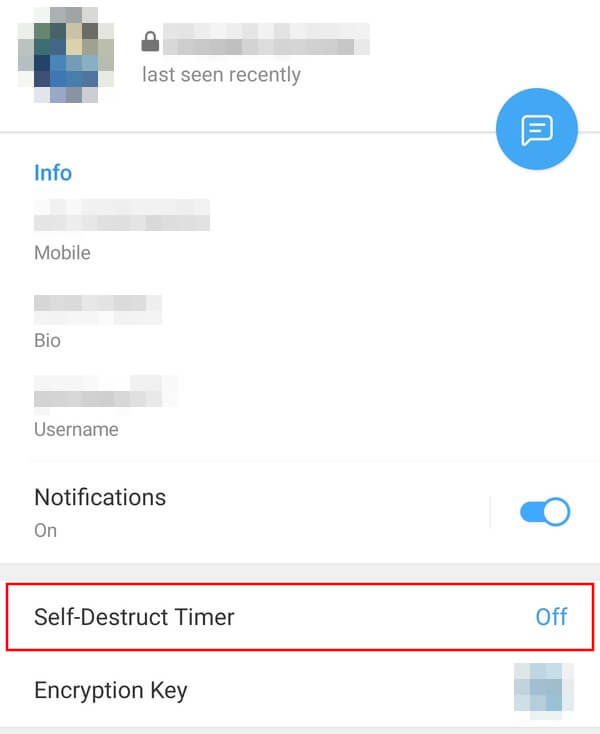
- Open a secret chat.
- Tap on the contact name or photo at the top.
- Select Set Self-Destruct Timer.
- Select a duration from the popup dialog.
You can choose either of these methods to send self-destructing telegram messages. Once the timer is set, all messages you send afterward will be deleted automatically after being seen, once the set amount of time has passed. Since the other party can’t take screenshots of the conversation either, you can be sure that there will be no record of your conversation with the other person, or even you. Since secret chats are not stored on Telegram’s servers, there’s no way to retrieve these messages at all. Once deleted, they’re gone forever.
Related: How to Fix Telegram Not Connecting or Working on Android
Telegram Secret Chat On Desktop
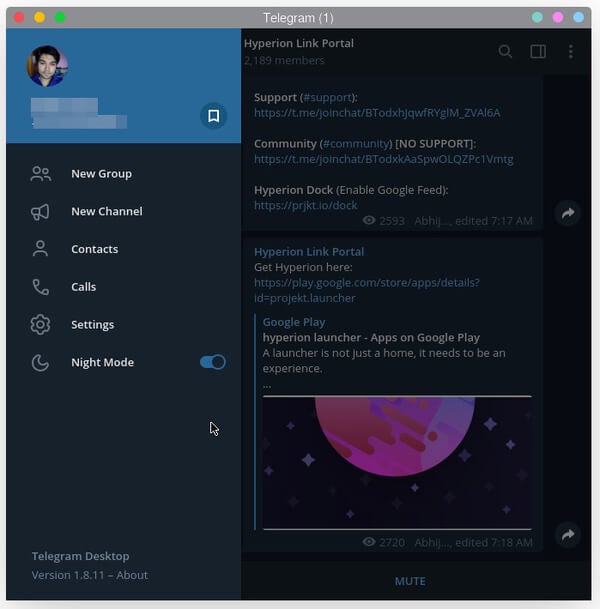
Telegram Secret Chat is still end-to-end encrypted like normal chats. However, unlike normal chats, the messages are not stored anywhere but the recipient’s device. This also has a few repercussions. Because the messages are not stored on Telegram’s servers, you cannot access a secret chat from the Telegram desktop app, or web app, or even any other device. Once deleted from your device, you can never retrieve these messages but that’s exactly the point of a secret chat.
