Do you ever wonder how to search Android devices to find apps and contacts in your device. There is a quick search screen in iOS to find everything inside the iOS device. Fortunately your android device is also coming with the same search power which is capable to find out all contacts, apps and document like iOS search function.
Instead of separate search screen like iOS, Android is using the same search function to search in web and the android device to find installed applications, contacts and other contents.
In your home page, you can tap on the search bar to start search. If you type any letter it will populate the list of installed applications, contacts and other details below the search bar.
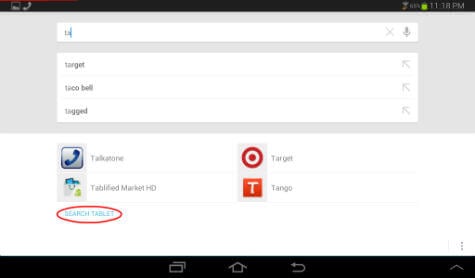
When you tap on search tablet (or phone), the search function will list the apps from your tablet or phone first then the web results. You can switch between tablet (phone) or Google we search from the bottom task bar.
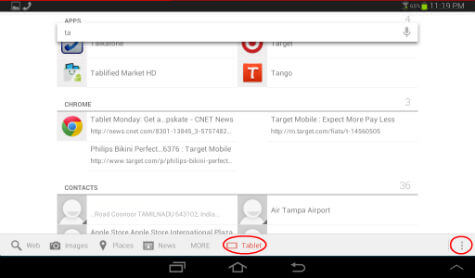
No need for a separate search screen like iOS and nod do you think this is powerful than the iOS search? You can search all your tablet and Web in one page. Pretty powerful. Please share your thoughts.
