One of the unique features Facebook Messenger had on Android was the Messenger chat bubbles. You can now have chat bubbles on Android for any of your conversations, on any app, including WhatsApp and Messages.
Let us see how to enable chat bubbles for chats on Android for WhatsApp, Messages, and other apps.
Content
Enable Chat Bubble Notification on Android
Since chat bubbles on Android are a more centralized feature, it’s a little more difficult to turn them on than opening an app and long-pressing a conversation.
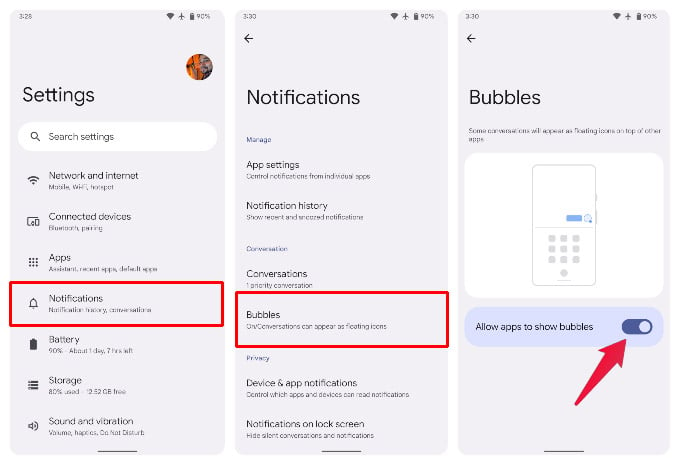
- Open Settings.
- Select Notifications.
- Tap on Bubbles.
- Turn on the toggle to enable chat bubbles on Android.
So, you can have WhatsApp chat bubbles, Messenger chat heads or bubbles, and regular SMS messages chat bubbles. Obviously, this also works for Telegram.
Related: 10 Apps for Free SMS Text Messaging from iPhone & Android
Get Notification Bubbles for Messages and Other Apps
Now that you’ve enabled the chat bubble on Android, you still need to allow individual apps to be able to use it. Many apps have abused many generalized features on Android before. So, it makes sense that Google decided to give users control over which apps they want to allow to create chat bubbles.
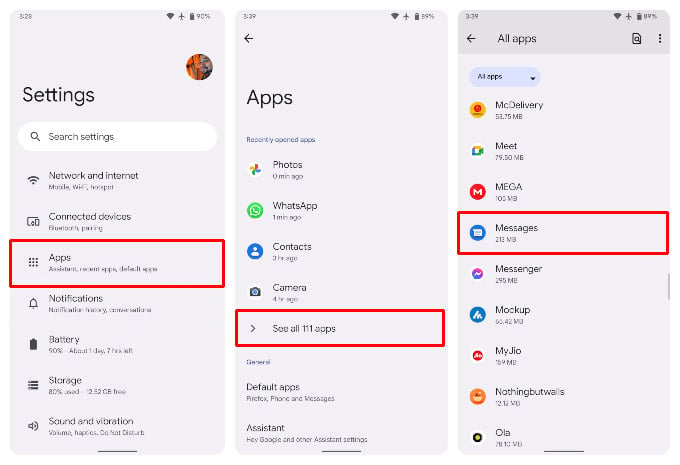
- Open the Android Settings app.
- Go to Apps.
- Tap on See all apps if you don’t see the app you want to turn on chat bubbles for.
- Select the app that you want to turn on chat bubbles for.
- Tap on Notifications.
- Next, select Bubbles.
- Choose either All conversations can bubble or Selected conversations can bubble.
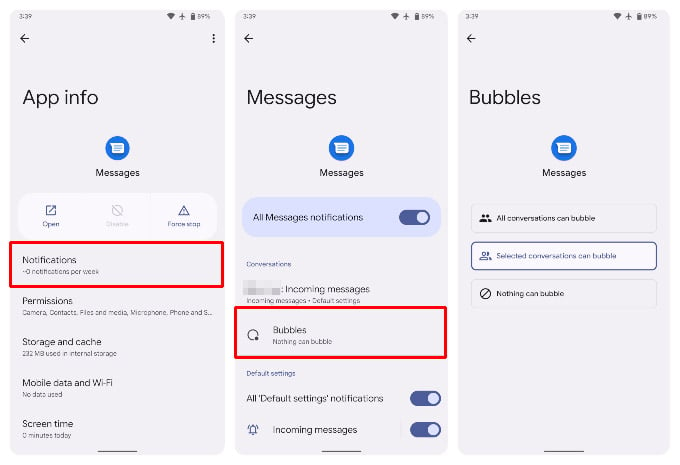
If you allow all conversations to bubble, any time you get a message notification from the app, it will create a chat bubble. This can be troublesome to deal with if you have too many contacts and groups on this app.
If you choose to bubble only selected conversations, however, you will have to manually allow certain conversations from the app to bubble. Since this is not a built-in app feature, most apps don’t offer an interface to do this within the app.
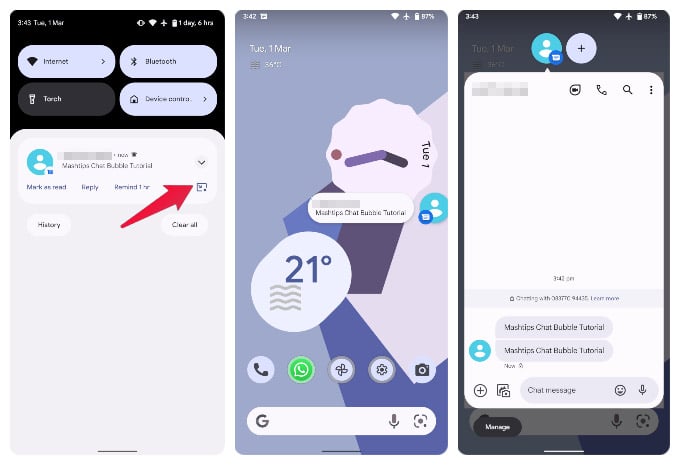
But you can do this from Settings > Notifications > Conversations. Here, you can select an ongoing conversation and turn on the Bubble this conversation toggle. Alternatively, you can just wait for a notification to pop up and tap on the small box-arrow in the bottom-right of the notification.
Related: How to Snooze Notifications on Android
Get WhatsApp Notification Bubbles on Android
A lot of people have been asking this question since before WhatsApp was owned by Facebook. How do you get the message bubble on Android? How do you get the bubbles on WhatsApp?
You can enable WhatsApp chat bubbles on Android 11 and above in the Settings. However, as of now, WhatsApp chat bubbles just don’t work.
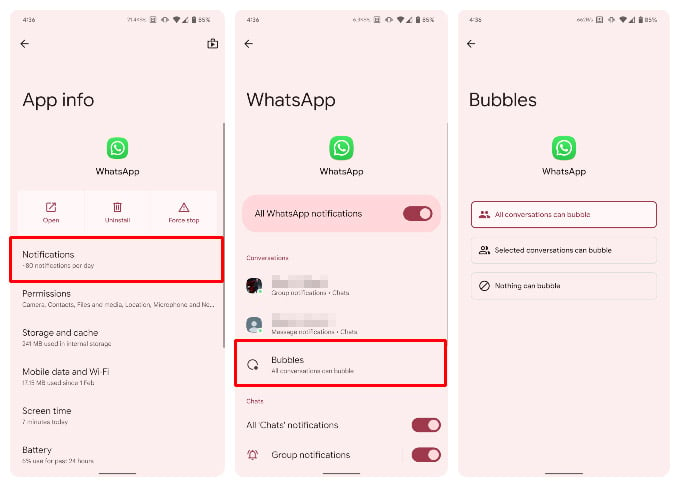
To enable notification bubbles for WhatsApp on your Android phone, head over to Settings > Apps > See all apps > WhatsApp > Notifications > Bubbles. From there, select “All conversations can bubble” to enable WhatsApp chat bubbles for all chats.
Related: How to Send WhatsApp Message Without Saving the Number on Android
FAQ: Android Chat Bubbles
Unfortunately, no, WhatsApp does not support chat bubbles. Starting with Android 11, apps like Facebook Messenger can no longer create chat heads using accessibility permission. Although, Android 11 did introduce the chat bubble functionality to make it easier for any app to create Messenger-like chat heads or bubbles. App developers have to opt to include the functionality in their apps. WhatsApp does not make use of this functionality yet.
Most of the popular messaging apps available on Android except WhatsApp such as Google Messages, Facebook Messenger, Telegram, Slack, and even the default SMS apps on Android smartphones support chat bubbles in Android 11 and above.
Starting with Android 11, chat bubbles are a centralized platform feature. This means that to turn on bubble chat on Messenger, you’ll have to enable it in the Android settings. You can follow the tutorial above to do so.
