Dry air inside your rooms can wreak havoc on your sinuses and skin as soon as the temperatures drop. Humidifiers solve such issues by adding mist to the air, thus keeping the air moist and fresh. Govee has a wide range of smart humidifiers, among them the H7141 is a 3-liters compact, tabletop humidifier for your indoors and plants.
Let’s dig a bit more in detail and know more about the Govee Smart Humidifier.
Content
Govee Smart Humidifier: Overview
The Govee Humidifier is a smart indoor room humidifier that can increase your quality of life and health conditions due to the dry atmosphere or if you monitored bad air quality. The Govee app lets you control the humidifier from inside and outside the house. This way, nourish the plants that are inside the house even when you are not home. You will have the freedom to adjust and preset the mist levels with the help of the app.

The Govee Smart Humidifier is made with BPA-free material that is safe, especially for children. You could find a nozzle that revolves 360 degrees. You adjust this as per convenience to spread the mist in the room. With that, you do not have to worry about the mist height as well.
Primarily depending on the size of the room, you can adjust the mist height through 8 levels. While the mist output stands at 200ml/h, the working hours range stretches from 15 to 30 hours. If your room or office area is sized from 107 square feet to 290 square feet, then the Govee smart humidifier 3L will be a good suit for you. Now let’s have a look at the Govee Smart Humidifier in detail.
Related: Hands-on with Govee Flow Plus Smart LED Light Bar: Affordable Smart Ambient Light
Design
Govee smart humidifier, when it comes to the design, looks the part of the place. The looks of the water tank are at the best of simplicity and are concise too. The cylindrical tank encompasses a water tank cover with a mist nozzle on the top. The nozzle rotates to adjust the mist direction as well.

Here you will notice a tiny line running through the circumference of the tank. This line marks the ‘Max Water Line’ that works as a guide to fill water. The semi-transparent see-through design makes it easy for you t know when the water level is emptying.

Below that is a white-colored base that is one-third the size of the top. The white base houses three indicator lights, below which there is a power button. This is the button you use to switch through the mists settings. More on that in a bit.

Govee adds an essential oil tray at the bottom edge of the humidifier. This comes in handy when you want to give a bit of good smell to your room, but the position of the tray is not that convenient for everyone. You can drip a bit of the essential oil in this tray in case you want. Do not drip directly into the water as it will get trapped by the filter.
Note: Govee Humidifier retail package does include essential oils. You have to buy them separately.
At 6.7 x 6.7 x 11.6 inches, the Govee Smart Humidifier weighs just about 3.34 pounds. This means that it is mobile and one can place it anywhere you wish to as per your convenience. It could be used in your baby’s room to keep the moisture level apt. Let’s talk more about the functions and controls of the Govee Smart Humidifier.
Performance
Govee’s compact smart humidifier is a complete cool-mist humidifier that directly dispenses cool mist air throughout the room. This lets you keep the room atmosphere cool always, however, no water purification is done before dispensing the mist. You can fill the water directly from the top, which is the handiest of all.

To my surprise, I did not find the most annoying issue that usually comes with cool-mist humidifiers – water droplets on the room surfaces. But this can vary based on the environmental factors. If you ever find water droplets on the floor or wall while using this smart humidifier from Govee, place it near the fan so that the tiny droplets get flown away quickly. Cool mist humidifiers are infamous for dampening the floor, in case you never knew.
There is only one button visible on the humidifier that is used to turn on/off the device and control dispensing setting. Without adding too many buttons for every little thing, Govee seemed to have put all of them within the app controls and smart home controls. Changing working modes and speeds was quite seamless using the app on my phone.
Repeatedly pressing the power button on the humidifier can also take you through the mist settings as mentioned before. The settings come with Custom, High, and Low modes. There is also an Auto mode to make the Smart Humidifier adjust its mist automatically. You will need to pair it with a Govee thermometer hygrometer for the auto mode to run properly.
The auto mode, once paired with the thermometer hygrometer, was not smooth at the beginning. Then I had to manually re-pair the hygrometer a couple of times, then restart the device as well. Once this issue was resolved, the humidifier started working buttery-smooth with the hygrometer to let out the appropriate amount of mist automatically.
Related: 8 Best Indoor WiFi Air Quality Monitors to Track Air Pollution Inside Your House
Setting Up Govee Smart Humidifier
Once you plug in the humidifier and turn it on, you can start pairing it up it up with the Govee app on your phone. Navigate through the steps and press the Power button on the humidifier to connect with the app. You can press the same button for 10 seconds to restore the humidifier to the factory settings.
The humidifier from Govee needs both Bluetooth and WiFi connection on your phone to be enabled. On the app, tap the “+” icon in the top right corner, and search for “H7141.” Once you spot it, tap the device icon. Follow the on-screen instructions to complete the pairing.
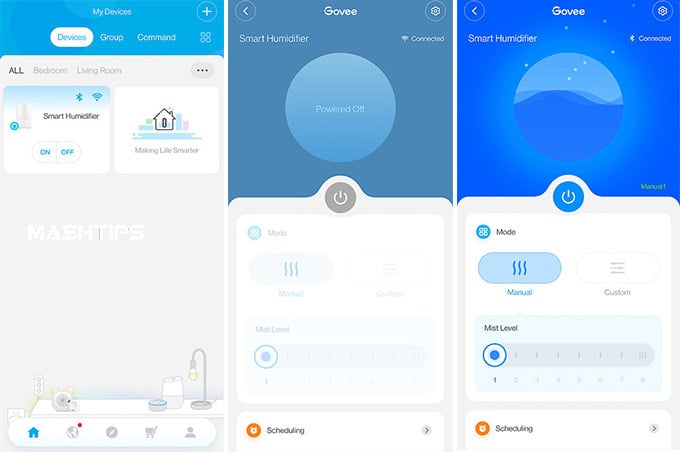
Once paired, you ill see the device listed on the app. Select the Govee Humidifier. There you can turn on or off the humidifier, set the mode and choose the mist level for your room.
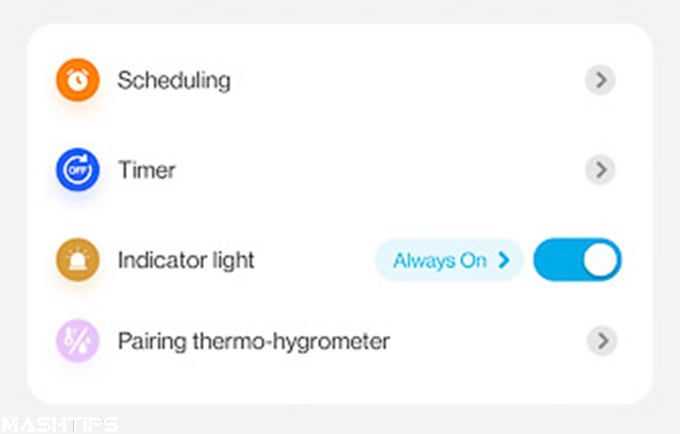
Scrolling down, you can find more settings including timer, scheduling, indicator lights, and the option to pair a hygrometer for the auto mode to work. You can also use the Govee Home App to connect your Smart Humidifier to Amazon Alexa or Google Assistant.
Related: Meross Smart WiFi Air Purifier Review: HomeKit Air Purifier for Your Bedrooms
Status Signals on Govee Humidifier
Once you connect to the Humidifier, you will be able to track the status by just one LED. This LED produces lights based on the status and they can be easily identifiable. Let’s have a look at the status lights and what they mean.
- Flashing Solid Blue: Humidifier in the High, Low Custom, or in Auto mist mode.
- Red Light (Dims itself): No water left in the tank or if the tank is detached from the base.
- Flashing Blue: Ready to pair
Certain alerts like the low water level were not calibrated, so I had to shut down the humidifier for several minutes before filling in the water for the next time. Otherwise, it kept showing low water level error. Besides, everything else was working perfectly fine over the testing days.
Pros and Cons
What we liked:
- Minimalistic, sleek design
- Easy mist modes
- Smart home support
- Essential oils tray
What we disliked:
- Needs hygrometer for auto mode
- Unreliable alerts
- Connectivity issues
Key Features: Mist modes | Smart Home Controls (Alexa, Google Home, IFTTT) | Mist height up to 31.5-inches | 7oz per hour mist output | Eight mist levels | Auto mode | Noise level: 24 dB | Aroma Diffuser | Timer & Schedule | Memory Function
What’s in the Box
There’s a lot to like about the Govee Smart Humidifier. It is silent, works with a app that lets you control modes and a bunch of features. Now, let us see what all does the Govee Smart Humidifier comes with:
- 1 x Smart Humidifier
- 1 x Cleaning Brush
- 3 x Aroma Pads (1 Pre-Installed)
- 1 x Quick Start Guide
- 1 x User Manual
Related: Govee Lyra Corner Floor Lamp: A Unique Smart Lamp for Your Living Room
Pricing and Availability
As we write this, Govee Smart Humidifier is available to buy from Govee’s website at $59.99. And at that price compared to what is offered makes this one a value for money deal. Except, you might have to bring in the Hygrometer separately. This might set you back by some bucks. But for a 3L humidifier, it is a silent one that makes sense in almost any room.
Buy Govee Humidifier: Govee Website
If you are looking to buy the humidifier from Amazon, they have it there too. Keep an eye on here for any price drops, or you can buy with your Amazon offers and coupons right now.
- 【Humidifying Gets Smarter】Govee Smart Air Humidifiers support Govee Home APP or Voice Assistants...
- 【Auto Mode 】The cool mist humidifiers will turn off at your target humidity, and it will turn...
- 【30H Non-Stop & Quiet Operation】The baby humidifier with a 3L water tank and up to 30 hours of...
Our Take
Easy to clean, quick humidification, and silent. These are one of the major factors you will consider while bringing home a humidifier. Well, after living with the Govee Smart Humidifier for a while, this is an unsung hero. It does its job well and that too silently, without any fuss around. It is that one humidifier you will need to create a comforting indoor.
The 3L humidifier comes with enough quantity to store and convert the water that will last all day. It is sufficient to fill the dry air and demanding environment with moisture. Thanks to the continued humidifying of the air.
Furthermore, it even lets you set modes, and timers, and create schedules to turn it On and Off. That’s not all, the app compatibility and smart home connectivity make it even smarter. On the whole, the Govee smart humidifier is the best suited for those who want to keep their personal space moist, especially the bedroom or small office spaces. It can keep your indoor plants alive and healthy too.

