We all require a place where the teammates can work in perfect flow and collaborations. In such scenario, the team management apps help to perform the work more efficiently. Empower the teams to do what they love with different digital mediums. When you select Team Management apps, it must be a cross-platform app to support phone devices and PC.
Here, we present a compiled list of iOS and Android Project management apps to manage projects with your team in the most efficient and productive track.
Asana
This is a cross-platform project management tool. In this team management App, you can add up to 15 members and track their performance in real-time. Users can create dashboards and assign specific tasks to relevant team members.
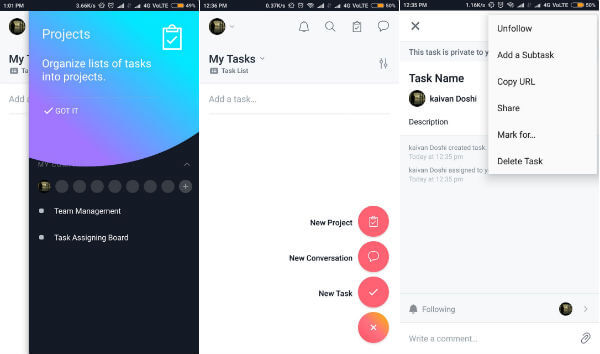
The premium plan offers to add unlimited members and sharing projects with third parties. Custom and unlimited dashboards are also available in the package. You can add the timeline, a unique feature, to track everything in one place. The team management app also supports JotForm, Google Drive, and many other integrations which makes it more productive.
Download from here: Google Play | App Store
Related: Join Microsoft Teams Meeting: Everything You Need to Know
Slack
It is an iOS and Android project management app to create public and private channels of communication with co-workers. Using a free account, you can search up to 10,000 recent messages. This team management app allows a limit of 10 integrations per channel along with storage of 5 GB per user.
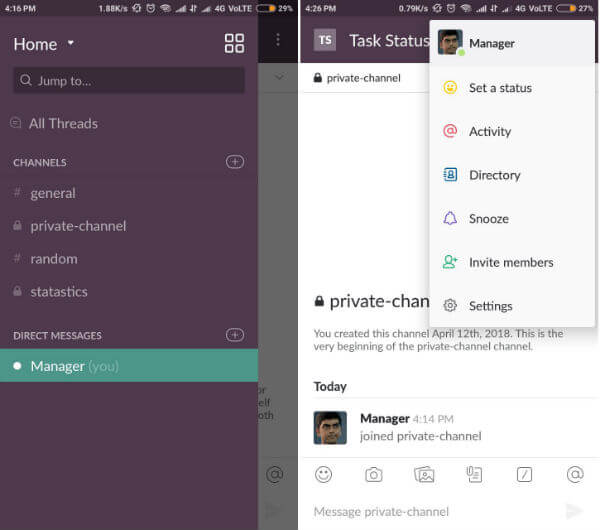
You can even have a voice or video call with only one person at a time. Premium benefits include the sharing of channels and Multi-channel for guests. You can have a voice or video conference with up to 15 members at a time in premium. One unique feature which you get is the interactive screen sharing that allows you to share and interact with others in real-time with your screen.
Download from here: Google Play| App Store
Trello
At Trello, you have the advantage to create unlimited boards, checklists, cards, and attachments. Members can comment on any cards and assign tasks to other people in this project management app. You can even attach files to cards. The maximum attachment size for a free user is 10 MB. You can use one power-up per board in the team management app.
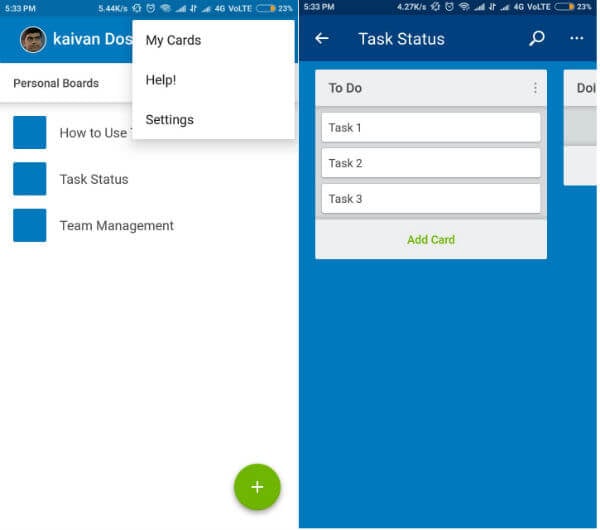
Power-up in Trello is a unique feature that allows the user to attach different analytics, automation, communication, marketing, and many other tools. Premium users can attach unlimited power-ups and integrations. Furthermore, the attachment limit increases to 250 MB in premium. One additional feature like administrator controls to remove members or limit access to boards is not available in the free plan.
Download from here: Google Play | App Store
MeisterTask
This is another task management app for Android. You can create and assign unlimited tasks to members in this project management app and track their performance in real-time. Users can also add checklists and timers to any task. There is an option to add an attachment with a size limit of 20 MB for a free plan.
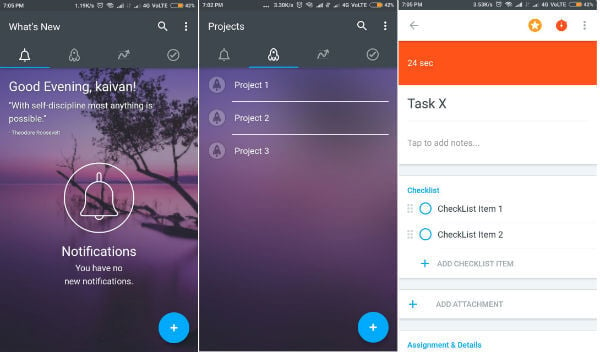
This team management app also gives the power of custom dashboards but with a limit of only 2 integrations. The premium plan allows a user to manage more project groups and also gives access to statistics and reports.
Download from here: Google Play | App Store
Related: How to Fix Microsoft Teams No Sound Issue on Windows 10
SmartSheet
It is a project management tool that makes your work much easier with the help of customizable Sheets. This team management app gives a trial of 30 days after you signup for free. You can select any available custom templates, especially in your field. Add reminders, notes, timers, schedule meetings or receive feedbacks and do many more things with the custom blocks.
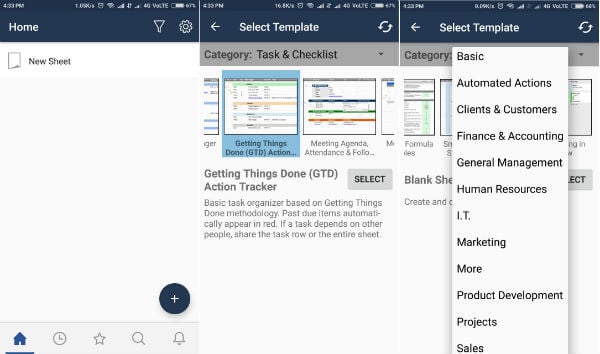
You can even collaborate with your workers in real-time and they can update the sheets. They also offer integration with all the major platforms such as GoogleDrive, Skype, Evernote, etc. SmartSheet also provides easy report generation and Dashboard feature to track everything at once.
Download from here: Google Play | App Store
Podio
This project management app gives you a separate panel for everything with a clean user interface. You can even personalize your dashboard and set custom blocks. You can only add 5 employees in the free version of this team management app.
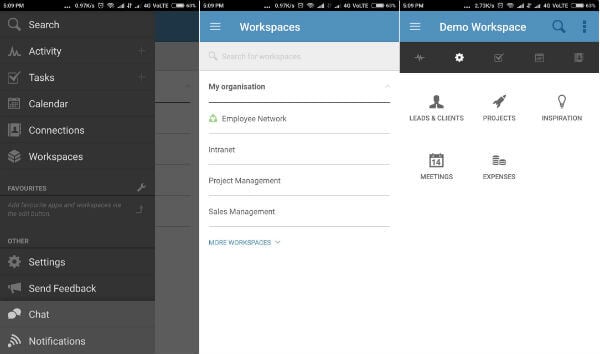
Premium features include more sophisticated task management with administrator controls and the power to add unlimited external users. Users can also generate custom visual reports and track the progress of a project. It also supports powerful integration with GoogleDrive, Microsoft office, and many other services.
Download from here: Google Play | App Store
Also read: BestMicrosoft Teams Features You Should Know
SyncSpace
SyncSpace is the creative collaboration app that offers a Canvas where you can draw, edit, or do anything you want. This team management app offers a white-board that you can share with your co-workers. It stays in sync with every user and everyone can make real-time edits on the board.
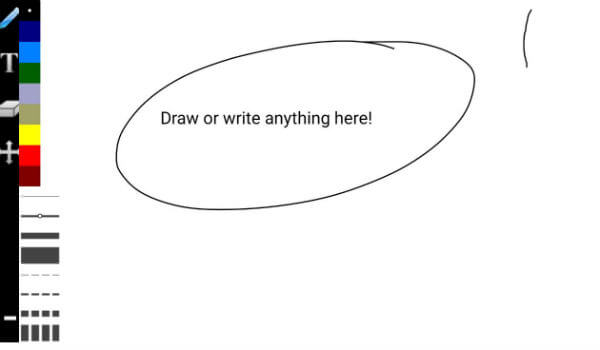
Users can even set a sync password to make it a protected document. Furthermore, users can email the whole document to anyone without giving access to sync and edit. It is fun using this project management app.
Download from here: Google Play | App Store
Gitter
This free collaboration app allows you to make public channels. Users can chat with members and reply to specific persons. Furthermore, this app offers a powerful admin panel to make anyone a moderator or administrator.
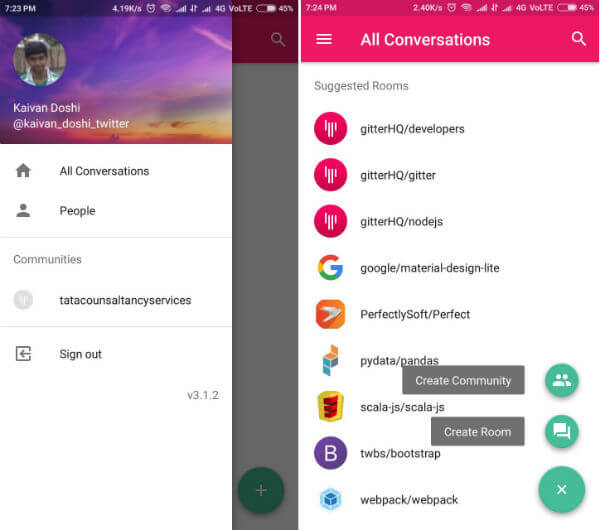
You can also ban users or remove them from your channel. This project management app allows a user to integrate with Github, Trello, and many other popular services. This is basically the normal meeting place for Github developers rather than a team management app.
Download from here: Google Play | App Store
Fuze
This team management app makes it possible for a user to have video or voice conference calls, share documents with your co-workers. You have to buy a subscription in order to use this project management app. Users can even invite other guests to join their conferences or meetings.
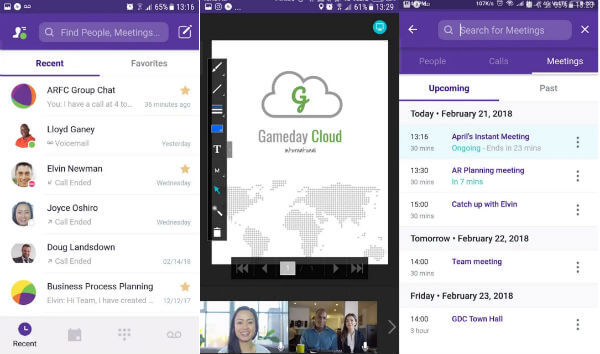
There is an option to get insights into collaboration and meetings to track performance. You can even conduct webinars across the globe with restricted access to limited users.
Download from here: Google Play | App Store
ProofHub
This iOS and Android project management app is designed for sophisticated task management and collaboration. Users can chat with each other, share files, manage and create workflows or boards.
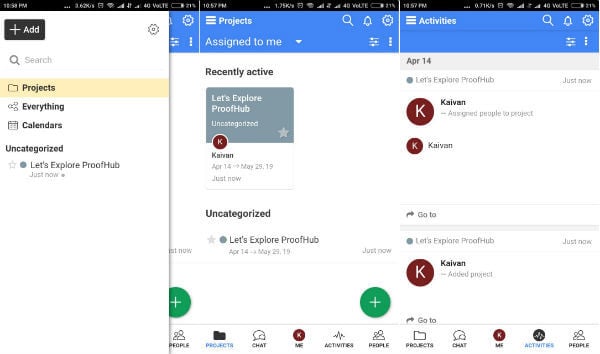
This makes the team management easy. It provides users with the option of proofing and makes the review process faster. Users can create visual charts and reports to track performance. Furthermore, ProofHub offers a trial of 30 days with all the premium features which include unlimited data storage, projects, and users.
Download from here: Google Play | App Store.
Managing Projects with Team Management Apps
Leadership is an important element in managing your team. But, everything depends on how efficiently you use your skills. You can have these iOS and Android apps manage the team to get the edge in managing and collaboration of daily tasks. These apps help you to manage the team and improve the performance of the team by focussing more on productivity instead of wasting time for team management.
