Instagram is now moving more business-focused, similar to the Facebook pages. Instagram becomes a favorite platform for more creators despite it lacked many features including scheduling and direct ad campaigns. If you have been using some third-party tools to schedule your Instagram posts, say goodbye to them. Facebook is coming up with the handiest solution that lets you schedule Instagram posts on the go.
Here, we will show you how you can schedule Instagram posts right from your smartphone.
Schedule Instagram Posts Using Facebook Business Suite
Business Suite by Facebook is not a new app. Instead, it is the revamped Facebook Pages Manager app. Like the latter, the Business Suite app lets you manage your Facebook pages all at once, but this time with lots of extra features. With the app, the post scheduling is not extended to Instagram as well.
Your Facebook page and Instagram account must be connected to schedule Instagram posts using Facebook’s app. On your Instagram app, go to Settings > Account > Linked Accounts > Facebook to link your Instagram with Facebook page.
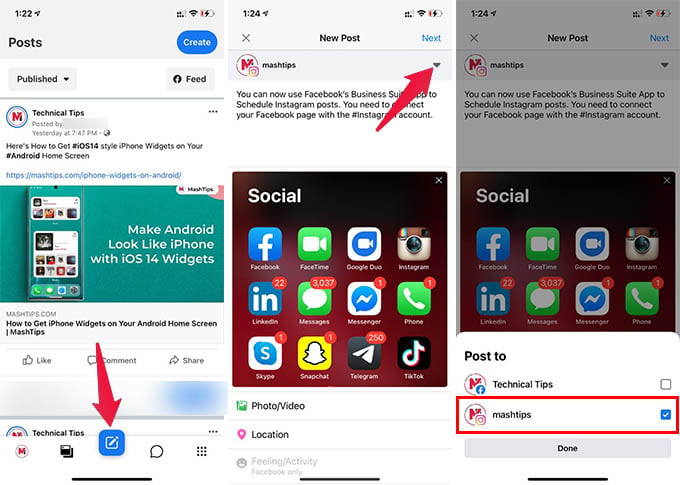
- Install and open the Business Suite app on your iPhone or Android.
- Sign in using your Facebook account.
- Tap the top left corner page logo to make sure you selected the right page.
- Now, tap the New post button (blue button with the pencil icon) at the bottom middle.
- Enter the post caption and add media.
- Tap the arrow at the top to select the Instagram account.
- Tap Next.
- From the next window, tap Publishing Option at the top.
- Choose “Schedule for later” and select a date and time.
- Tap Done to go back.
- See the preview of your Instagram post and choose Schedule.
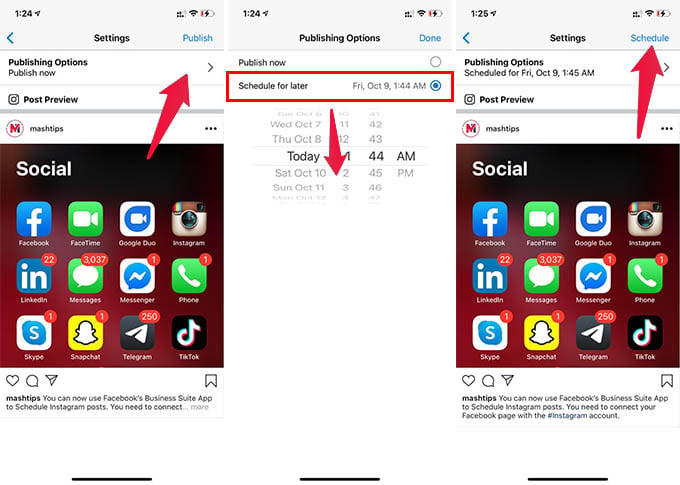
Your post will now schedule for the specified time. You can check the posts tab on the Business Suite app to find all the scheduled posts. You can schedule posts for at least 20 minutes from the current time. The scheduling date can go up to 75 days from the current date.
Related: How to Get Instagram Followers for Your Business Using Instagram QR Code
Schedule Instagram Posts: FAQs
If your Instagram account and Facebook page are linked, you can use the Business Suite app from Facebook to schedule all your Instagram posts.
You can schedule Instagram posts between 20 minutes and 75 days from the creating time.
No. Instagram post scheduling is absolutely free and easy with Facebook’s Business Suite app.
Related: How to Change Instagram App Icon
You can save a lot of time by scheduling Instagram posts. But, relying on third-party apps was the only solution, not anymore. You can now schedule Instagram posts as much as you want on using the Business Suite app from Facebook.
