You end up on a dead Wyze Smart Thermostat? Well, if you are new to the Wyze thermostat and you have a no display on Wyze thermostat, here are few things to check first. Well, first thing, if you have a new system, make sure your wiring is right. If you had a working system before, then, it might be a temporary power supply issue.
How do we fix the Wyze thermostat not turning on the issue quite easily? Here are the best solutions to analyze the issue and fix it without paying the AC technician once again.
Check Your Rc Wiring
Many smart thermostats could pinpoint most of the errors occurring. But if your Wyze thermostat suddenly stopped working, don’t worry. The issue is mostly because of the Rc Wire from the HVAC system to the thermostat. You could see the Rh error on Nest Thermostat or other smart controllers. Since Wyze does not have an inbuilt battery, it can’t display the error message if it lost the power supply.
When you see that the Wyze Thermostat is not turning on issue or a dead Wyze thermostat, you can check the Rc wire connection. First thing is make sure you have the right connection. If you are just installing the Wyze thermostat first time, give your old wiring code to the Wyze app and make sure you follow the wiring connection as suggested by the app. You can see an example from what we did on our Wyze thermostat.

First, you take off the display part and check the Rc wire on the backplate. And if you think the wiring diagram, is correct, then time to follow the steps below.

Make sure your wire is tight enough and properly inserted there if you are installing the thermostat the first time. Follow the steps below if your thermostat was working fine and the issue started now.
Check HVAC Float Switch
The condensate overflow switch located near the Air Handler unit. This is to protect your home from possible water overflow from the HVAC unit. If your drainage pipe is not clean, or if there has any clog, the overflow switch will disconnect the power and turn the AC off.

As you see in the image, there is a floating mechanism that will disconnect the internal switch when it floats in the water and move up. This works as an AC switch.
- APPLICATION: Detects clogged air conditioner condensate drain and shuts off the system; using the...
- EASY INSTALLATION: The SS2 can be installed on the auxiliary outlet of the primary drain pan;...
- EASY MAINTENANCE: The SS2 float is adjustable and allows for quick access to the switch allows for...
To make sure that the reed switch still working, you can hear a tiny clicking sound when you move the float back and forth.
You can confirm the issue by following the steps;
- Make sure the AC drainage pipe is clean.
- Take out the float switch and move the float to the bottom.
- Wait for few seconds and check the Wyze thermostat display is up.
If this fixed the issue, you have to drain out all water from the AC unite water collecting pan and make sure no block in the drainage pipe. Once you clean the system, put back the float switch and your AC starts to work as usual.
Check Wyze Thermostat Tips & Features
Check HVAC Control Unit Fuse
We found on our system, the control unit fuse was blown. This may occur very rarely and we experienced it. Most of the time if you see a fuse failure, there may have some other issues with your HVAC unit.

The color code for the fuse meant for the current rating. When you replaced the fuse, make sure to turn off the AC power. And get the same rated fuse for the unit.

- Size: 0.75*0.74*0.2 in, Material:Zn alloy/Plastic.
- Clear Identification, Amp numbers carved on the blade fuse for easy recognition.
- Function: Protect your car and your electrical device from shorting circuit and overloading when...
We found some products from Amazon, that come with a range of fuses that you can get. Please check if there has an underlying issue, with the help of a licensed AC technician before you replace the fuse. If you are not licensed to do perform this task, get help from your AC technician.
Replace the HVAC Contactor Relay
This is with your AC main unit outside. This may cause by aging and the relay contacts may cause to generate some sparks. Also, a faulty relay coil may cause the to blow the fuse out from the AC control unit. We have listed a sample here, to get some idea, how the relay look like.
- Single , (1) Pole 40A 24V C140A Contactor
- Brand New , Individually Boxed, Unused.
- 40 F/L inductive Amps, 50 Resistive Amps, 24V coil voltage.
We recommend getting professional help from a licensed technician to replace the relay. Most of the time, when you replace the relay you can replace the control unit fuse too. The contactor relay may vary depends on your model and the capacity of the unit. Just to get some idea, we are listing one similar product here.
Check Rc Wire Voltage
The Rc wire on your HVAC system may go out of power in rare cases. It can happen mostly due to some connection issue from the AC. In such cases, you will need a technician to fix the issue. Before getting help from a technician, check if there has AC power between the Rc and Common wire.
- Get a multimeter.
- Set multimeter selector switch to AC ~.
- Connect the probs to Rc and C wires.
- The meter will display the AC voltage between the Rc and Common wire.
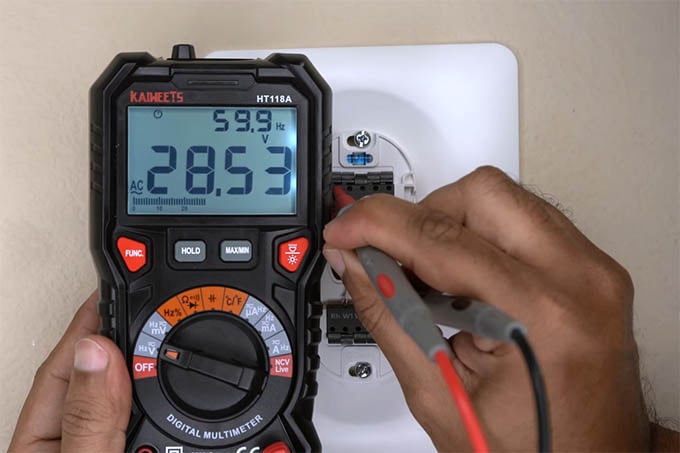
The voltage will be more than 15V AC, and it slightly varies depends on the AC unit. Once you make sure all good, you can insert back the Wyze thermostat display unit and get back to work!.
- WIDE APPLICATIONS: KAIWEETS HT118A Multimeter measures up to 1000V DC voltage and 750V AC voltage,...
- EASY OPERATION: Switch the dial to the function you need, and the LED lights on the jacks will shine...
- MULTI-FUNCTION: Non-contact voltage testing and Live function with sound and light alarm. Flashlight...
Watch Wyze Thermostat Full Review, Pros & Cons:
Most of the time, the Rc Power Loss issue will get resolved in the first part. Ned to clean the drain pipe and empty the water out. That would be enough. But if you want to replace the fuse or relay, please get help from a licensed AC technician. Hope this saves you some time and at least some money to fix the Wyze Thermostat not turning on issue.
