Apex Legends is one of the most played online multiplayer games. The player needs to increase their skills and develop tactics in order to excel in this game. Apex Legends is available across all platforms. The game is available on PC and consoles such as PS4/PS5 and Xbox. There are a large number of players for this game around the world.
Apex Legends have introduced a crossplay feature in which players that use different gaming platforms can compete together. That means the PC gamers, PlayStation gamers, and Xbox gamers can play together. Let us look at how to set up Apex Legends crossplay.
Set-Up and Play Apex Legends Crossplay
Setting up crossplay in Apex Legends is almost the same on all platforms. Whether you are on PC, PS4, or Xbox, follow along the steps to correctly set up Apex Legends cross-play feature. Initially, to crossplay as a team, you have to add the player on other platforms as your friend. To do that,

- Go to the friend’s section in the Apex Legends game menu.
- If you are using a PC click on Add Friend. If you are using any other platform, press the respective button on your controller.
- Now a search box will appear. In this search box, type in your friend’s Apex Legends username.
- After typing in, start the search. Now your friend’s profile will be shown in the box if you typed the name correctly.
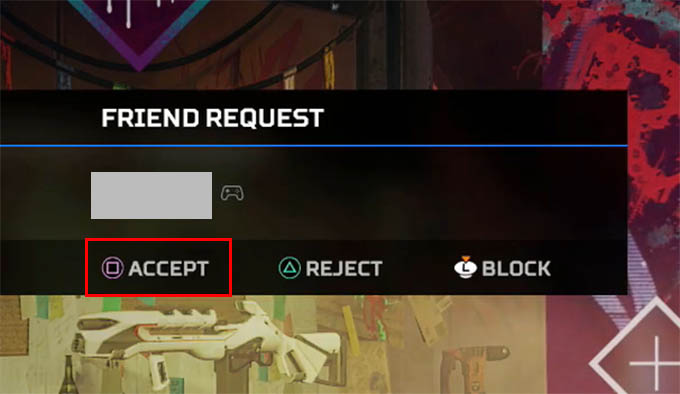
- If your friend has a PC, a small PC logo will appear near their profile name. If they are using a PlayStation, a controller icon and Xbox icon for Xbox player will be shown for the Apex Legends crossplay.
- Now click on the profile to add him as a friend. Now ask your friend to accept the friend request.
- When the friend request has been accepted, you will become friends and can make a team to play together.

Now invite your friend to the game party. The invitation will pop up on your friend’s homepage. Accept the invitation and you can play together. You have to only add your friend once for crossplay. After adding for the first time, you can easily invite them to join the party and play together.
If you wish to remove your friend from the friend list, leave the game party and go to the friend list. Click on the friend’s profile from the list and click on remove. After removing a player from your friendslist, you no longer can play Apex Legends cross-play as a single team.
Related: How to Live Stream Pre-recorded Video or Gameplay on YouTube, Twitch, and Facebook
Fix Apex Legends Crossplay Issues in Xbox
In some Xbox consoles, there might be some issues while setting up Apex Legends cross-play. This can be because the play with people outside the Xbox option will be denied. To enable this follow the below steps.
- Click on Xbox settings in-game and go to account.
- Select the privacy option.
- In privacy settings choose custom.
- In this, you can see communication and multiplayer. There will be an option to allow you to play with people outside Xbox live.
- Allow this setting. Now you can easily set up a crossplay feature.
Related: PlayStation 5 vs Xbox Series X vs Xbox Series S: Which Console Should You Buy
Having crossplay features in a game is a great feature. Even if you and your friends are using different platforms, you can easily pay together with this feature. Games like apex legends implemented this feature in their games. If you are still troubled about how to play apex legends with your friends from other gaming platforms, here is your solution. Hope this solution has helped you.
