No matter how you use it, the speaker holes on your iPhone eventually get clogged up with dust particles, dirt, or wax. This will affect the sound quality and loudness when you play music, incoming call rings, and while speaking over a call. You must be already looking for a way to remove all dust and clean your iPhone’s speakers without damaging them. Well, there are a million ways to solve this but we handpicked the safest methods you can try to clean the iPhone speaker holes.
Let’s walk through the best possible methods available to clean the dirt off the iPhone speaker grills. We sorted methods based on the ease and safety of doing. And oh, don’t forget to check out the Do’s and Don’t you should keep in mind before attempting to clean iPhone speakers.
Content
Which Are the iPhone Speaker Holes / Grills You Can Clean?
As you already might know, iPhone has not just one speaker but there are two speakers you should be taking care of. If you use iPhone 8 or newer models, you will see two sets of “speaker holes” at the bottom edge of the device. In fact, only one of them is a speaker and we will talk about it.
Let’s talk about the main speaker grills on iPhone located at the bottom edge. If you look at the bottom edge from the front of your iPhone, the grill located at the right is the actual speaker, and the left one houses just a microphone. This is more prone to dust clogging and water trapping compared to the secondary one. See the picture below.
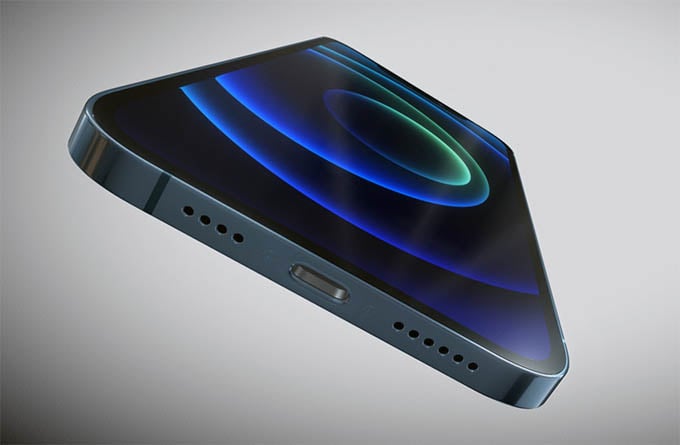
Let’s now take a look at the secondary speaker grill located at the top of your iPhone screen. This one acts as a stereo speaker pair for the main speaker as well as used as an earpiece while you are on call. Being a tiny speaker grill, you will find comparatively lesser dust and clogs up in here.

Before you decide to clean your iPhone speaker using the methods explaining below, make sure which speaker is causing issues due to dust. If you are not able to hear properly from the earpiece during audio calls, it must be an issue with the secondary speaker on top of the screen. If the incoming ringtones or music playback are affected, the issue is mostly with the main speaker grille.
Related: 8 Ways to Fix iPhone Bluetooth Not Working Issue
7 Ways to Clean iPhone Speaker
These are the 7 best methods we figured and test out to clean iPhone speakers effectively.
- Use Soft Brushes to Clean iPhone Speakers
- Remove Dust Using Masking Tapes
- Use Cleaning Putty or Cleaning Slime
- Use Tiny Dust Blowers
- Use Canned Air to Clean Speaker Holes on iPhone
- Use Toothpicks (Carefully) to Remove Speaker Dust
- Remove Water from Speaker Using Sound
1. Use Soft Brushes to Clean iPhone Speakers
The most efficient and recommended method to clean your iPhone speaker is to use a soft-bristled brush carefully. Although Apple does not endorse cleaning the speaker grills on your own, they officially recommend using such brushes in case if necessary.
If you are using an old toothbrush, make sure it is in the “Soft” or “Extra Soft” category and confirm by firmly pressing the bristles using your fingers. Do not use the toothbrush if the bristles are even slightly hard.
Instead of toothbrushes, another better alternative is to use soft paintbrushes. COmpared with the toothbrushes, the paintbrush bristles are even softer and tinier so that you won’t hurt the speaker grills.
2. Remove Dust Using Masking Tapes
Using masking tapes, aka painter’s tapes, is an effective way of cleaning the dust off your iPhone speakers. Why masking tapes? Compared to normal scotch tapes or duct tapes, the masking tapes leave lesser or no residues and adhesive particles after you peel them off. They are way easier to stick and peel off.
The earpiece speaker grills on your iPhone are easier to clean with masking tapes. You can tear a piece of painter’s tape and paste it on top of the earpiece speaker. Draw over the tape using your fingernails so that it will catch more dust. Then, carefully remove the tape to get rid of the speaker dust on your iPhone.
You can also try to clean the bottom speaker grills using masking tapes. However, it will not be as effective as you might think since the main speaker holes are much deeper.
- Beige masking tape for a variety of light duty non-critical applications like bundling, splicing,...
- Includes 3 rolls of masking tape made of beige crepe paper with pressure-sensitive rubber adhesive...
- Low tack pressure-sensitive tape, specifically designed adhesive ensures easy removal from temporary...
3. Use Cleaning Putty or Cleaning Slime
Sometimes, all of the above methods may not be much effective to remove oily or wax-mixed dust. During such cases, you can make use of cleaning putties or cleaning slimes like AirSquares. You must have seen such cleaning slimes in some craft videos.
Cleaning putties and slimes are much effective in pulling out the dust stuck inside the iPhone speaker holes. You can use the same to clean the main speaker grills and earpiece speaker on your iPhone.
Related: 4 Easy Steps to Clean up iPhone / iPad and Run Faster
4. Use Tiny Dust Blowers
Most of us would have this tiny dust blower that blows air when we press the belly part on it. These tiny plastic dust blowers are so cheap and you can get under a couple of bucks. If you have such dust blowers, force some air into the speaker vents on your iPhone to remove the dust.

Please don’t get the dust blowers confused with the leaf blowers. Since the dust blasters blow a small amount of air into your iPhone speaker, they are effective in removing tiny, non-sticky dust particles.
- Large black Air Blaster easily removes dust and debris from cameras, lenses and filters with a...
- Excellent way to remove dust off sensitive camera parts without physical contact
- Environmentally friendly & non-toxic
5. Use Canned Air to Clean Speaker Holes on iPhone
The canned air or gas duster is really proven effective in removing hard dust and dirt from your iPhone speaker. We do not recommend this method unless and until none of the other methods work for you.
Warning: Canned air/compressed air/gas duster may contain harmful contents that may be a serious hazard to your health. Use only with caution and proper safety measures. Also, direct air blowing into the iPhone speaker may cause permanent damage to the hardware.
If you own a can of compressed air, you can blow air from a safe distance (not directly into the speaker grills) to remove the dust and clean it off. This method lets you clean the dirt off the iPhone speakers most times.

- Falcon Dust-Off Aerosol Compressed Gas (152a) Disposable Cleaning Duster, 1-count, 3. 5 oz can The...
- Compact
- Indispensable for places where space is tight
Related: Levoit Stick Vacuum Review:- All in one Vacuum for an Affordable Price
6. Use Toothpicks (Carefully) to Remove Speaker Dust
Even after blowing pressurized air into the speaker vents, you may still see some dust particles stuck to the edges. In such cases, we need this old-school method to remove them. Take a toothpick or some tiny piece of plastic to clean iPhone speaker grills.
Before going in, make sure the speaker grills are visible and there is enough light because you don’t want to make any mistakes here. A small flaw may cause your iPhone speaker to damage permanently, so only do this with utmost care.
7. Remove Water from Speaker Using Sound
If your iPhone got wet from rain, splash, or dipping in the water, your iPhone speaker may not work properly for a few minutes. If you still hear some crackling noise from the iPhone speaker while playing music, it must be due to some water trapped inside the speaker holes.
Removing water from the speaker grill is not easy with any of the above methods. Well, however, by playing some noise at a certain frequency, you can easily eject water from the iPhone speaker. There are many websites and apps that lets you play such noise for a certain time so that you can dry the wet speaker grills on your iPhone.
You can use the Sonic app from App Store to generate such noise in any frequency. Generate noise at around 160Hz or above to repel water from the speaker. You can play with different frequency levels of noise to get better results in cleaning your iPhone’s wet speaker.
An alternate method to completely wipe off the water particles from your iPhone speakers is to keep your device with silica gels.
Cleaning iPhone Speakers: Do’s and Don’ts
Good for you if you scroll down to this part because it is important to know what to do and what not to while cleaning your iPhone speakers. Let’s discuss all of them.
Do’s:
- Do all the steps very carefully.
- Use only soft bristled brushes.
- Test your speakers before and after cleaning.
- Make sure to remove iPhone case before cleaning.
Don’ts:
- Do not use sanitizer or any such liquid to clean speakers.
- Do not wash iPhone to clean speakers.
- Do not blow canned air directnly into the speakers.
- Do not unncessarily clean speakers or microphones unless found too much dust particles.
Related Topics:
We hope all the above methods guided you to clean your iPhone speakers very well effectively without affecting the hardware at all. Follow us for more such tips and exciting deals.
