Do you ever wonder how much data you are using on on your home network? Well, you can get the weekly or monthly data usage of your home WiFi with the Google WiFi app. This is more applicable if you are living with a data cap with your ISP and you want to know what are the top listed devices using the most chunk of your allowed quota.
Let’s see how to get the real-time, monthly, or weekly status of your data usage with Google WiFi mesh router users.
Find Devices Monthly Data Usage on Google WiFi
As you know Google is transferring all the features from the Google WiFi app to the centralized Google Home app. However, to get these features you have to use the Google WiFi app.
- Open Google WiFi App.
- Tap on the middle tab (globe icon).
- Tap on Devices bubble.
- See “Real-time” data on the devices list.
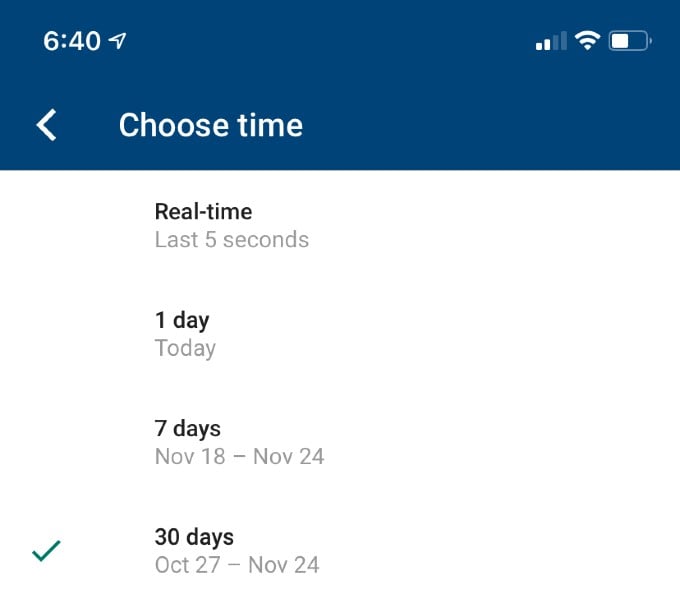
- Tap “Real-Time” and change to 30 Day
- Now you can see 30 days of data consumed for each device.
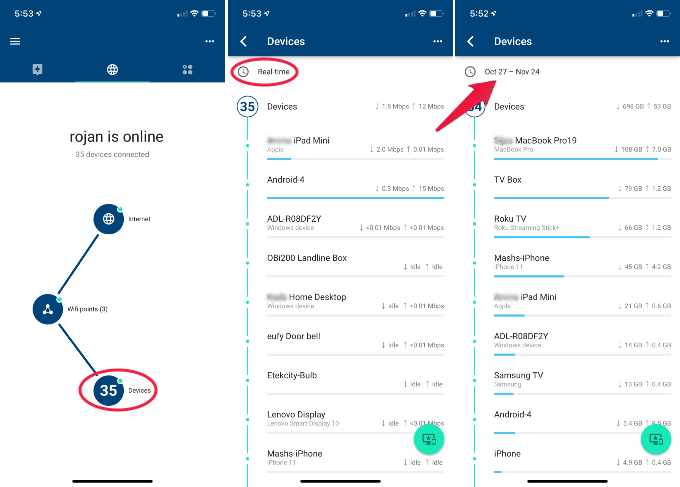
You can get more insight if you press on any device, that will display more detailed information on each device per day basis.
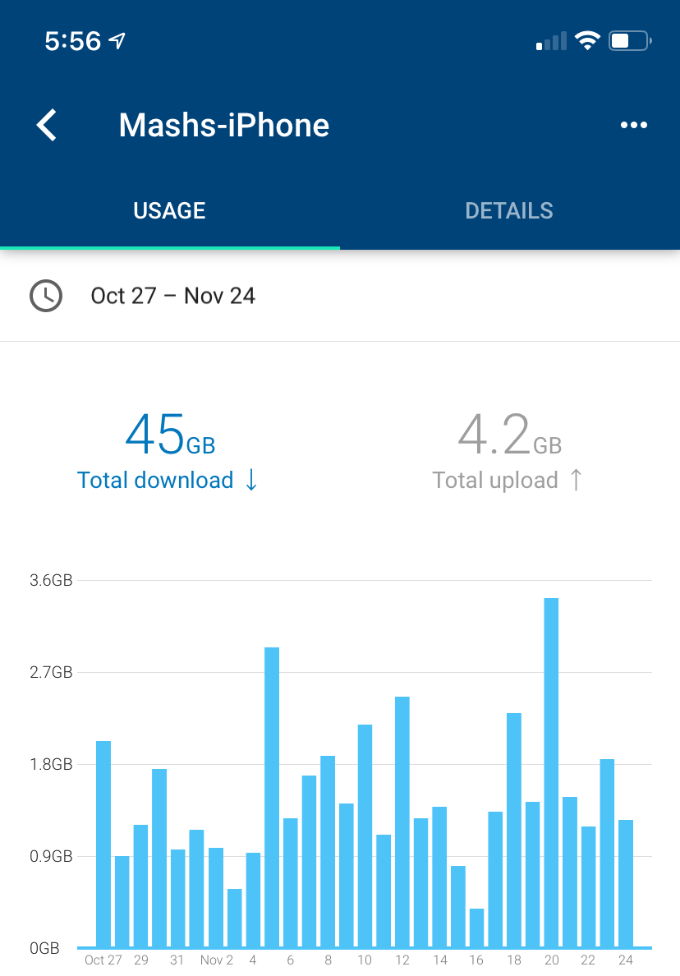
This chart is offering the daily data consumption of the iPhone each day for the last 30 days. You can get similar data for any devices on your home network that connected to Google WiFi.
Related: Google Wifi vs. Nest Wifi: Which Mesh WiFi Router Suits Your Home
Basically you can have the data usage with one day, one week, one month period of time. In addition to that, you can find the data usage based on each device and the total data usage.
