Facebook Watch Party comes in handy to let you share and premiere videos on your wall or groups to watch them with your friends. One of the benefits is that you can create a watch party on any Facebook group you are in. But, your groups will be filled with spam watch parties created by members. You can, anyways, block your members from creating Facebook watch parties on a group.
Let us see how to turn off Facebook Watch Party on your groups.
Disable Facebook Watch Party on Groups
You can control what posts your members can create on the Facebook group you are an admin. Similarly, you can turn off or moderate Watch Party on Facebook groups. If you are so tired of removing spam watch parties on your Facebook groups, follow these steps.
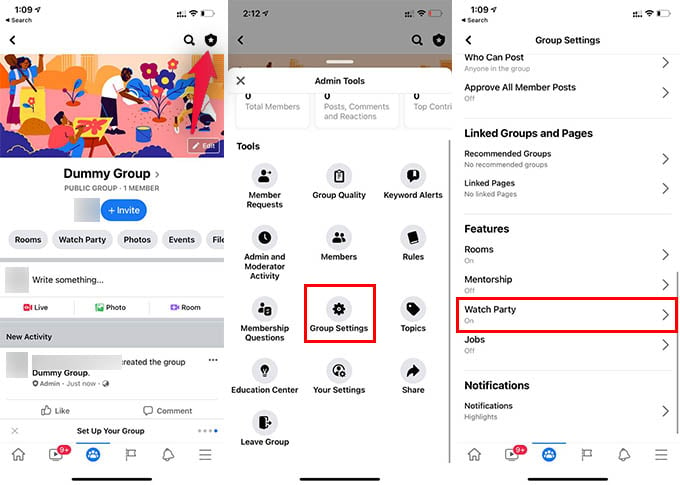
- Open the Facebook app on your iPhone or Android.
- Go to your Facebook group.
- Tap the Admin option at the upper right corner.
- Go to Group Settings from the popup menu.
- Under the “Features” section, tap on Watch Party.
- Toggle off the switch to block everyone from creating a watch party o your Facebook group.
- To allow a few to create watch parties on the Facebook group, choose the “Only admins can create” option.
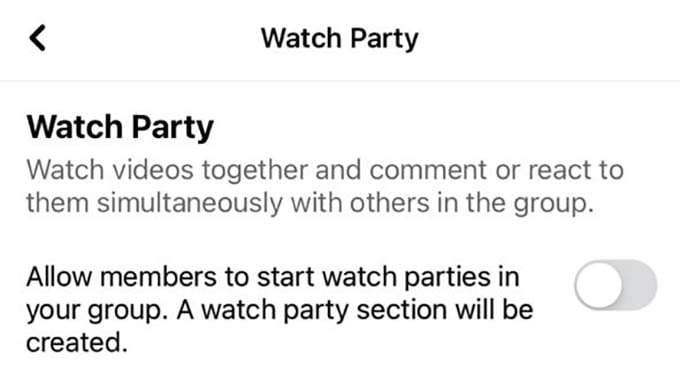
Related: How to Use Facebook Messenger Rooms for Video Conferencing
As of now, Facebook lets you disable Watch Party on your Facebook group using the smartphone app only. There is no option to turn off Watch Party within groups from the Facebook web.
