If you misplace your iPhone, iPad, iPod touch, the Find My iPhone (free app from Apple) will let you use another iOS device or your iCloud account to locate it. You can choose to display a message or play a sound (Sound will play in full volume), and that may help you to locate your device if it is in your home. You can see your device on map and figure out the location of your device.
Simply install this Find My iPhone free app on your iOS device (another iPhone, iPad, or iPod touch) you can see app link here, on any iOS device from you or your friend’s, open it, and sign in with your same Apple ID that you used to sign on the missing device.
Don’t have Apple ID, you can get a free apple id and you can use it with your iPhone or iPad, here. Here is the steps to Setup iPhone or iPad to locate online.

Then you can locate your device if it is turned on and connected to internet. The second option to get one PC or MAC, connect online sign in to icloud.com on any web browser. After sign in, click on Find My iPhone icon.
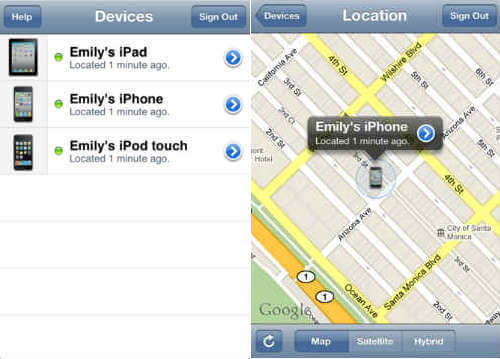
Find My iPhone will help you locate your missing device on a location map if you already turned on this on your missing device. You can choose to display a message or play a sound on your missing device screen, or you can remotely lock your device. If you lost all hope and you are thinking that that you are not going to get back your device, you can remotely erase your data on it. This will help you to protect your data. This will give you the best capability to avoid your personal information and contacts list reaching into a unknown person through your iDevice.
