Whether you’re typing a quick note or sharing photos, while you composing an E-mail. Have you ever felt sorry for pressing the send option on your Gmail account before you complete drafting an E-mail and wanted to undo sent email?
Here is an excellent way you can unsent email before it actually reaches the other person. This simple method quickly lets you cancel email sent from your account and this feature is available in Gmail from Google Labs.
Note: It retains to be favorable only if you act fast and smart. Here is how it runs!
Related: Google lets Enjoy Gmail’s Best Features for Your non-Google Accounts
First, you have to log in to your Gmail Account. Click on the Settings, then ‘Select Labs.’ and then enable the ‘Undo Send’ feature.

Click on to ‘The Save Changes Option’ and get back to the main Gmail folio.
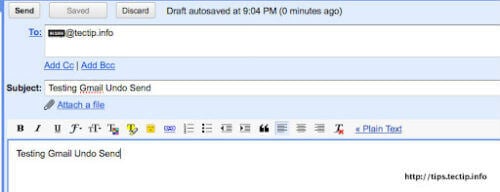
Now on, while you click onto ‘The Send Button’ you can see a line top of the window.

The ‘Undo option’ is active for almost five seconds. If you need to undo a sent email, you have to act within five seconds. After five seconds this ‘Undo Option’ will disappear from the Window.
Related: How To Recover Deleted Email from Gmail
So now on stop regretting on what you did, even if you click the send button while you draft an e-mail by mistake, it is totally fine because we got the solution. All you have to do is be smart or pay attention to cancel the e-mail you sent with the above-suggested idea.

I found this post while surfing the net song lyrics. Thanks for sharing will come back regularly.
Hey admin, very informative blog post! Pleasee continue this awesome work.
Interesting read, cheers! I finally see the larger picture 🙂
found your site on del.icio.us today and really liked it.. i bookmarked it and will be back to check it out some more later
I actually made a little video about this. Would you mind checking it out and maybe leave a comment on it? (I put the link in the “website” field hopefully you can get to it. thank you!
Genial brief and this post helped me alot in my college assignement. Say thank you you as your information.