Do you think someone else is using your WiFi? Do you feel that your WiFi is very slow and seeing unnecessary bandwidth use? When somebody intruded into your network from outside world, he can steal your data, download critical information, bank details, etc. with packet sniffing and other hacking techniques.
There are few apps from Apple store those apps can monitor your network. These apps can check the devices those are connected and the services those are running on your WiFi network. The similar software is available for your desktop, please go through here’s a Quick Way to Make Sure No One Else is Using Your WiFi Network?
These apps can protect you from the security risks and keep your network under control. With these iOS apps, you know exactly what is going on your network and who is accessing your WiFi with iPhone.
Fing – Network Scanner
Fing is a professional App for network analysis. This app helps you evaluate security levels, detect intruders and resolve network issues. This app discovers all devices connected to a Wi-Fi network, and there is no limit on the number of devices it can find.
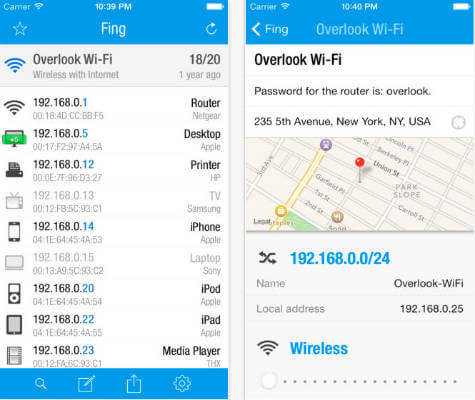
Fing can search by IP, MAC, Name, Vendor, Notes and displays MAC Address and device manufacturer. It can save the history of all discovered networks and print reports through AirPrint.
Download from iTunes
Network Analyzer
Network Analyzer is an all-in-one iPhone and iPad app for network analysis, scanning and problem detection. Network Analyzer is equipped with wifi device discovery, including all the device’s addresses, manufacturers, and names.
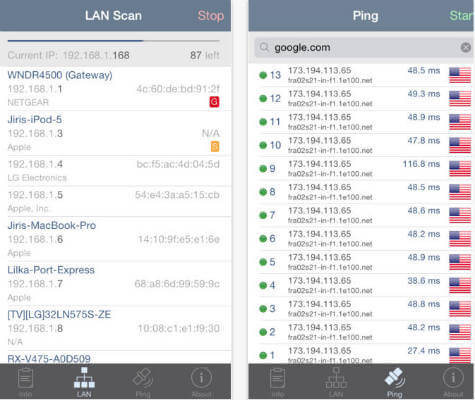
Further, Network Analyzer contains standard net diagnostic tools such as ping, traceroute, port scanner, DNS lookup, whois, and network speed test.
Download from iTunes
iNet – Network Scanner
iNet shows the devices connected to your local network, for instance, computers or routers, along with their name, IP address, and vendor. Most Apple devices are displayed with their correct icon.

iNet scans on a very low level and shows even hidden devices. All running Bonjour services are shown along with their real name. iNet stores the last ten scans automatically. With the additional “save scan” feature you can save performed scans, name them and display them later for comparisons.
Download from iTunes
Your iPhone can help you by scanning the devices connected to your WiFi network. It is safe to make sure your WiFi is secured, and no one else can access it other than your family members. The best thing is these apps interfaces are user-friendly and you don’t need to be a tech savvy to run these apps on your phone and monitor your network.
