What if you could know who is calling before even pulling your iPhone out of your pocket? Siri on your iPhone announce calls and tells you who’s calling along with the ringtone. If this sounds interesting to you, we will show you how to do it.
In this guide, we will look into how to make your iPhone announce calls always, whether there is a headphone connected or not.
Enable iPhone Announce Calls Always
If you have a pair of AirPods, you must be familiar with announcing calls on iPhone while using headphones/AirPods. Likewise, we can enable announce calls on iPhone always. Whenever someone calls, your iPhone will announce who’s calling.
First, open the Settings app on your iPhone and go to Phone.
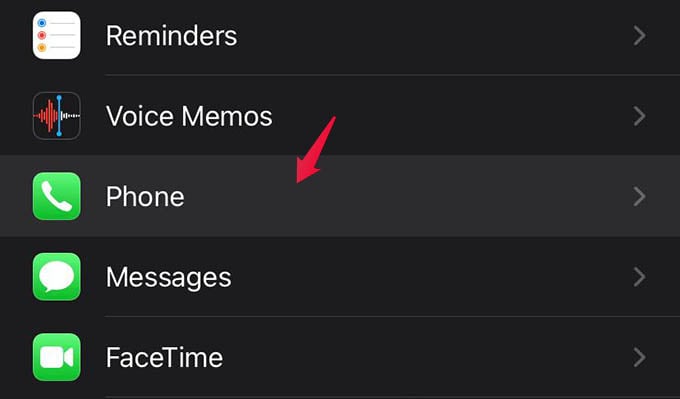
There you will find the option named “Announce Calls.” Tap on it.
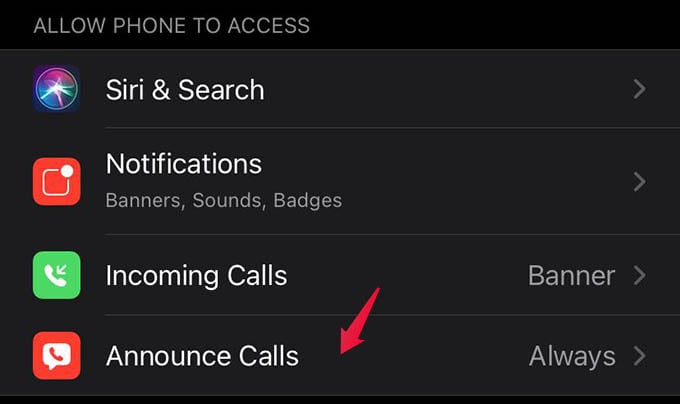
From the next screen, select “Always” and go back to save the setting.
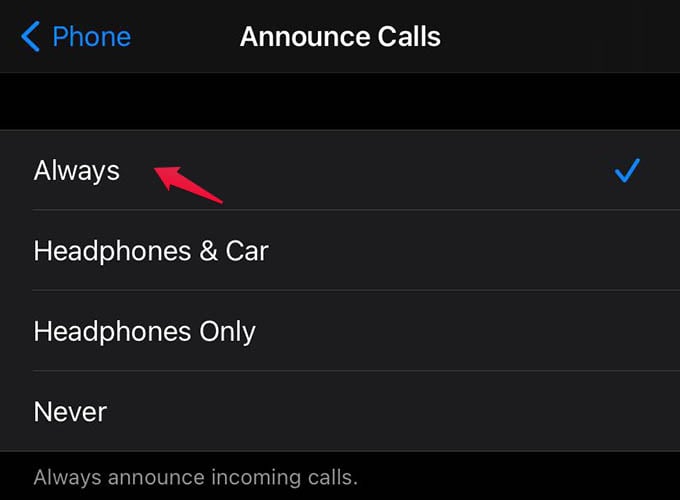
Once this is done, your iPhone will announce calls. Siri will announce who’s calling by saying the caller’s name before the ringtone starts.
iPhone Announce Calls: FAQs
Here are your questions about iPhone announce calls answered.
Siri on your iPhone will announce the caller name and will let you know who’s calling even before you look at the screen. The announce calls on your iPhone works with both headphones and speaker.
You can go to iPhone Settings > Phone to see the announce calls settings.
Your iPhone can announce incoming calls when the Announce Calls option is enabled, and your iPhone is in ringer mode.
If you no longer want your iPhone to announce incoming calls, you can turn off Announce Calls from the iPhone Phone Settings.
Siri enabling iPhone announce calls is quite an impressive feature which iPhone users can boast about. You can also switch announce who’s calling feature to headphones only or car stereo, as you wish. Hope you now have a clear idea about Announce Calls on iPhone.
