Android 4.2 is offering lot of features comparing to iOS 6. If you are in the middle of switching your phone from iPhone to Android, please refer this post. This will help you to move all calendar entries from iCloud to Google Calendar.
It is an easy process to move your calendar entries from iPhone to Android and once your completely switch to Android, you can enjoy the world of Google apps and powerful Android OS.
First step is moving all iPhone calendars to iCloud. This is for the iPhone users those are not configured their iPhone with free iCloud account. After your register with free iCloud account, activate your iCloud account in iPhone. You have to enable the calendar sync on next screen then your calendar entries will automatically sync to iCloud account.

After syncing your calendar entries with your iCloud account, next step is to transfer this events to Google Calendar. To move the events, iCloud events need to export into the PC in the form of iCal file.
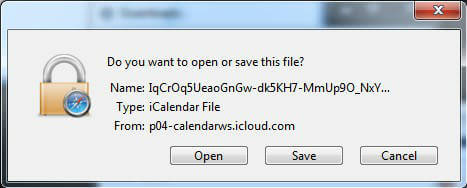
Now you can import these iCal files into Google Calendar and if you already set your Android with your Google account, it will start to show up on your Android device.
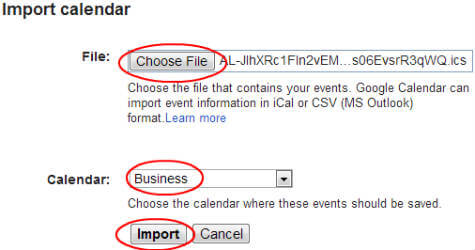
This procedure is only applicable for one time import for the users who want to switch from iPhone to Android.
