Do you want to control the FireStick with Amazon Echo devices? Once you linked the FireTv with Alexa devices, you can control the FireTV with Alexa commands. You can ask Alexa to Show your Security Camera footage on TV. Or You can ask Alexa to play your favorite movie or music on TV without using your TV remote.
See here how to link FireTV with Amazon Echo Devices and control the FireTV with Alex commands and a hands-free experience.
Link Amazon Echo Devices to Fire TV
Before you begin, make sure that you connected both the Amazon Echo device and FireTV in the same network. The second important thing, you have to register both the Echo device and FireTV with the same Amazon account. Now, follow the steps;
- Open the Amazon Alexa app on your Phone.
- Tap on More > Settings
- Now, tap on TV&Video
- Tap on Fire TV to link new FireTV
- Go ahead and tap on “Link Your Alexa Device“
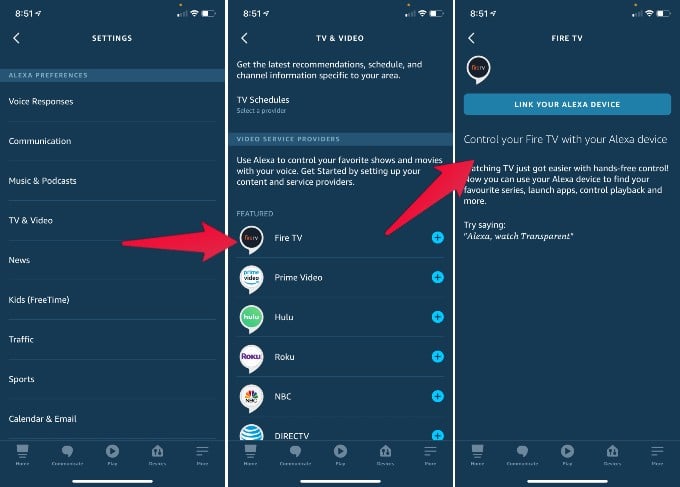
- Now, choose the FireTV listed on the screen.
- Select the Amazon Echo Device you want to link.
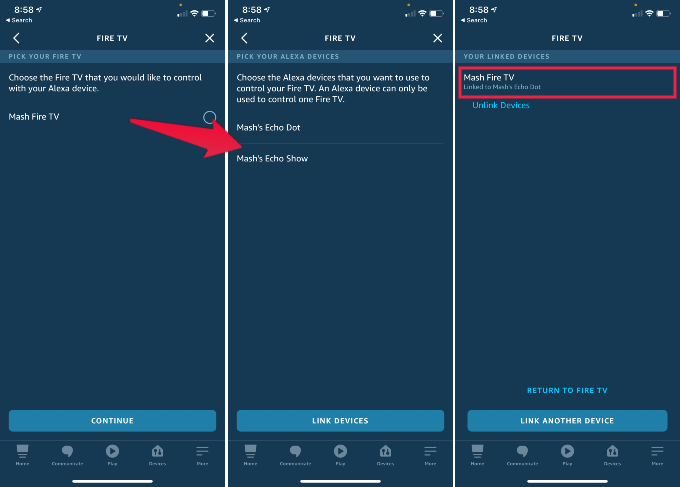
You will get the confirmation of the device linked, on the next screen. You can close the app now and try some of the FireTV commands you can try with Amazon Echo devices.
Alexa Commands to Control Fire TV with Amazon Echo
There are several Alexa skins and commands you can ask Amazon Echo device and Echo can show you the result on FireTV.
Play a movie or TV show:
Alexa can play the movies from Amazon Prime or other streaming apps like Netflix installed on your Fire TV. You can try a few FireTV control commands through the Amazon Echo devices;
- “Alexa, go to my video library”
- “Alexa, go to my Watch List’
- “Alexa, add [Avengers: Infinity War] to my watchlist.”
- “Alexa, open Netflix”
- “Alexa, search for [Downton Abbey].”
- “Alexa, find [Downton Abbey].”
- “Alexa, search for Avengers on Hulu.”
- “Alexa, watch Avengers: Infinity War on Hulu.”
- “Alexa, show me the next episode.”
Control Your TV with FireTV Stick
You can adjust the volume, turn on or Turn off the TV or even stream the security camera footage on FireTV. Check some sample here;
- “Alexa, turn Fire TV on.”
- “Alexa, turn the volume up/down on Fire TV.”
- “Alexa, rewind [20] seconds.”
- “Alexa, fast forward [10] minutes”
- “Alexa, show the front door camera”
- “Alexa, turn Fire TV off.”
Show Me Commands for Fire TV
There are a few additional Show Me commands that you can try with Alexa to display the details on your Fire TV.
- “Alexa, show me the weather.”
- “Alexa, show me my To-Do List.”
- “Alexa, show me songs by [artist].”
- “Alexa, show me the [front door] camera.”
With to Buy Echo Dot 4th Gen.?
If you want to Turn ON the TV with Alexa, your FireTV stick must be connected with an external USB port instead of the TV USB port. But still, you have a lot of their commands and controls to try with your FireTV linked with Echo devices.
