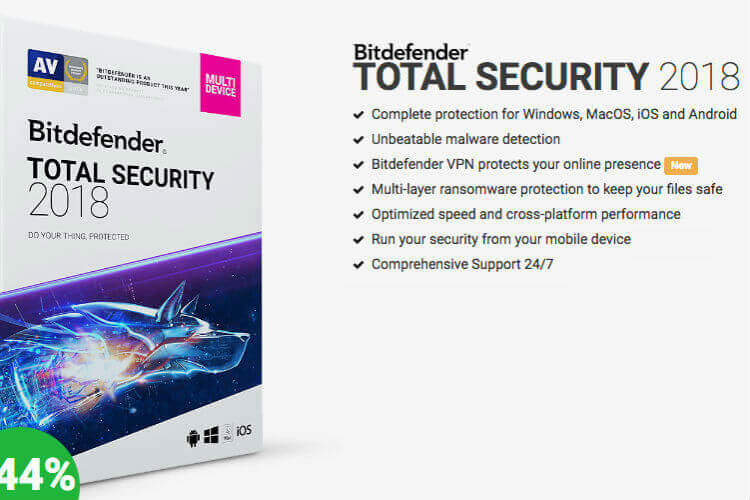For quite some time now, Bitdefender Total Security is reigning around the top of Cybersecurity software category. They are offering multiple solutions to cater various requirements from different users. The major products of Bitdefender are Free Antivirus 2018, Internet Security 2018, and Total Security 2018. These well-designed software suites are widely accepted by the users all over the world for antivirus and malware protection and privacy.
We tested it alongside with many other competing software security solutions in the market. Are you eager to see that? Let us share what we found the on the Bitdefender Total Security 2018. Here is why we recommend Bitdefender for complete safety of your PCs and Smartphones.
Bitdefender Total Security 2018 Installation
Installation of Bitdefender Total Security 2018 is pretty easy. You have to download 11MB installer before starting the installation. No offline installers are available for it as of now. The minimum system requirements of Windows is well within the limits those are 1GM of RAM and 1.5 GB of free disk space. You can download the online installer from Bitdefender Central. Bitdefender Central is the online vault storing subscriptions and licenses. May be the best feature of it.
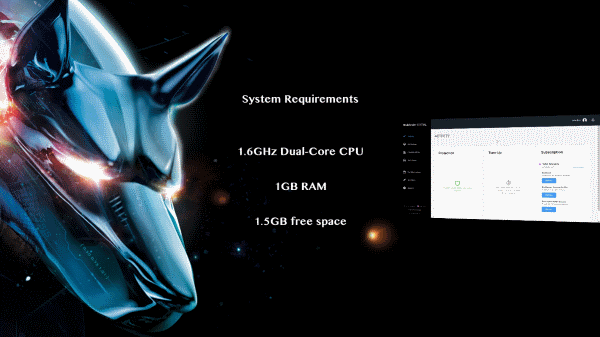
Before purchasing the software, the user is having the choice to get trial versions from there. You can try this out before you pay. The installer will download around 430 MB data to begin the installation. Next step is the language selection, as all the other software does. After the usual prompts and messages, the Bitdefender Total Security 2018 is smoothly installed in the system.
Also read: Panda Dome Premium – A Light Weight Protection Pack for PC
Simple and Elegant Dark UI
The User Interface of Bitdefender Total Security 2018 is elegant and simple. The dark theme makes the software much appealing. And the compact screen is not taking much space form your desktop screen. Altogether, it is a treat for eyes. The design of the UI based on toggle switches that match with the Windows 10 new Settings panel. The Settings are optimized for touch inputs. This may be another attraction for the touch-based device users.
The first thing we need to share with you is the simple Autopilot mode. This mode will be the ideal one for basic users to get the maximum protection from it. The settings will be changed by the software itself accordingly to get maximum protection.
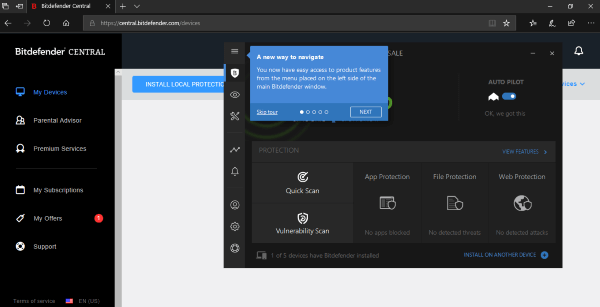
The Bitdefender screen is simple and easy to access. The centralized console is the place where the user will get all the settings and features. For advanced features and categories, you can navigate through the top left hamburger menu. Red text or warning shows any critical threat or vulnerability. When you see all in nice green, you are good to go.
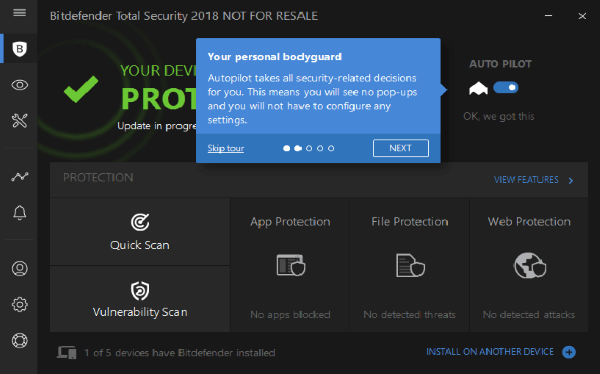
Notification Center is designed in similar to the Windows 10 notifications which give a familiar outlook on it. You can click on the bell symbol to access it. Activity logs menu displays the previous activities of the software. You can access this by clicking on the connected dots symbol for it. The activity log is useful while checking the reports about the security. Since it is making a copy in the Bitdefender cloud, this data is always available for the user even after the failure of the local copy.
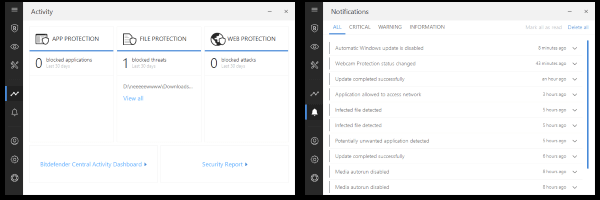
The Settings menu is providing the sections like General, Advanced, Update, and Profiles. They are relatively easy to navigate through to make the desired setting. The major features are categorized into similar names as Protection, Privacy, and Tools. Let’s see these features in detail.
Bitdefender Total Security 2018 Protection
When considering the area of Anti-Malware and Anti-Virus detection, there is none other doing well. The perfection pays well there. Bitdefender Total Security currently stands at the top position among all others. The latest version is also in line with the previous ones to offer more than just basic protection. The developers have done a better job to provide maximum security to protect the system from malware attacks. Bitdefender malware detection is pretty much efficient and powerful enough to handle all the latest threats. There is no doubt about this and their track record underlines that.
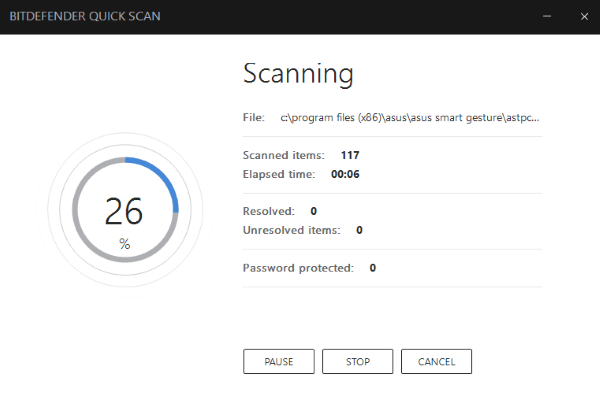
Bitdefender AntiVirus and Malware scanning are great as it is close to perfection. It is doing the job perfectly. The scores are almost consistent near to 100% according to AV-Comparatives most recent malware protection test. The third party Virus and Malware testing lab AV-TEST also best rated Bitdefender for Android security and performance.
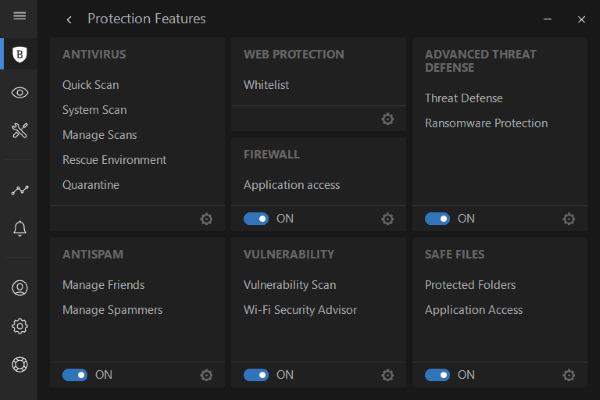
Bitdefender Total security is working with the most updated database to detect all the known latest malware. It is their key to the success. Total Security is powerful enough to detect and neutralize the latest threats. Bitdefender is performing well with almost 100% accuracy in this. In fact, Bitdefender is featured with local file scanning along with the real-time scanning for incoming threats. This provides an all-around protection. We can find more useful features there like real-time monitoring, powerful firewalls, and vulnerability scan. All these extra security features are to ensure maximum protection to users.
Spyware and Privacy Protection
The spyware and privacy protection module in the Bitdefender Total Security 2018 is second to none. These bonus features are offering protection from Ransome attacks and File Modification threats from the hackers. The Safe Files Feature protects critical user files and folders away from attacks. Total Security can warn you against infected links when you visit a site.
Bitdefender Privacy Features
A bunch of useful tools is coming with Bitdefender Privacy Features. These security modules are critical for the users who are browsing the internet and doing online transactions. In addition to this, there are Parental Advisor and Data Protection etc to make sure life easy.
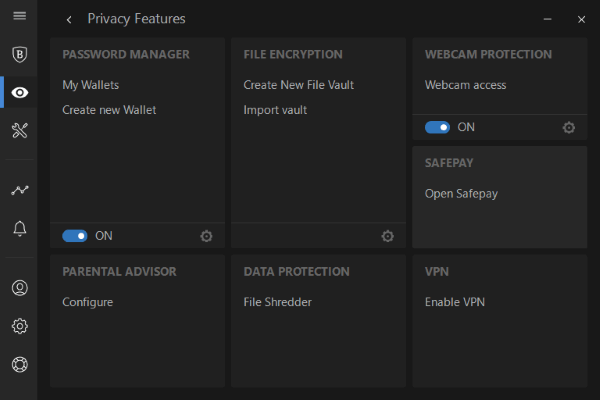
Parental Advisor
The Parental Advisor is an essential feature for the family. This gives an insight into your Kid’s online activity and supervises them. This feature is giving the option to filter the internet content. The best thing about this feature is, you can control online time for each child based on their account. All these things you can do right from Bitdefender Central account from anywhere.
File Encryption
The File Encryption is used to secure your files even after the loss of the system. The files are encrypted with Military Grade keys and protected from intruders.
Password Wallet
The Wallet feature is another option in the suite that can be used as a password manager. This is the place to keep your credit card information and other sensitive data secure. The browser extension is to be enabled for getting the online auto-fill feature.
Webcam Protection
We all heard about webcam hacking news, where hackers are intruding to your privacy. Bitdefender took an extra step for Protecting Webcam from spying. This webcam protection feature protects your privacy and prevents webcam leaks. The security feature can notify the user when apps try to access the webcam. You can decide to approve the access or not. If you don’t trust those apps, you can simply unauthorized access.
File Shredder
The File Shredder is capable of erasing any files from the system without any trace. This feature is to avoid any recovery of deleted files. The Shredder is making the file recovery almost impossible by completely erasing it from the local drive.
VPN and Safe Pay
The VPN and Private browsing features are intended to keep your privacy. Total Security 2018 is offering privacy modules such as VPN and Safe Pay to keep your privacy intact. Bitdefender offers up to 200MB daily encrypted traffic for Windows and Android devices. The Safe Pay module is protecting your online transactions and securing financial information from hackers.
Additional Tools and Features
The Bitdefender Total Security 2018 consists of much more than what you would expect from an Antivirus Software. The Premium Security Suites of Bitdefender makes room for additional tools to help you. In fact, Bitdefender is built for not just security and system protection. This Total Security pack can help to improve the performance of your system.
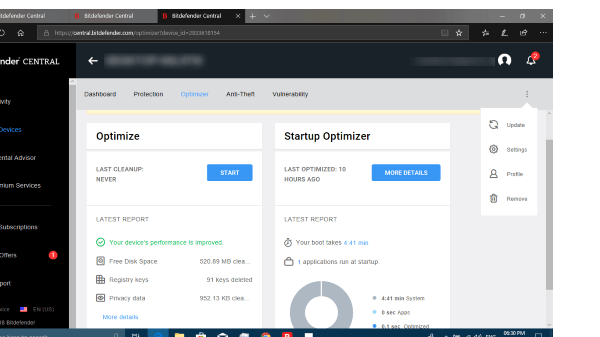
There are different ways to optimize PC to improve the speed and performance. To make your life easy, Bitdefender offers System Tuneup Utility in the form of OneClick Optimizer. This Onceclik solution can perform a Startup Optimization and Disk Cleanup.
The OneClick Optimizer scans the system for junk files, caches, and registry issues and you have the freedom to choose what to remove and optimize. Startup Optimizer helps you to enable or disable startup applications and reduce the booting time. Disk Cleanup function analyzes the drives for junk files based on the filters set. The Cleanup function clears the cache and junk files from local disk to improve the performance.
Superior Performance with Low System Impact
This Premium Security Suite is coming all these additional features that you never expected. If you think all these plenteous features and protection might hog down your system to a crawl, think again! This is where Bitdefender stands out from the rest. Bitdefender Total Security 2018 is optimized to be of little impact to the system resources. Most of the time you won’t even notice it’s even there as it actively fights malware in the background.
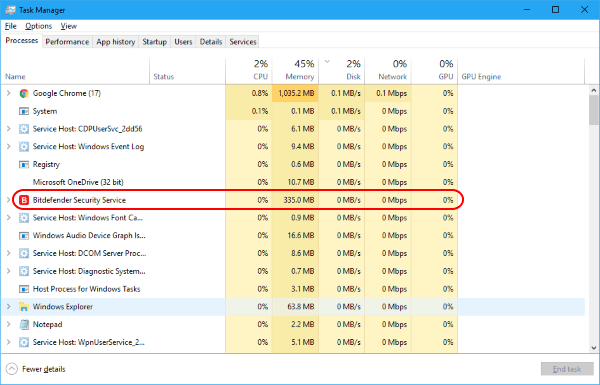
The Security software scanner and real-time monitoring module are also work in the background. The Total Security runs in the background with real-time surveillance without much of system resources. In our testing, the Bitdefender security service never did cross the 430 MB mark regarding RAM usage. It is very little. You shouldn’t feel any extra load on your system and protect you from attacks with very little system impact. Similarly, Quick Scan takes up very little time to finish by maintaining minimal RAM usage. Fast enough that you won’t notice. Meanwhile, full system scans take up disk utilization which is quite reasonable when scanning for threats.
Cross-Platform Device Support
With the trust of over 500 million user base, Bitdefender brings its goodies in all major platforms. It is covering you always. The most trusted Bitdefender Mobile Security & Antivirus is also available on the Android platform for mobile users with the growing demand of over 5 million downloads. The Android platform is less vulnerable to malware threats than the mainstream PC.
However, there are hundreds of antivirus apps to choose from the Google Play store. Unlike the rest of those apps, Bitdefender doesn’t show up unwanted feature gimmicks like battery optimization. This makes Bitdefender a unique and most trusted app on the platform. Instead of that, the Bitdefender Security app seems to deliver the essential things to keep your Android Smartphone safe from attacks. It is doing well there. In addition to this, support of Android wear pushes this security app to a cut above the rest.
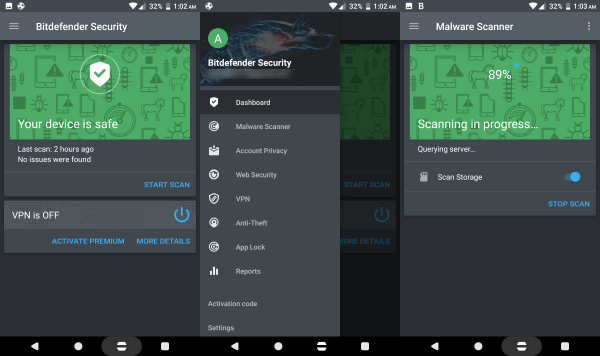
The malware scanning algorithms of Bitdefender Mobile Security is specifically targeting the common vulnerabilities of the Android system. When you consider the scanning process of Bitdefender with your Android OS, you will find that it is astonishingly quick.
Anti-Theft & App Lock
Most noteworthy is the Anti-theft and App Lock feature which all Android users can appreciate. This security module can track down the location of the missing device based on the IP address. You can remote access to the lost devices from Bitdefender Central as long as the device is connected to the internet. It is a good help. This is an essential feature for Android users, to recover the stolen or lost the device. For Android users, while considering a lost phone, the extra features like Remote Locate, Remote Lock, and Remote Wipe may protect your precious device and data from strangers.
Bitdefender Mac & iOS Support
In contrast, the Bitdefender is termed as “Bitdefender Antivirus for Mac” for Mac users. To be honest, the Protection suite for Mac OS doesn’t have much compared to the Windows Total Security.
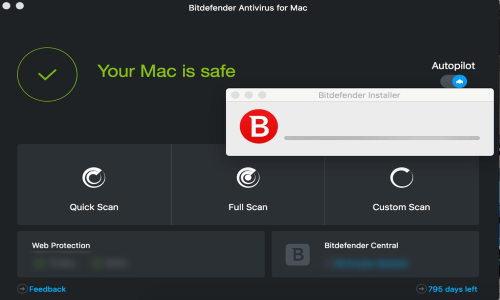
Nevertheless, the lack of extra features can be justified as there aren’t much better services in Mac platform. iOS devices are the newest devices to be supported. Even though, the multiple device packages are not offering any license for iOS devices.
Competitive Pricing
Bitdefender offers the value for money that you spend. Compare to the other major players in the Security Software market, Bitdefender is offering a reasonable price for the security pack. Bitdefender Total Security 2018 is for a special discount price of $49.99 per year subscription (Original price $89.99), an affordable price compared to other security software in the market. BitDefender is coming with a five devices license (5 PC or Smartphone devices) that is compatible with Mac, Windows, Android. In fact, this package is good enough to take care of all your family devices including PCs and Smartphones.
Bitdefender-One Stop Security Solution with Bonus Features
After having a long look at what the top-rated Cyber Security software in the market has to offer, we certainly have no complaints. The Bitdefender Cybersecurity solutions have intrigued users both basic and advanced with its superior protection and less intrusive design. With the arsenal of Antivirus plus 2018, Internet security 2018 and Total security 2018, users have some of the best to choose from Bitdefender.
The impeccable defense mechanisms and detection rates with the premium features make Bitdefender Total Security 2018 the one to beat. All that with no sacrifices to the system performance and the decision makes much more sense. Above all, all these protection features will work in the background with no sacrifices to the system performance.