The security of critical business data is sometimes all that separates the successful companies from the ones that close overnight. Be that financial data, customer data, or your business emails, everything related to your day-to-day business operation must stay safe at all times.
NAKIVO successfully tackles the issue of data protection with NAKIVO Backup & Replication, a quick, reliable, and cost-effective solution for protecting physical, virtual, and cloud environments, the architecture of which is based on VMware, Hyper-V, Nutanix AHV, AWS EC2, or Windows Servers. The solution is well known for offering “the best data protection value for its price”, going far and beyond to prove it by tremendously improving and automating your backup processes on a budget. You can try NAKIVO Backup & Replication out in your own environment by downloading the full-featured free trial on the NAKIVO website.
Installation
NAKIVO Backup & Replication has an extensive variety of deployment options. The solution can be installed on Windows, Linux, deployed as a pre-configured VMware or Nutanix VA, as well as an Amazon Machine Image in Amazon Cloud. We should also mention that NAKIVO Backup & Replication can be installed on storage devices such as QNAP, Synology, Asustor, NETGEAR, Western Digital NAS, and FreeNAS. This turns your Network-Attached Storage device into the powerful all-in-one backup appliance. The solution is so lightweight, you can even install it on Raspberry Pi.
Reliable Backup
What NAKIVO Backup & Replication does first and foremost is reliably protect your business data across physical, virtual, and cloud environments. All of the backup and replication performed by the product is incremental, image-based, and application-aware. Incremental backup ensures that only the changed blocks of data are copied to the repository, significantly shortening backup windows and saving a great deal of storage space. At the same time, application-aware mode ensures the transactional consistency of databases and applications, such as Active Directory, Exchange, SQL, Oracle, SharePoint, etc.
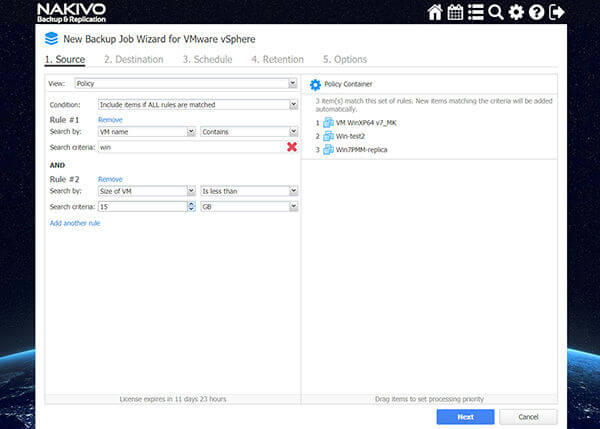
What’s even better, with NAKIVO Backup & Replication you don’t have to worry about the consistency and reliability of your backups. The Screenshot Verification feature, if enabled, can power on the created backup or replica, make the screenshot of the booted OS and send it to you via an e-mail giving you peace of mind. Additionally, with the Backup Copy functionality, all backups can be copied offsite or directly to cloud. Due to Job Chaining, this process can be activated automatically after the initial backup job finishes running.
NAKIVO Backup & Replication also allows you to keep up to 1,000 recovery points and rotate them on a daily, weekly, monthly, and yearly basis. All the data on the VMs that are backed up or replicated is encrypted using AES 256 standard to prevent unauthorized access by 3rd parties.
Quick and Easy Recovery
NAKIVO Backup & Replication provides a wide variety of flexible recovery options suited for almost any business. The solution allows for full recovery of entire VMs and granular recovery of folders, files, and objects without having to recover the entire machine and allowing you to avoid the overhead of large-scale recovery.
With Universal Object Recovery it is possible to mount disks from a backup directly to the production machines and recover objects of any application by using native application tools.
The Cross-Platform Recovery offers another option for recovery by allowing you to export VM disks across different platforms to recover VMware VMs in a Hyper-V environment and vice versa. Not only that, with NAKIVO Backup & Replication you can perform physical to virtual (P2V) recovery by bringing physical machines back as VMware or Hyper-V VMs. This option is invaluable if you have decided to migrate your environment but, most importantly, the functionality delivers you peace of mind that business-critical elements of your infrastructure can be recovered no matter what.
Improved Backup Operations
NAKIVO Backup & Replication has an extensive variety of tools aimed at improving the efficiency of your day-to-day backup processes and automating them. The product uses proprietary or native change tracking technologies, such as VMware CBT, Hyper-V RCT, and Nutanix CRT to instantly identify and send only the changed bits of data to the repository, thus speeding up backup performance and lowering storage space requirements. Network Acceleration and LAN-free data transfer can in turn improve data transfer rates by up to 2X. You can also limit the data transfer speed yourself with Advanced Bandwidth Throttling. This gives you more control over the bandwidth consumption and proves useful if you need to perform your backup operations during the busy working hours.
The product uses Global Data Deduplication technology to reduce storage space requirements for your backups. Combined with the ability to skip swap files and partitions and to truncate SQL and Exchange logs, this can improve your storage space savings by up to 10X.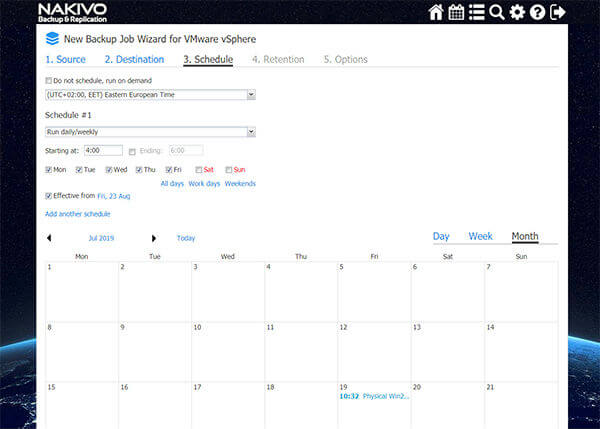
The Policy-Based Data Protection functionality can automate your data protection processes with ease. With it in place, you can set up policies that regularly scan your entire infrastructure and protect machines that match the rules based on certain criteria, such as the name of the machine or a tag. The versatile scheduling system can also help in the automation of your data protection activities by creating specific job schedules or even several matching your company needs.
Disaster Recovery
NAKIVO Backup & Replication has the complete DR functionality built into the solution to allow the companies to maintain business continuity and achieve better Recovery Time Objectives (RTO) and Recovery Point Objectives (RPO).
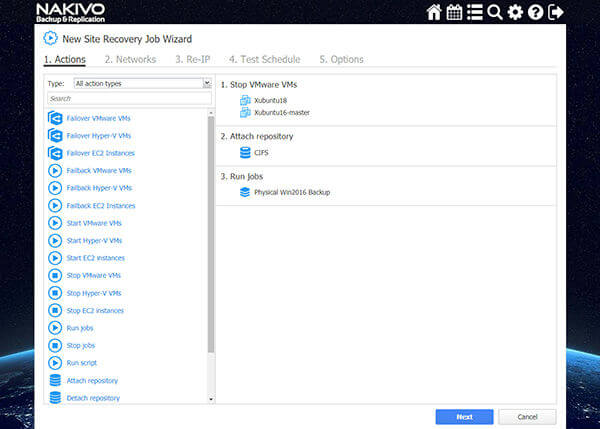
The solution can create and maintain identical replicas of the VMs, which can be quickly powered on in case of emergency achieving instant recovery and allowing for continuation of business operations. You can replicate VMs directly from backups to offload the production environment.
Additionally, NAKIVO Backup & Replication features powerful Site Recovery functionality that can help you orchestrate and fully automate disaster recovery. By combining specific actions and conditions you can create workflows for almost any scenario, be that emergency failover, planned migration, or a simple check of the environment availability. Every single workflow is highly customizable, can be edited and tested at any time either in testing or production mode, and started with just a few clicks. The “sandbox” approach allows for high versatility in creating the Site Recovery workflows suitable for companies with infrastructures of any size and complexity.
Ease of Use
NAKIVO Backup & Replication has intuitive and simple UI that is easy to navigate. The solution requires no technical expertise to operate and works completely out of the box. It also has several simple features that can save you tremendous amounts of time and effort. A good example would include the Global Search feature which allows you to quickly scan your environment for a specific job, machine, etc. and perform the bulk action on the found item on the fly, such as adding the found VM to the job. Also, NAKIVO Backup & Replication can back up the system configuration including all of your jobs, inventory, settings, etc. This allows you to quickly restore everything that has been lost in case the machine which used to house the solution is no longer available.
Reliable Data Protection on a Budget
NAKIVO Backup & Replication is well known for its cost-efficiency. Despite having an enterprise-grade suite of data protection features, the product is available at the price of an SMB solution. NAKIVO offers two flexible licensing models – perpetual and subscription. Available for VMware and Hyper-V, perpetual pricing starts at only $99 per socket. Subscription licensing model covers VMware, Hyper-V, Nutanix AHV, AWS EC2, and Windows Server, allowing you to protect your mixed environment at $17 per machine/year. If you need to quickly, reliably, and affordably protect your critical business data, NAKIVO Backup & Replication is your go-to solution.
This article has been sponsored by NAKIVO

