The Vava Dash Cam is just sheer power combined with visual aesthetics and robust designs. What we came across from our intense random testing is that the unique design completely stands out from all of its competitors. Packed with Sony Sensor and 6 glass lenses, this dash cam well worth your money. Some of its most exceptional features include the robust 360° All-Around View, improved impact sensing G-sensors and what more, its buffed up battery of course.
The Vava Dash Cam stand out with bright and vibrant 1080p video recording with the help of innovative SONY STARVIS Series IMX291 CMOS sensor coupled with a six-layered glass lens. The creative integration with Sony’s technology helps you get clearer, sharper and accurate video outputs both day and night with the additional IR lens.
Apart from these features, the dash cam also comes stuffed with the modern or on-trend features like the 3-axis GPS Sensor, WiFi Connectivity, Mobile app, etc. Here we’re giving out our views and points about this cool dashcam, starting from the brand name to design and features and to why you need to equip this in your vehicle.
What’s in the Box?
The box includes specific more innovative items apart from the dashcam itself. The package comes with:
- 1 x VAVA Dash Cam
- 1 x Car Suction Mount
- 1 x Snapshot Button
- 1 x VAVA Car Charger (Dual Port)
- 1 x Micro USB Cable with GPS Module
- 1 x Crowbar
- 5 x Cable Clips
- 1 x Button Cell
- 1 x User Guide
- 1 x Quick Installation Guide
- 1 x Thank You Card
After analyzing the suction mount, the dual port charger, and the micro USB cables, we came up with some aspects which can be helpful to you.

Dash Cam Specification
Here is the official specification mentioned in the user manual attached to the dash cam pack. According to this spec, the lens is built with one IR lens for better night recording.
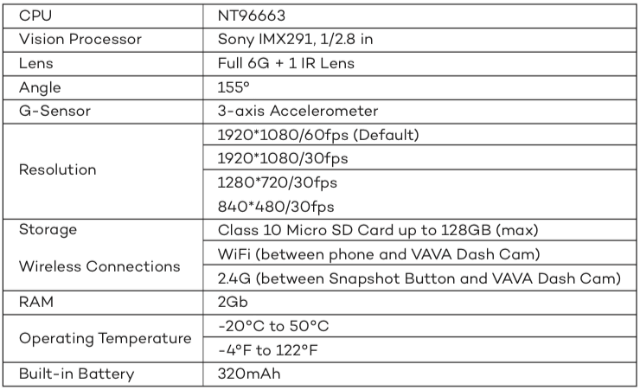
We tested with different SD Cards and working fine up to 128GB memory card size, however, this dashcam won’t accept any cards with a capacity of 8GB or less. Better to have a microSD card with a capacity between 16GB to 128GB.
Design and Build Quality
The Vava dash cam is compact and unique in design. From the top, the mount is grippy, extremely solid combined with PU glue enforced suction cup. It is advised to clean the windshield area to attach the suction plane. Next, coming to the attachment process, the installation of the dash cam can be easily accomplished merely by referring the installation diagram that comes with the package. It just took us around seven minutes to complete the installation process. The included clips are barely needed if you want to hide the power cord from the cigarette lighter port to dash cam port. The suction cup is coming at an extra clip to hold the power cord.

We loved the magnetic plate attachment that gives you the freedom to swivel the VAVA dash cam up to 360 degrees. The unique idea of the magnetic assembly between the dashcam body and suction cup is strong enough to hold the cam without any shake while you drive. This magnetic attachment provides the flexibility to rotate the camera in any direction instantly.You can efficiently use this dash cam to record on-road view up to 5 wide lanes angle. With the magnetic mount, you can turn around the camera to record the inside look of your car.
The magnetic plates present in the suction mount is where the dash cam can be mounted. Moreover, VAVA Dash Cam is coming with the dual port charger and 320mAh built-in battery. This cute dual port charger fits right into car lighter outlet without any fuss and can act as an auxiliary out to charge other devices like the smartphone.
Dashcam Video Quality
The Vava dash packed with the advanced SONY STARVIS Series IMX291 CMOS sensor paired with six glass lenses and an infrared lens for more precise, sharper videos. By default, the video quality set for 1080p and we were genuinely amazed by the video quality. The 1080p 60fps video footage adding more vibrancy and clarity altogether and more than enough to capture the street signs and number plates in detail.
Dashcam Wide Angle
The Vava dash cam offers a wide angle lens (super wide) which is capable of recording widescreen videos in high definition 1080p. This model provides a recording angle of 155 degrees, enough to capture up to 5 lanes right for highways.
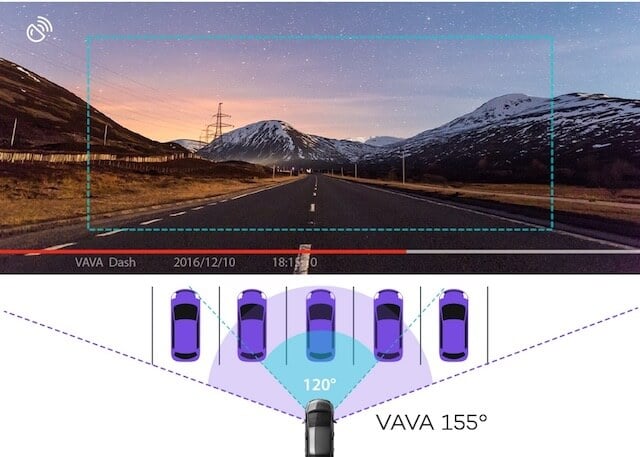
The lens generates bit a fisheye view, and the video footage is recording extremely wide angle, that covers more area of the street in the video footage. However, the wide angle cause to generate some curving on the snapshot from the dash cam. Our tests also gave us positive results on the recording angle and generate excellent footage output and quality.
Day Time Video Quality
The daytime video footages are excellent in quality. The HD 1080p videos feel crisp and vibrant even in 155-degrees recording angle. The video records the date stamp along with it in addition to the speed.

In addition to this, the cam can record vehicle speed and voice along with the video. Moreover, the Vava dash cam is intended to turn road trips into reviewable memories with app’s driving journal feature.
Night Time Video Quality
The video quality at night, compared to other dashcams, does well. The footage under street light is good enough to capture the number plate details. VAVA Dashcam has the IR lens, but you can’t expect the excellent quality of completely dark streets.

Overall, the recording quality is excellent and is neck to neck with its competitors. In a real scenario, a 780P quality video footage is enough to capture the street view with number plate details and street signs. This 780P video can record more time on the SD card without overwriting on the card. This can reduce the frequent overwriting on the SD card, which extends the overall SD card life.
VAVA Dash Cam Features
The Vava dash cam is a solid built and innovate on-road footage recorder available in the market. The new magnetic mount is an innovative idea that lets you swivel the cam for 360 degrees.
Built-in G-Sensor
This dash cam has an inbuilt G-sensor which can sense impacts and accidents to record footage instantly. This G sensor triggers the dash cam to power up and catch impact videos and save in a separate folder to avoid any overwriting. Additionally, the dash cam also has a built-in GPS tracker that can log the travel location and create a travel logger to keep a log of your locations and travel data accurately.
The inbuilt smart 3-axis G sensor in the dash mount triggers the camera automatically according to the vehicle’s movement. This saves the footage into a separate folder in SD card which can come in handy in case of an accident. In our hands-on testing, the highly sensitive G-sensor sometimes turn a bit annoying. It records videos even when there is a slightest of the disturbance. We felt a bit annoyed when we tested it in rough terrains. But you can adjust the sensitivity accordingly in four sensitivity modes such as high, normal, low and never to disable sensitivity completely.
Camera Image Sensor and Lens
Next, the cam features the most modern SONY STARVIS Series IMX291 CMOS sensor paired with six glass lenses combined with an infrared lens for clearer, sharper video. With the advances image sensor from Sony, this camera is producing excellent quality footage. You can easily recognize the street signs, vehicle plates and all minute details on the street.

This advanced lens setup is good enough to provide wide-angle coverage. The manufacturer claims up to five car lanes coverage and we found the dashcam meet this spec while driving on Inter-State Highways. The built-in IR lens for night time recording and it is generating a good footage in the presence of street light or vehicle headlight. The camera module also has an inbuilt mic that lets you record audio inside your car while you drive.
Memory Card Support
The camera required more than 8GB microSD card and supported up to 128GB. The dash cam stores the image in jpeg format, videos in mp4 format, and the GPS data in text file. The VAVA Dash will continue to capture each segment of your drive in 3-minute increments and overwrite older data when the card is full. The parking mode or impact videos can be set to record in 1/2/3 minutes segment.
Dashcam Snap Button
The next interesting item that caught our eye is the Bluetooth based snapshot remote button. This remote button is designed to fit into the steering wheel or can be attached anywhere you prefer. This button is very convenient when you want to take a snapshot while you drive. Double tapping and holding of this snapshot button will enable the camera to capture a 20-second video.

The innovative snapshot button that comes with Bluetooth connectivity lets you take photos immediately when you see something interesting. However, you have to turn on the Snapshot button and make sure to connect to the dashcam before you start the trip. Even further, a long press enables to capture a 20 seconds video of the road footages into a separate folder inside the card. The dashcam will record the time stamp and the driving speed along with the video footage.
Internal Battery
The Vava dash cam comes with a 320 mAh in-built battery. So, the camera can record short time footages in parking mode even when the ignition is turned off. We tested the camera without a power source, and the cam responds to the impact and wakeup to record the footage in car parking mode. Additionally, Vava dash cam has a pleasant chime that notifies when the device switches on or off. This dashcam has no physical button to turn off. Even you remove the power cable, the cam will work on built-in battery power. Sometimes this is annoying when you face any camera error and feel the absence of switch off button.
LED Indicator
There is a small LED indicator near to the SD card slot to indicate the dash cam status. The LED is very tiny, but visible enough to see the status of the dashcam. Based on our test, the blinking light with blue color shows the normal operation of the camera.
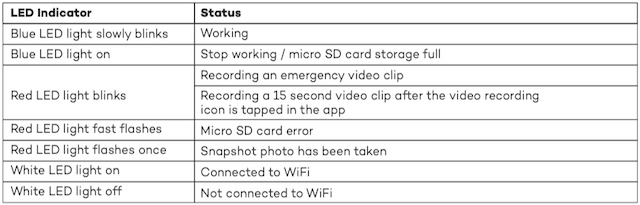
The RED fast flash shows some error in the micro SD card and you can format the card using the dashcam and app or direct from PC.
Dashcam Mobile App
The VAVA dash cam also comes with a full-featured app for iOS (iTunes link) and Android (PlayStore Link). Since there is no LCD screen for this dash cam, your only option to change the settings and features is this mobile cam app. To begin with, you have to connect your smartphone app to the built-in VAVA Dash Cam WiFi.

You can watch the live video from dashcam on your Android or iPhone screen once you connect to WiFi. The dash cam app lets you take the snapshot or video clips directly to the smartphone and share social media instantly. There are options to create driving journals and automatic travel log within this smartphone app. For the dashcam, all of the settings you can configure from this friendly app. This includes video resolution, G-Sensor sensitivity, option to record voice etc. You can turn off GPS if you don’t want to have speed recorded along with the video footage.
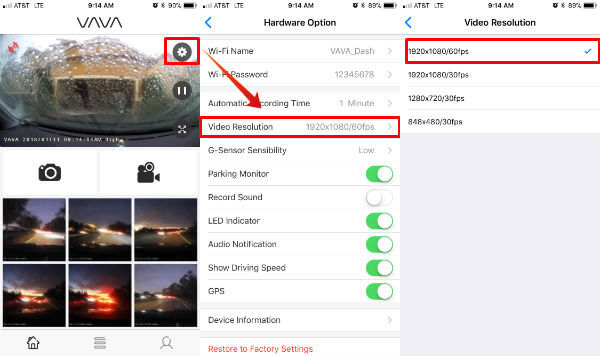
The Vava dash cam app has tried to help you to a great extent, but not really up to the mark. The main issue we encountered was the inability to connect the phone to the cam’s inbuilt WiFi. If there has an error on the SD card, then built-in WIFi will not work, and the phone will be unable to connect. You need to spend a bit of time on this issue to figure out initially. However, this software issue can be addressed in future firmware and app updates. If you can manage to connect to the phone app, the rest is an excellent experience for sure.
Updated on 01/21/2018: We are modifying our review based on the recent update of VAVA Dashcam app (App Version V2.0.0). The app UI is entirely redesigned, features are easy to access. We don’t see any trouble to connect the dashcam WiFi network, and all setup is a breeze with new dashcam app. based on the new app experience, we are changing the App Review starts from 3.5 to 4.5 stars.
The VAVA dashcam app lets you download footages into the phone’s storage. In fact, this app features live streaming of the recorded footage and in-app editing. We also encountered specific playback issues too. However, for a user, they are not going to use this app frequently. Once you set up the dashcam settings, there is no need for the app. The cam will record all footage directly into the SD Card. Moreover, with a decent user interface coupled good the quality video cam, it’s no big deal.
Editor’s note: We recommend connecting the DashCam WiFi only when required since we found some issues to send messages from Android phone while connecting to the dashcam WiFi.
A Durable Dashcam for Right Price
The Vava dash cam is stable, durable in quality available for less than 120 bucks from Amazon. The device is perfect in design with high-quality hardware. The clear-cut footage recording (1080p, 60fps) with six-layer lens gives you an upper hand over its old competitors. Moreover, the built-in GPS and sensitive G-Sensor do a decent job in the whole run. The unique magnetic mount helps you to rotate and align the camera where ever you want. The dashcam app is a bit annoying at times due to its inability to connect to the cam’s inbuilt WiFi module. But let’s hope the VAVA developers does roll out a new updated version in the future. In short, this is a stable webcam, that worth every penny.


I also found that connecting to the camera via wifi can be very annoying and frustrating. Hopefully the VAVA engineers will figure out away to let the camera and be connected to the phone all the time via Bluetooth like so many other devices out there, the technology is there they just need to use it.
Oh and the installation documentation is terrible!! It says nothing about how you connect your phone to the camera and what the password is, I had to go online and hunt around for that info,
Lastly, question … I believe you touched on it above, so the G-Sensor is what turns the camera on and off? so the camera is essentially on all the time, kinda…. the user just adjusts the sensitivity? right? is there away to just let the camera run ALL the time while driving? or is there a reason that the user wouldn’t want that?
Thank you, Jeff
@Jef
1, We mentioned about the difficulty of connecting the Cam to Smartphone. However, we noticed a considerable improvement on their latest Smartphone app, that was quick easy to work.
2, The app built to connect the camera via WiFi, not Bluetooth and the default password mentioned in the user manual.
3, The G-Sensor sensitivity is set to turn on the camera in parking mode by using the internal battery power. You can adjust this sensitivity using the smartphone app. That being said, the camera is supposed to turn on continuously as long as you drive.
4, The camera will turn on automatically when you start the vehicle and turn off when you stop the vehicle by detecting cigarette lighter port power. There is no manual action required to start and stop camera as long as you connect the camera to cigarette lighter port.
I would suggest you go through this Dashcam Article if you have any question regarding the dashcam: Car Dash Camera Buying Guide – 7 Things You Need to Know.
I cannot connect while in my home down the street to check on my car. This was advertised in car security cameras and I would like it to act like my home security cameras and baby cams do. Give me a sense of security by letting me check on it through the app. This is disappointing and frustrating as it is all installed, but loses connection after walking away about 25 feet.