The new Wyze Cam Floodlight comes with one of the best built-in lightning for outdoor surveillance. The feature-packed smart outdoor camera from Wyze comes at a pretty neat price tag and that’s what made me excited about this deal.
The Wyze Cam Floodlight has been with us for a couple of weeks and we have done some serious testing. Here is our complete and comprehensive review of the Wyze Cam Floodlight.
Content
Wyze Cam Floodlight: Overview
The Wyze Cam Floodlight is an outdoor smart security cam that’s reasonably priced (under $100) compared to the Blink or eufy Security Floodlight Cam 2 Pro flood light cameras. With the feature-packed design and innovative surveillance up its sleeves, the Wyze Cam Floodlight gives its rivals a tough time.
It’s competitive price along with features like HD footage recording, stunning Night Vision coupled with 2600 Lumen Floodlight makes it a worthy choice among those who are new to smart home security.

The Wyze Cam Floodlight is an add on version of the Wyze Cam V3. They camera is the same V3 camera from Wyze, and the features of the camera are similar, but nonetheless, there are stark differences that make the Cam Floodlight stand out. Unlike the Wyze V3, this flood light addition here is outdoor-specific.
The flood light comes with 2 super bright LED lights that are mounted at the top. It offers a combined light output of 2600 Lumens, thus illuminating the whole of your yard. Of course, the lights are adjustable, it is easy to point at specific locations that you feel need more attention.

Just like the Wyze V3, there are 3 PIR sensors that provide a 270° motion detection surveillance. The sensitivity is one thing that I’ll need to talk about a bit about, so we’ll get into that later. The camera as such is phenomenal and that is the same unit that we reviewed with the Wyze Cam V3 Spotlight.
It’s rated IP65 and thus it’s a pretty hard nut to crack even during harsh climates like a heavy drizzle or hail.
The HD 1080p footage recording coupled with live streaming via the app is also pretty neat. The camera, the dual Floodlights and the full housing is weather and waterproof. It’s rated IP65 and thus it’s a pretty hard nut to crack even during harsh climates like a heavy drizzle or hail.
We’ll be talking more about the Wyze Cam Floodlight’s installation, design, app-based setup as we go on. We’ll also tell you why the Wyze Cam Floodlight is a better deal than the Wyze Cam V3 as you go through our first impressions and tests.
Wyze Cam Floodlight: Specifications
Before getting a detailed idea of the features of the V3, it is important to go through the specs. Take a look at the overall specifications of the Wyze Cam V3 with Spotlight Kit.
| Specifications | Wyze Cam V3 Spotlight |
|---|---|
| Audio | Two-way talk, Loud Siren |
| Nightvision | Yes with IR light, Starlight sensor, Spotlight |
| Connectivity | WiFi |
| Storage | microSD, Cloud |
| Weather Resistance | IP65 Rated |
| Camera Dimension | 52 mm (L) x 51 mm (W) x 58.5 mm (D) |
| Motion Detection | Yes, 270-degree PIR Sensor |
| Lights | 2600 Lumens |
| Additional Camera Support | Supports Additional Wyze Cam V3 |
Design
If you’re familiar with the Wyze V3 then the Wyze Cam Floodlight might be easier for you to understand. The Camera unit is the Wyze V3 that is mounted along with a motion sensor and the housing has additional two spotlights. The start difference becomes prominent once you look at the integrated Floodlights.

Above the camera, housing sits two medium-sized LED Floodlights. The dual floodlight housing is adjustable and can be oriented both manually as well as through the Wyze app.

Right at the bottom of the unit, you’ll see the motion sensor. The PIR motion sensor is extremely sensitive. I was getting an alert, like, every time even with the motion sensor set at the least. The Wyze V3 didn’t really have this issue though and this time I guess it was the sensor placement that went against Wyze.
the speakers and the inbuilt intruder alarm were effective
The Wyze Cam floodlight includes an inbuilt speaker (for the alarm) and an additional USB port for an additional camera connection. Of course, the speakers and the inbuilt intruder alarm were effective. We believe it would definitely scare off some of the potential threats. The USB is capable to supply enough power for your second Wyze V3 camera if you want to pair the same floodlight with two Ways V3 cams.

Next up, let us take a detailed look at how Wyze Cam Floodlight could be installed in your backyard. Also, we’ll elaborate on how the initial tests and operations went on with the surveillance camera.
Related: 10 Best HomeKit Secure Video Camera for Indoor and Outdoor Security
Wyze Cam Floodlight Installation
You’ll need to find the right spot both for the light and the camera angle. If you have large plants in your background, make sure the camera sight is away from it to avoid any false motion triggering.

Unlike the Wyze V3, the Wyze Cam Floodlight doesn’t really connect to a normal wall power outlet. The unit requires mounting on your outdoor electrical outlet boxes. The camera does not come with a round electrical box, which you have to buy separately.

The best thing about the Floodlight Security Cam was that it came with all the essential tools and accessories that you need for installation. The mounting brackets were of good quality and with the wiring caps and an S Hook mount. The S-hook is a handy tool to hand the camera if you are doing the installation alone.

I was able to get the Wyze Cam Floodlight installed in my backyard in about 30 minutes without any help. Once you are done with the physical installation, the next step is the app-based setup. This step is by far the most essential one if you wish to get the best of this classy little security camera.
App Based Setup
The app-based setup is pretty much easy and to the point. Once you download the app, you’ll need to add the device to your app’s home page. The Wyze Cam Floodlight includes WiFi connectivity.
An initial pairing with your smartphone brings up a ton of smart features that are accessible wirelessly. Within the app, you can adjust the Floodlight brightness alignment and other controls.
Also, the app gives you prior alerts and notifications when something suspicious happens in your backyard. The app gives you access to live-stream footage in HD 1080p. The thing which I love about the Wyze app is that it isn’t as cluttered. It is pretty robust and simple.
Related: Wyze Doorbell Camera Review: Compact-sized Video Doorbell at Affordable Price Tag
Features and Performance
Okay, it’s time to get into detail some of the key features of this wireless outdoor security camera. The device includes a good camera unit that’s capable of giving decent footage. There are the PIR sensors that aid the surveillance. The Floodlights as we saw earlier are pretty much ahead of our expectations. Let us see in detail each of the Wyze Cam Floodlight’s key features.
Camera Performance
The Wyze Cam Floodlight has the Wyze V3’s original Camera unit. So there’s nothing more or less that you should really expect. The camera unit records footage in 1080p HD. There is the IR night vision and that too in color, just the way the V3 has.

The recorded footages are okayish and there’s no real wow factor. Also, the nighttime footage seemed a bit overexposed. It is because of the Floodlights being too bright at times.
Ideally, you have to set up the camera and the Floodlight at a different angle for the best result. The camera can be in around 45º while the floodlight angle can be set to 30º to avoid the extreme bright spot on the footage.

If you lower the brightness, you’ll of course be able to get better, sharper footage, but that’s not the key reason why you got the Floodlight in the first place. Apart from that, the night vision is pretty decent, thanks to the StarLight Sensor.

The footage that the cam records are available in the cloud storage for 14 days out of the box in the free trial period. But wait, there is an option to add an SD card, which by the way is the best method to save some extra storage. Apart from opting for the Wyze Plus Subscription, it is better if you could equip yourself with an SD.
The Wyze Plus, as a subscription package doesn’t offer anything glittery apart from cloud storage. The Wyze Cam Floodlight has every essential feature intact without a subscription package.
Floodlight Performance
The Floodlight of this wireless security cam is excellent. It offers an illumination that’s equivalent to 2600 lumens brightness combined. With our initial use, it was evident that the brightness of the floodlight is so powerful and prominent.
The Floodlights can flawlessly illuminate your backyard and give you the perfect nighttime footage.
The Floodlights can flawlessly illuminate your backyard and give you the perfect nighttime footage. Although the visuals look a bit exposed, we were satisfied with the overall output. The Floodlights as pointed out by Wyze can light up to a maximum of 15000 hours and that’s something great compared to the expensive Arlo Pro.
At times, I had to lower the brightness cause, you see, it’s comparable with a normal streetlight at night. But yet, going for the peak brightness has its pros and cons. The Pro is that you’ll be getting enhanced surveillance and the con, well, kinda overexposed footage.
You’ll have to find the sweet spot between these in order to get the best footage result, keeping in mind that Wyze’s camera isn’t the best in the world.
Related: 10 Best HomeKit Secure Video Camera for Indoor and Outdoor Security
Motion Sensor
The motion sensor is a real pain. It’s extremely sensitive and it is hard to deal with something this sensitive in real life. The device offers a 270° motion detection but at the highest sensitivity, you’ll be troubled with never-ending alerts and notifications of even the slightest motion.
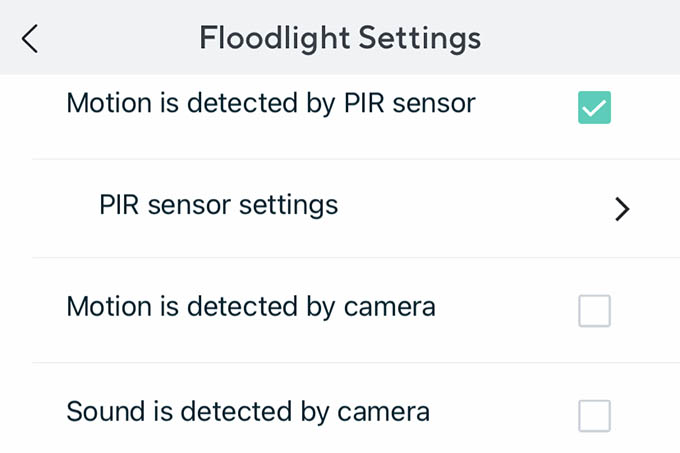
I did a bit of tweaking from the Wyze app but I felt that even the lowest setting was also rather sensitive. An added advantage is that you can select motion detection zones for the camera so that you can leave out unnecessary alerts.
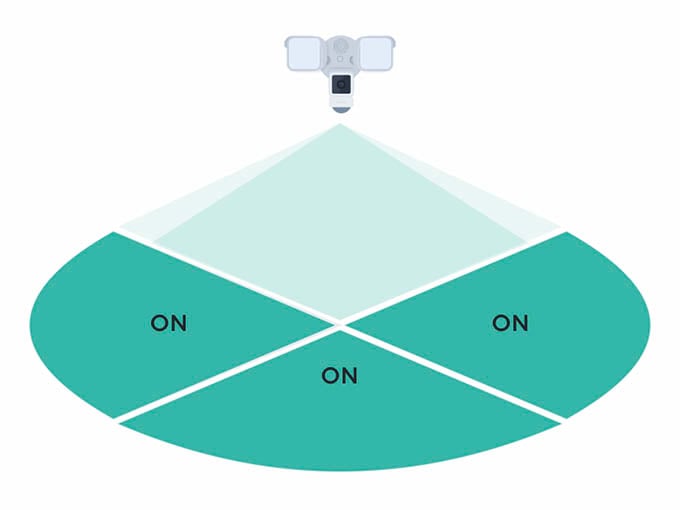
On the positive side, well, we could say that the Wyze’s motion sensor doesn’t leave anything unnoticed. Even the slightest motion gets detected and recorded, adding to the degree of anything.
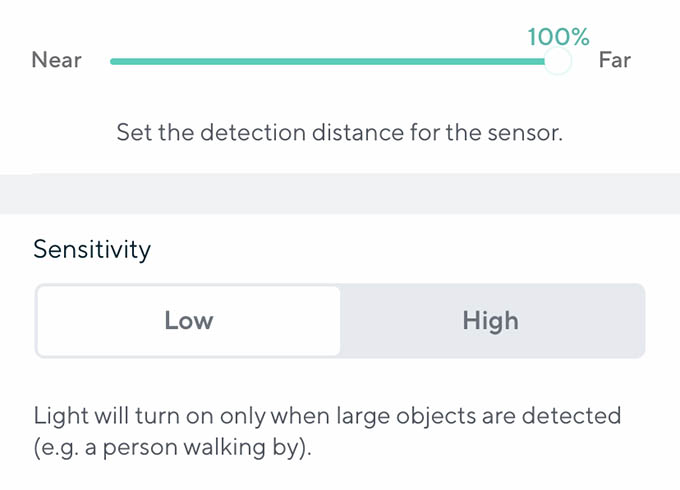
With the Cam Plus subscription, you can enable human detection instead of an all-out motion detection.
In addition to the PIR sensor, you have choice to use the camera motion detection option or the sound deletion to active the light or the camera.
Auto Turn On/Off
A feature that I loved is the Dusk to Dawn detection. This lets the device switch on its floodlight all on its own when the sun goes down.
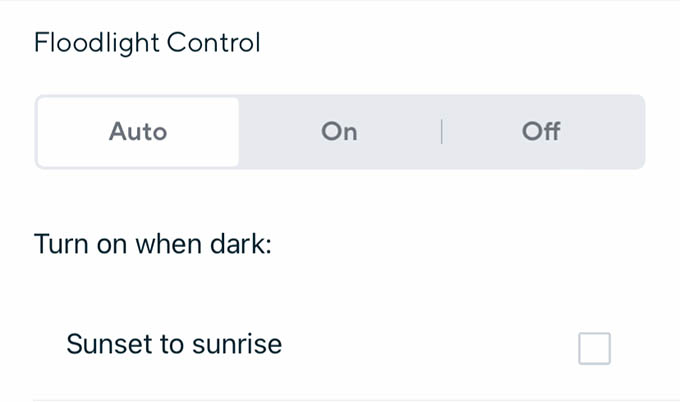
This reduces the hectic switch-on-off cycles that you would’ve needed to do manually. Also, app-based features like floodlight scheduling are worthy of a thumbs-up.
Smart Home Connectivity
The Wyze Cam Floodlight supports smart home ecosystems. It works flawlessly well with Amazon Alexa and Google Home devices. You could live-stream footage on your Echo Show and can control some of its functions with voice commands.
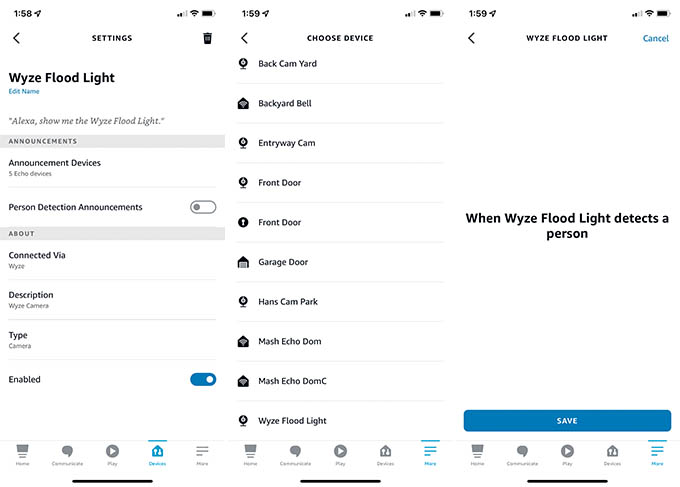
Although not everything is supported, there are all those essential features that work well with voice commands. However, you cannot individually control the floodlight intensity using Alexa voice commands. For that, you should still head to the Wyze app. A minor flaw is that the device isn’t compatible with the Apple HomeKit.
The Wyze app is pretty simple and feature-rich. But if you want to go for the smart home apps, like Alexa or Google Home, you can’t enjoy all the features offered by the Wyze App itself. Sometimes, the camera streaming took a while to initialize on my Google Assistant Display. Sometimes, the camera failed to stream the footage to my Amazon Echo Show.
Also, you won’t get much control with Alexa or Google Assistant with the Flood Light. If you want to automate the Alexa devices or Google based on the camera motion trigger, you need to have the Wyze subscription plan. Without any paid plan, you can’t get the AI-based detection for the human motion detection or the alert to Alexa or Google Automation.
Wyze Cam Floodlight: Pros and Cons
Pros:
- Good build quality
- Affordable price tag
- Ultra bright 2600 Lumen LEDs
- 2-way audio and inbuilt intruder alarm
- Color night vision
- Alexa and Google Support
- MicroSD and Cloud Access
- Additional Wyze Cam V3 support
Cons:
- No Floodlight support for Smart Home Devices
- Extremely sensitive motion sensors
- Footages are over exposed at night times
Key Features: Wireless Connectivity | WiFi | HD 1080p Footage Recording | 180° FOV | Cloud Storage | 2600 Lumen floodlight Brightness | Includes MicroSD input | Amazon Alexa and Google Assistant support | Enhanced Night Vision | Wyze Home app | USB Power Input | Rated IP65
Related: 15 Best Smart Home Gifts for Alexa and Google Assistant Users
What’s in the Box
The Wyze Cam Floodlight is a good wireless smart outdoor security cam. Let us take a quick look at what you’ll be getting with the complete delivery. A thing that’s worth mentioning is that the device comes packed with all the essential setup kits. There are good quality mounting brackets and a number of additional enhancements that made the setup easy.
With the whole delivery, you’ll be getting,
- Wyze Camera Unit integrated with dual Floodlight
- Installation Kit
- Mounting Brackets
- Rubber Stoppers
- Wire Nuts and S Hook
- Necessary Documents and warranty papers
Pricing and Availability
The pricing is what makes the Wyze Cam Floodlight a deal-breaker. It is one of the best floodlight security cameras that comes at a price tag lower than the $100 mark. The Wyze Cam Floodlight at present isn’t available on Amazon. If you wish to get it, then head on to the Wyze Store.
Buy from: Wyze Online
Final Verdict
The Wyze Cam Floodlight is the most affordable way to enhance your home security standards. At a pretty competitive price tag of just below $100, the Wyze Cam is one of the best Smart Floodlight Cams to look for. The device is pretty much innovative but there is a bit of downside you’ll have to tolerate.
At a pretty competitive price tag of just below $100, the Wyze Cam is one of the best Smart Floodlight Cams to look for.
The Camera surveillance, on the whole, is okay but not exceptional. The footages are a bit exposed but that’s okay. And with a subscription package, you’ll be getting a lot of smart features like AI detection.

