Are you using Strava for your workouts or running? Strava work with your iPhone and Apple Watch. The app will sync with the iPhone health app and display the data. When I switch Strava from iPhone to Apple Watch, I see the syncing issue between Apple Watch Fitness App and Strava.
Check the steps to solve the syncing issue between Strava and iPhone Health or Fitness app for Apple Watch.
Enable Strava Send to Health
If you already have Strava, make sure it is reporting your activity on the Strava app. If yes, you have to enable “Send to Health” to sync with Apple Health App.
- Open Strava App Profile.
- Tap on Settings on the top.
- Select Applications, Services, and Devices.
- Tap on Health under Services.
- Toggle On “Send to Health.”
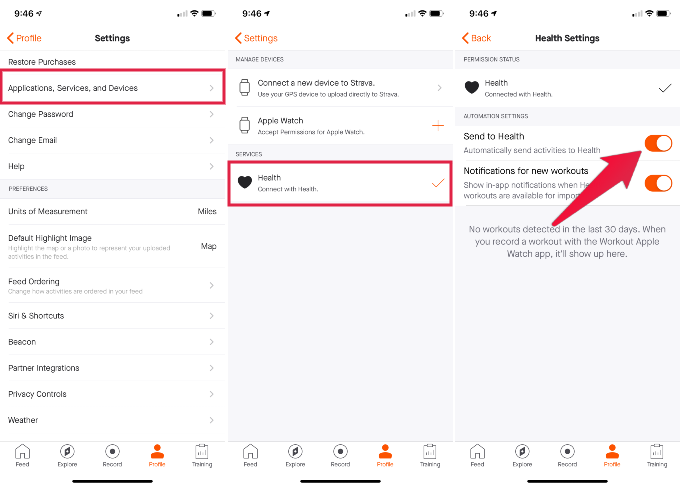
Within a few seconds, Strava will sync with your Fitness app. The fitness app will show all activity synced from Strava. If everything is working well as expected, you can see the list of Strava activities when you open your Fitness app on iPhone.

However, the story may not be the same as always. You may see issues for syncing the data from Strava. You will see all activities on the Strava app but may not sync with the iPhone health app and Fitness app.
Update Health Access for Strava App
This is the final step to solve the Strava sync issue. Before we go further, make sure you have installed the Strava app on your Apple Watch if you are using the Apple Watch for your workout.
Related: Best Fitness Apps for Android and iPhone to Stay Fit
The next step to make sure that you have provided the access to Apple Health. We deleted the Strava app from iPhone and re-installed again. Once you log in with your Strava credentials, you have to go through the checklist again.
- Go through the Strava Setup Checklist.
- Turn on Motion & Fitness.
- Tap on Sync With Health.
- Turn All Catagories On or Select the Access for Data Types.
- Tap on Allow.
- Tap on Continue and follow the Steps.
- Install and Setup Strava on Apple Watch (if you are using).
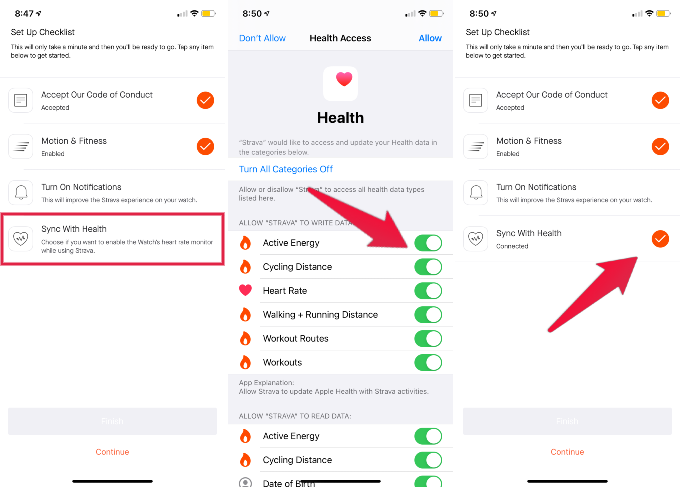
Finally, you have to make sure that you give access to health data by following the first part of this article. You will be good at this point and the Strava will start to sync with the Fitness app.
Similar to Apple Watch, you can sync your workout and fitness data with Strava using other devices as well. If you are looking for a cheaper alternative, Amazfit Bip supports Strava workout data sync, just like Apple Watch.
Hope this helps to sync the Strava app with your Apple Health and Fitness app. We see that the permission to the health app is not completing when an exiting user trying to give access. In that case, the best solution will be to reinstall the Strava app and give permission again to Apple Health.

Thank you! This has been driving me crazy since the first of June when my watch quilt listing my strava activity, even though I use my watch to record my activity.
You saved me hours of trouble shooting.
As others have mentioned- thank you! The suggestion to open the Strava settings was not even something I considered or found anywhere else in my attempts to troubleshoot this issue. I found an old thread from Apple that suggested there was a way from iPhone to manually sync, but I found no such option. It makes sense, now that I’ve read this, that Strava allows manual syncing in its settings!