It appears there are memory leaks and your device may begin to act “funky” or slow, unresponsive, etc. You might notice that you are losing call logs, older emails, SMS messages and the like. When the BB senses memory is getting low it will begin purging those items to clear out memory. You should keep an eye on the free memory available:
Options > Status > Look for File Free, stated in Bytes. As an example, 16,000,000=appx 16mb.
If the device gets down to below 8-10Mb of free memory you may begin to have issues.
Step1: Make sure you are properly CLOSING applications
You should make sure you are properly CLOSING applications(which uses free memory), NOT just leave them by pressing the ESC/Back key (right of the TrackBall) or the RED Phone key.
To see programs currently running:
Hold down the “ALT” key, press the Back button (right of the trackball), use the trackball to scroll to the application that you want and let go of the “ALT” key. This opens that program and then press the MENU key (left of the trackball), scroll down to CLOSE and select.
NOTE: You cannot close the five main operating programs: Browser, Call Log, Home Screen, Messages and Blackberry Messenger.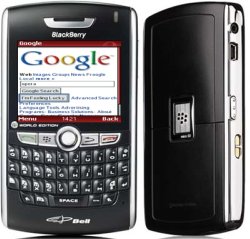
Step2: Note the free memory available and perform a “battery pull” ( an equivalent of a hard reset):
-With the device ON, open the battery compartment and remove the battery
-Count to 20 and replace the battery
-The device will go through a reset cycle. No data will be lost.
-The reset may take up to 2 or 3 minutes. The screen will be black for some time and when restarting an hourglass will appear until the desktop returns.
This is normal.
-Recheck the free memory available, and it should be back to 16-18mb or more
-Note that battery pulls are recommended by RIM to resolve a great many issues
-You may want to perform this weekly to eliminate problems before they appear at an inopportune time
Step 3: Still you have memory problems, you can try these post What are the different steps to increase free memory on BlackBerry?

I genuinely like your web page
Thanks in advance for your help!
Thank for your post£¬I will try
Good fill someone in on and this post helped me alot in my college assignement. Gratefulness you seeking your information.
Terrific work! This is the type of information that should be shared around the web. Shame on the search engines for not positioning this post higher!