Did you want to see more than 20 or so entries in your call log? That is not custom configurable as far as I know. However, you can see the complete log by digging into your menus.
Go to The Message Box > Press Menu > View Folder > Phone Call Log and view the whole list.
This is where you should see the complete list of in and out back as far as the memory lasts. This is also where you will begin to lose calls on the log if your memory starts to run out and the device starts dumping to conserve. 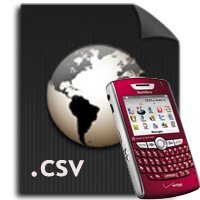
Here is the good part….There is a shortcut to get to your FULL Call Log:
While in the main Message Box, you can just press Alt + P

Did you do any googling for this post? It’s pretty well written i must say
This kind of an amazing article! I really enjoy reading it, very good insights, the article is very ell-Mentioned. A thumbs up!
It is refreshing post All the information I recently found useful. I have saved it and will come by back again shortly after. Thanks.