Apple added options to edit or recall iMessages in the iOS 16 version. Recently, WhatsApp also introduced the ability to edit sent messages. WhatsApp already allows users to delete sent messages. With this editing feature, users don’t have to worry if they message someone with awkward language. You can delete or edit the message before it is displayed to the recipient.
How to Edit Sent Messages on WhatsApp
WhatsApp says you can edit any message up to 15 minutes after sending it. Editing a message won’t send a new chat notification to people in your chat. At the time of writing, you can only edit text messages and not images, videos, documents etc.
Before starting, make sure your phone is running the latest version of WhatsApp.
Edit Sent Messages on iPhone
- Launch WhatsApp and navigate to the sent message you want to edit.
- Long tap on the sent message and tap Edit in the pop-up menu on your screen.
- Edit the message and tap the Blue checkmark to save the changes. If you don’t wish to edit, tap the Close icon on the left.
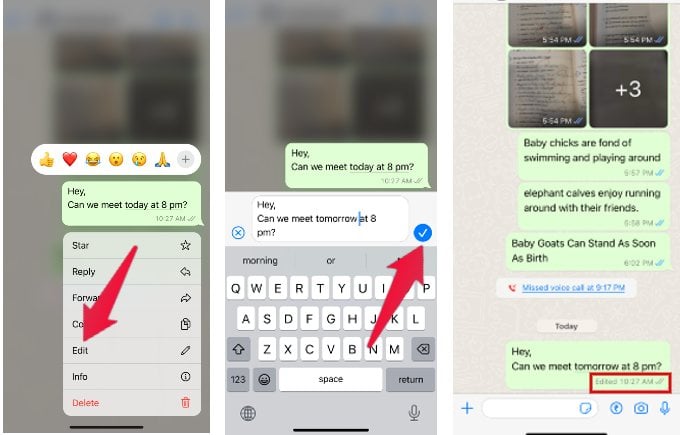
Edit Sent Messages on Android
- Launch WhatsApp and navigate to the sent message you want to edit.
- Long tap on the sent message and tap the three-dot icon (More Options) at the top right.
- Tap Edit in the pop-up menu.
- Edit the message and tap the Green checkmark to save the changes.
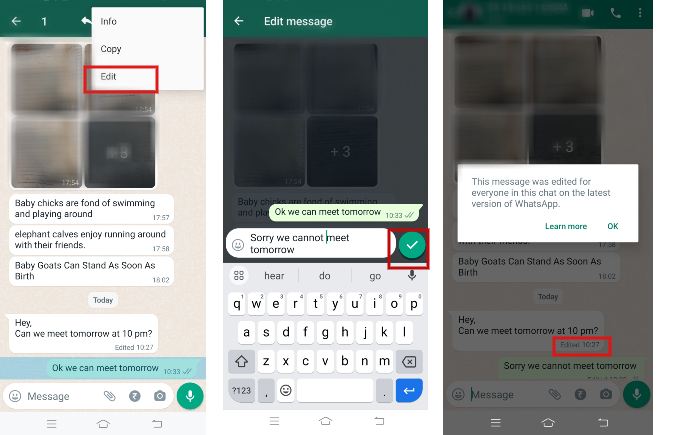
Edited messages on WhatsApp will have the word “edited” next to the timestamp.
You can also edit the messages on the web version of WhatsApp. Editing sent messages in WhatsApp is a useful feature that helps users correct simple spelling mistakes and add/remove context to messages.
The ability to edit sent messages on WhatsApp is a game-changer for users, offering a newfound level of control and flexibility in their communication. This feature allows users to correct mistakes, clarify information, or add essential details to their previously sent messages.
The option to edit sent messages eliminates the need for awkward explanations or follow-up messages, allowing users to maintain clear and concise conversations. It helps prevent misunderstandings and enhances the overall messaging experience. It provides relief and confidence, knowing that a simple error in a message can be quickly rectified without any hassle.
In summary, the ability to edit sent messages on WhatsApp adds a layer of convenience, control, and improved communication to the platform, making it easier than ever to ensure that messages are accurately conveyed and understood.
