AI has been the buzz word in the tech industry for a while, but ChatGPT’s success has made AI trend amongst the public as well. Microsoft, in yet another attempt to not get behind, quickly adopted Open AI’s LLM to create Bing Chat, which eventually became Copilot. Copilot is used across Microsoft products, from Office to Windows. And now, you can even install Microsoft Copilot on Android or iOS.
While OpenAI requires you to pay for access to it’s latest LLM, GPT-4, Microsoft offers it to you for free. Copilot uses the GPT-4 language model, after all. Although, there is a Copilot Pro subscription that Microsoft offers as well. The pro subscription offers you priority access during peak times. If you want to use Copilot in Microsoft 365 apps, you will need the Pro subscription as well. The Pro subscription also gives you 100 boosts per day to use for the DALL-E-3 powered AI image generator, called Designer.
Use Microsoft Copilot on Android or iOS
If you’re already dependent on AI to write emails for you, edit images, give you summaries, etc. you will probably want to access it on the go as well. After all, you don’t always write emails from a PC. That’s why OpenAI made ChatGPT available on smartphones as an app. Microsoft Copilot on Android and iOS, similarly, is also available as an app.
Both of these are basically the web version of their respective AI language models. But it’s much more convenient to open an app on smartphones than having to deal with a web browser.
Download: Microsoft Copilot on Play Store, Microsoft Copilot on App Store
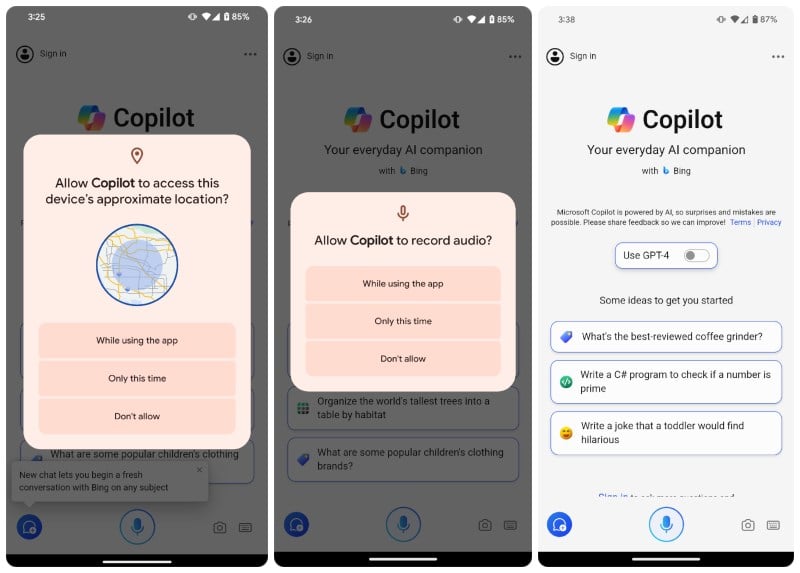
- Download and install the Microsoft Copilot app on your Android or iOS device.
- Open the app and grant it location permission.
- Tap on the microphone icon and grant the app permission to access the mic.
- If you don’t want to use the app with voice even, you can skip step 3.
- To type your queries instead, tap on the keyboard icon in the bottom-right corner.
- You can also interact using images by tapping on the camera icon.
- The button in the bottom-left corner lets you start a new conversation.
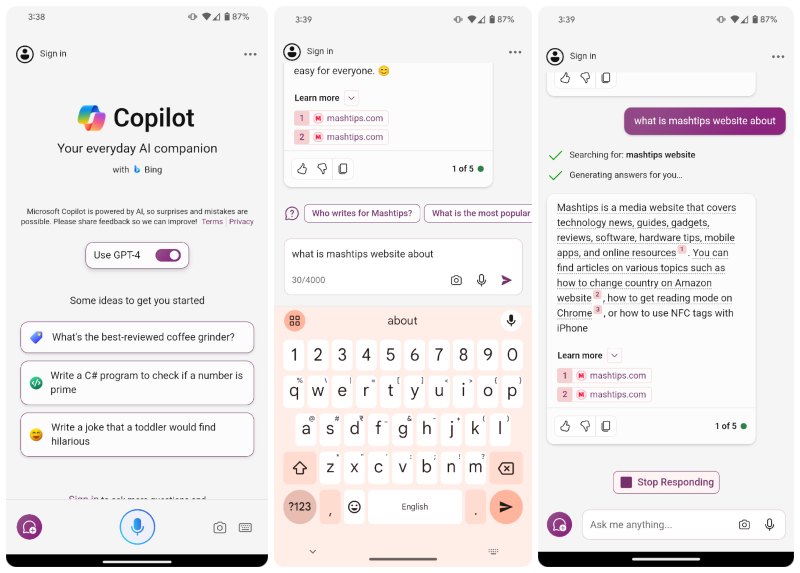
If you want to use Copilot on Android or iOS to its full extent, you will have to sign in using your Microsoft account. You can do that by tapping on the Sign in option in the top-left corner. You will also notice the GPT-4 toggle in the center of the screen. You’ll probably want to toggle it on, too.
Just as on Windows, Copilot lets you choose from three types of tones to personalize the response to your tastes. To access them, you first have to tap on the three-dot menu button in the top-right corner and select Show All Tones. You can then see the three conversation style options instead of the GPT-4 toggle. To see the GPT-4 toggle again, select Hide All Tones from the three-dot overflow menu.
What can Copilot Do?
Copilot is based on the GPT language model. So, you can do pretty much everything that ChatGPT can do with CopilotOS on Android or iOS. You can ask it anything: ask for summaries, or to explain something, compose emails, write essays, translate text, etc.
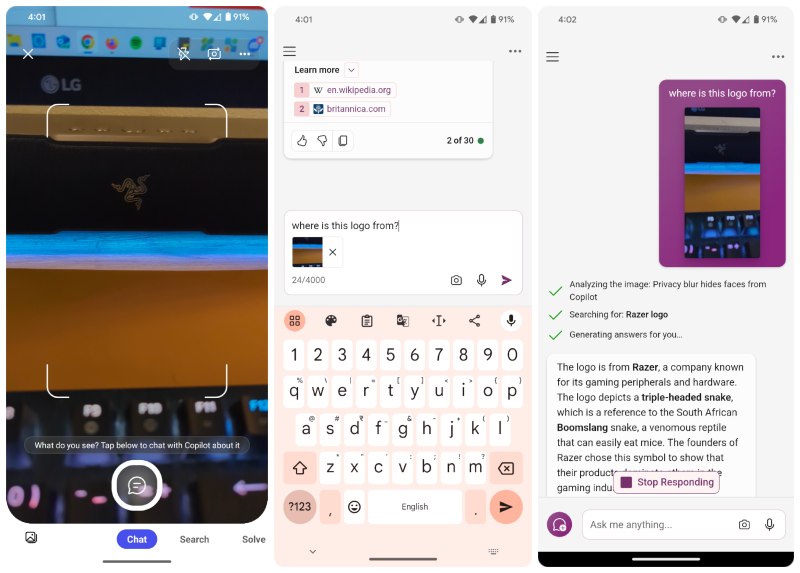
Copilot does go a step further with the DALL-E-3 integration. You can use images in your conversations and even ask Copilot to generate an image based on your description. To do such things on ChatGPT, you need to pay for the ChatGPT Plus subscription. Copilot does limit your access to the image generator via custom currency, as most AI image generators do. With the free version, you get 15 boosts per day, but you can get 100 boosts a day with a Copilot Pro subscription.
If you’ve used Copilot on Windows or the web before, the experience is practically the same. It’s slower than ChatGPT while responding, but the responses are more detailed. Personally, i prefer the way Google’s Bard presents the responses instantly, rather than having to wait for ChatGPT or Copilot to finish their typing. That’s not a comment on the usefulness of Bard compared to ChatGPT or Copilot, however.
