Publishing an eBook online is not a difficult task these days with the Amazon Kindle platforms. For an easier access to the authors and publishing agents, Amazon started Kindle Direct Publishing, opened for many languages. Recently, the company expanded its availability to many other languages from Asia. More authors can now publish an eBook on Amazon Kindle, without any external help.
In this article, we discuss how to self-publish an eBook on Amazon Kindle using the KDP (Kindle Direct Publishing) platform.
What is Amazon Kindle Direct Publishing?
Amazon introduced the Kindle Direct Publishing as a self-service platform for authors. It enables self-publishing of their own books. The platform allows books in eBook format as well as paperback. However, the primary precedence is to the eBook edition which can be read using Amazon Kindle app or Kindle readers. Authors can charge their book between $0.99 and $200. The company offers up to 70% royalty to the authors itself.
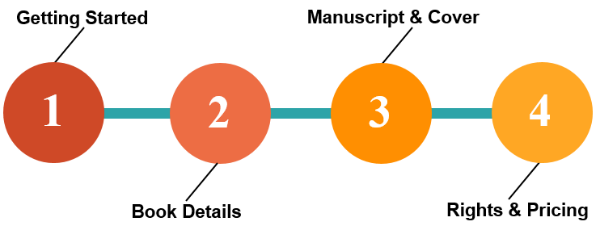
Plus, Kindle provides various exclusive features for the book publishers like copyright protection, paperback selling, etc. Are you an author, or did you even write a book that is worth publishing? Then the Kindle Direct Publishing is the place for you to publish eBooks on Amazon Kindle.
Related: How to Install Android Apps on Amazon Kindle Fire HD (No Rooting)?
How to Publish an eBook on Amazon Kindle?
As a writer, you need to exhibit your online presence in order to withstand during the digital era. So, it is mandatory to publish the eBook versions of your books, even already published or unpublished ones, through Kindle. Amazon is the new bookstore of the decade. You will never find such a marketing machine elsewhere on the internet. Of all the people who know about eBooks, the first word that might come out of their mouth would be “Amazon Kindle.” It’s that popular and you can also create yourselves some room for your works in there.
Here is a quick wind-up of the steps involved in the entire process to completely publish an eBook on Amazon Kindle using the Kindle Direct Publishing or KDP.
- Write your eBook
- Setup Amazon KDP Account
- Publish the eBook
Write Your eBook on Right Format
Writing and setting up an eBook is easy. Here is a simple guide to creating one if you are unaware of the eBook standards. You can simply write and save your eBooks any compatible file formats (DOC/DOCX, PDF, KPF, etc.). You can create them using the standard document creating tools like MS Word or Google Docs. In order to publish your eBook on Amazon Kindle, you need to finish your book manuscript.
The book writing is the toughest part of eBook publishing. You need to set formats, page contents, layouts, design, etc., as same as in the original book. The manuscript must be in any of the following languages in order to publish your eBook through Kindle Direct Publishing or KDP:
Afrikaans, French, Northern Frisian, Alsatian Frisian Norwegian, Arabic (eBook only), Galician, Nynorsk, Norwegian, Basque, German, Portuguese, Bokmål, Norwegian, Gujarati (eBook only), Provençal, Breton, Hindi (eBook only), Romansh, Catalan, Icelandic, Scots, Cornish, Irish, Scottish, Gaelic, Corsican, Italian, Spanish, Danish, Japanese (eBook only), Swedish, Dutch/Flemish, Luxembourgish, Tamil (eBook only), Eastern Frisian, Malayalam (eBook only), Welsh, English, Manx, Finnish, and Marathi (eBook only).
The eBook manuscript can also contain images in JPEG and GIF formats. The best way to format the files in Kindle supported format is to use Kindle Create on PC or Mac. The books will appear to the Kindle eBook readers depend on the formatting and creation method you followed. Also, do not forget to create your cover page image. Amazon suggests it to be the flattened combination of front and rear sides of the original book cover. It must be at least 300 dpi resolution and 2500px length in the longest side.
Related: How to Set Voice Profiles on Amazon Echo Devices?
Setup Amazon KDP Account
Since the KDP (Kindle Direct Publishing) is a subsidiary of Amazon’s eBook section, you can sign in using your existing Amazon account.
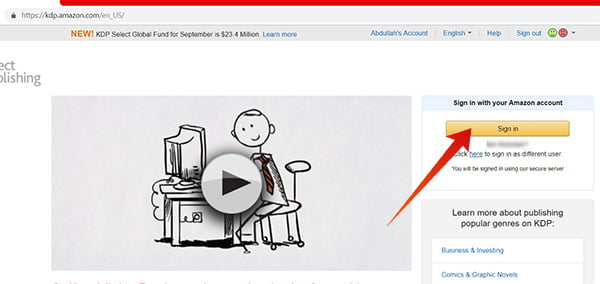
Go to kdp.amazon.com and log in using your Amazon account to get started. You will then be redirected to the Author information and Tax/Payment information before listing your eBook.
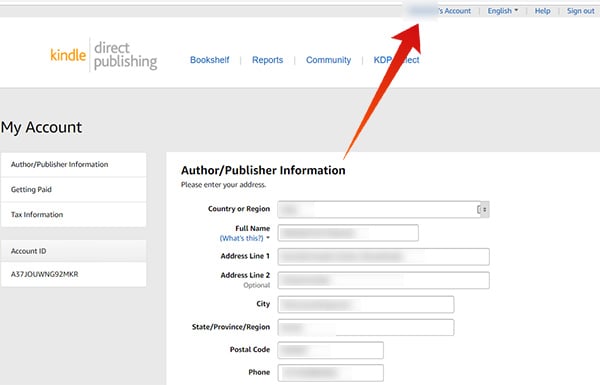
You can also provide or edit your details from the account link ([Your-name]’s Account) on the top of the KDP home page. From the window, you need to fill with your information as a publisher. The forms include the country/region, name, complete address, and contact number.
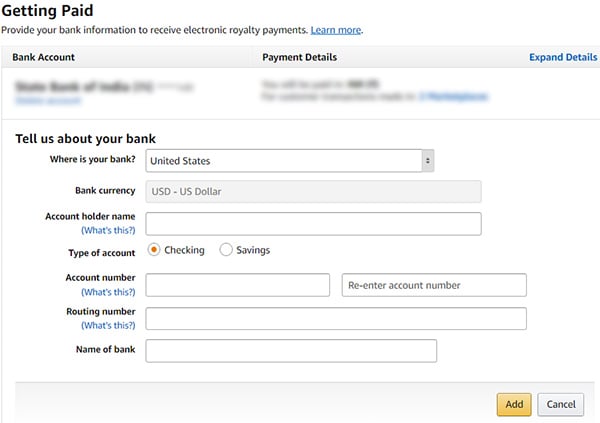
The royalty payments (up to 70% on ebooks) are being sent to the publisher using electronic bank transfer. So, you must fill the forms using your bank account information. Followingly, the website will ask you to finish the Tax Interview. The Tax information is mandatory, whether you are the U.S or non-U.S citizen.
Click on Save button at the bottom left corner after you finish entering the crucial information.
Publish the eBook
The publishing part is very easy and is less likely to take your valuable time. It would not even take the time you require to describe the summary of your book to a real-life publisher. So, you can be a publisher within five minutes and it is easy using the Amazon Kindle Direct Publishing. Here is an encapsulation of steps need to publish an eBook on Amazon Kindle using Kindle Direct Publishing.
- Go to kdp.amazon.com and sign in using an Amazon account, with a completed payment and tax information
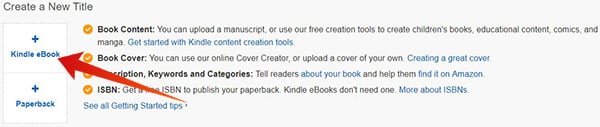
- Go to BookShelf from the KDP Homepage.
- Under “Create a New Title,” click Kindle eBook to start the publishing procedure.
- Choose Book language from dropdown list menu. If you are writing in any unsupported languages, do not go further.
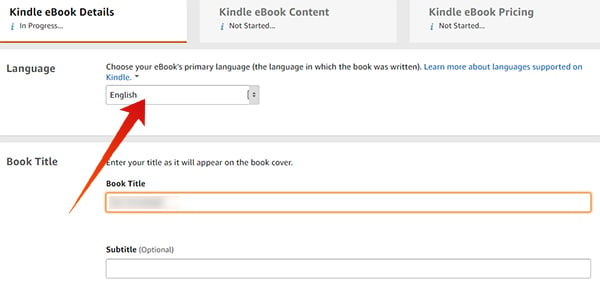
- Enter Book title, edition information, series number, etc.
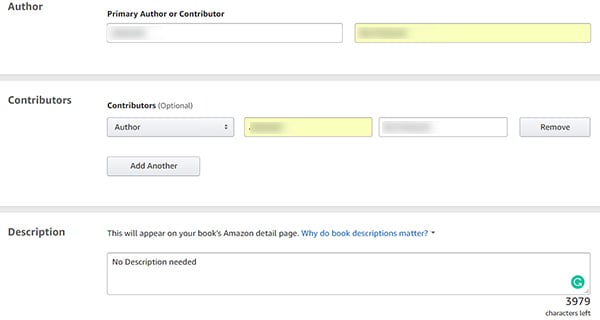
- Add authors and co-authors. Leave the column blank if you alone wrote the book.
- Write a description for your book. Amazon and Buyers will find more details about your book from this. It also helps in appearing your book at the top of relevant search results.
- Enter keywords, choose categories, age limit, and book release preferences.
- Click Save and Continue.
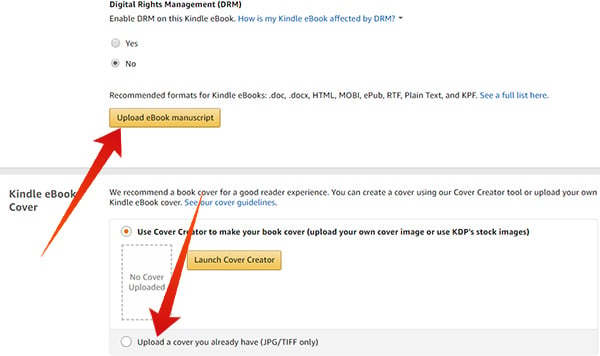
- Upload eBook Manuscript, Cover page, and ISBN details. If you are only publishing the eBook edition and not the paperback version, the ISBN is not mandatory.
- The next page will take you through the pricing details for your eBook.
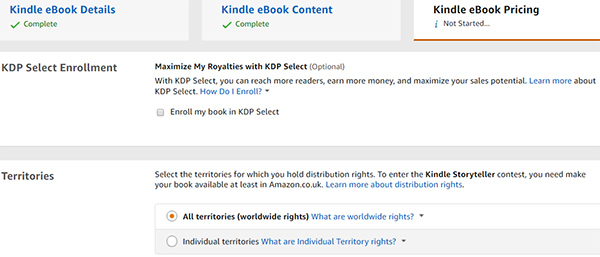
- You can see an option to choose the KDP Select with conditions. This will give you more remuneration and reach for your eBook. This is applicable only if your eBook is exclusive for Amazon Kindle.
- Choose All territories (worldwide rights) for maximum reachability.
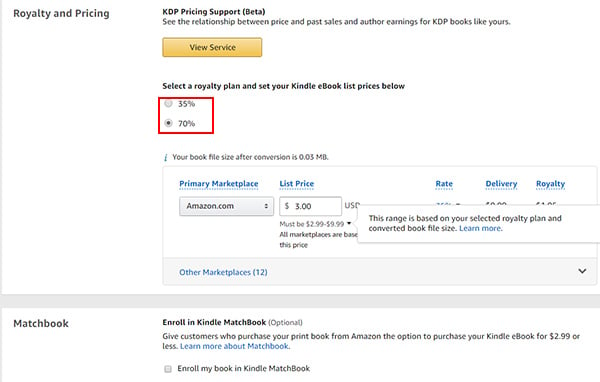
- Select a royalty plan, enter your pricing in USD for Amazon.com market. It also has the option to set different prices for separate territories.
- Choose whether to allow lending or not.
- Click Publish Your Kindle eBook button.
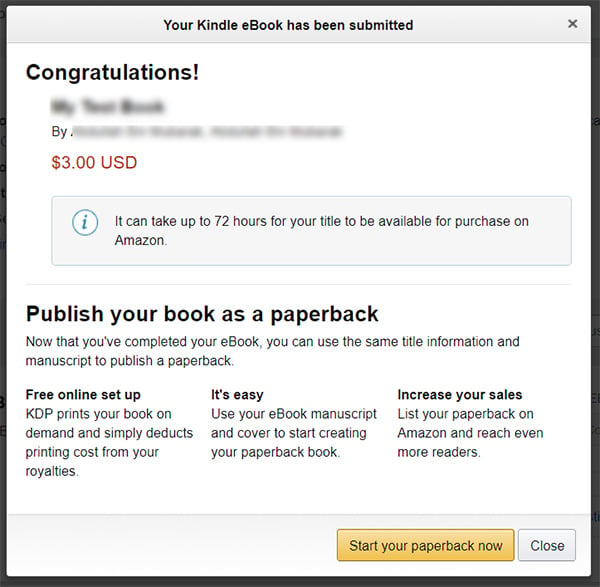
Now, you just finished with your part of self-publishing an eBook on Amazon Kindle. It will take up to 72-hours for your book to get approval. And, it will be among public listing on the Amazon Kindle eBook store. After publishing the eBook, the site will also ask you to publish a paperback edition, in case you have one. The royalty plans are generally two types – 30% and 70%, and you can decide based on your price factor.
How to Update Published eBook Details?
After publishing an eBook on Amazon Kindle store, you can also edit the content or description and other details of your eBook listing easily.
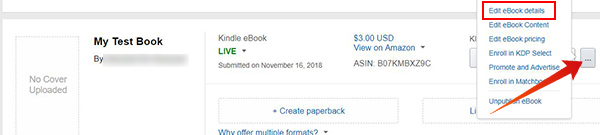
- Go to kdp.amazon.com and sign in.
- Click the ellipsis (Three dots) button near to the listed book and choose “Edit eBook Details.“
- Make changes to the details you want to edit.
- Save and Continue to the Pricing page and Publish the eBook.
Please note that the edited details will be reflected n the list only after review by the Amazon Kindle team.
Amazon Kindle Direct Publishing is an amazing tool for the writers those who want to self-publish their books. It will spare you from relying on other book publishers to publicize your books. We hope this guide article helped you to publish your own eBook on Amazon Kindle easily.
