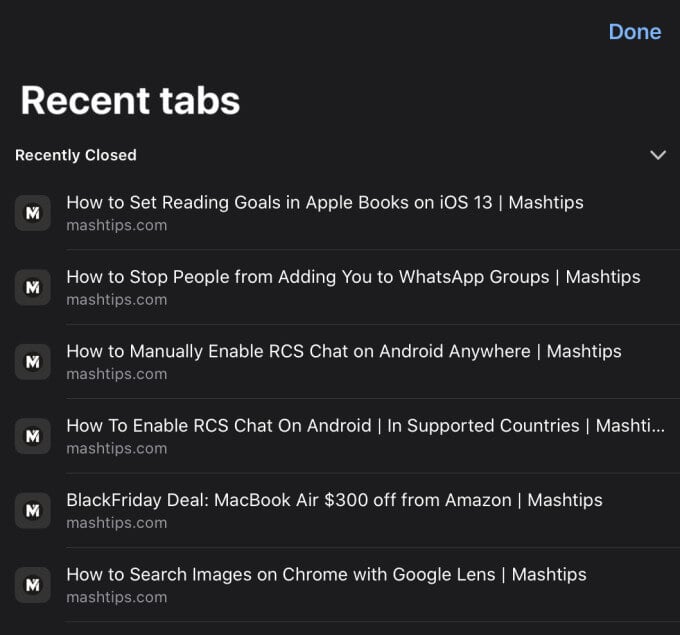Did you ever close a web page accidentally in Chrome? Maybe you have struggled to get the closed tab back? Well, there is an easy solution to reopen the closed tab back in Google Chrome. Safari and Firefox are also offering the quick option to open recently closed tabs like Chrome.
How do you open closed tabs in Chrome? While it is simple, Chrome doesn’t make it as simple as it could be.
Reopen Closed Tabs In Chrome
As mentioned earlier, one of the huge advantages of using Chrome is how easy it is to just switch to a different device. This functionality is now common amongst almost all good desktop browsers, but it’s not as easy as just signing into your Google account.
To keep the experience consistent, Chrome tries to maintain a familiar design across platforms as well. Of course, Chrome looks a bit different on iOS than it does on Android, but the overall design is still the same. You can still find the same menu and settings in the same places.
Similarly, Chrome on Windows, macOS, Linux, or ChromeOS may appear different but has the same menu, same placement, and pretty much the same feature set. So essentially, the only difference between feature sets and the interface is between mobile and desktop.
Related: 10 Best Chrome Flags for A Better Browsing Experience
Reopen Closed Tabs in Chrome for Android & iPhone
Android devices come with Google Chrome. Even Samsung has a different browser, but the solution for your mobile devices to reopen a closed tab is the same. The Chrome browser is offering a menu item called “Recent tabs” to restore tabs in Chrome. Let’s see how it works;
- Launch the Chrome browser.
- Tap on the three-dot menu button.
- Select Recent tabs.
- Tap any of the recently closed tabs to reopen them.
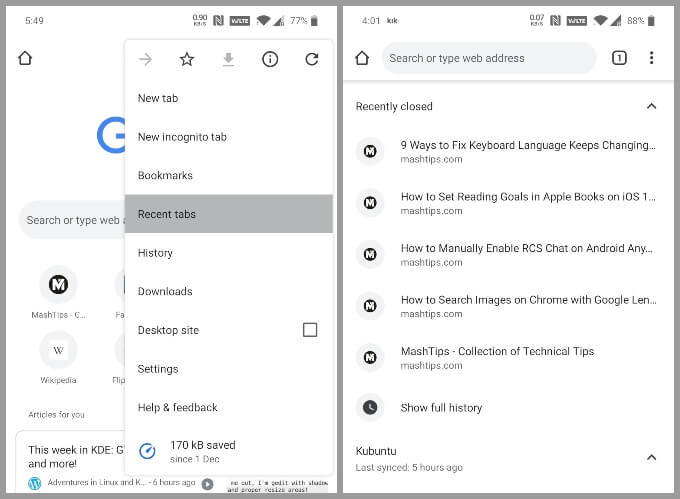
Related: How to Reopen Closed Tabs in Firefox for PC and Phone
Reopen Closed Tabs in Chrome for iPadOS
The iPadOS has Safari as the default browser. You can open closed tabs on Safari with an “Undo” command (CMD+Z). Chrome is also offering a similar solution for iPad users to open recently closed tabs.
- Launch Chrome browser on iPad.
- Tap on the horizontal three-dot overflow menu button.
- Select Recent Tabs.
- Tap any of the recently closed tabs.
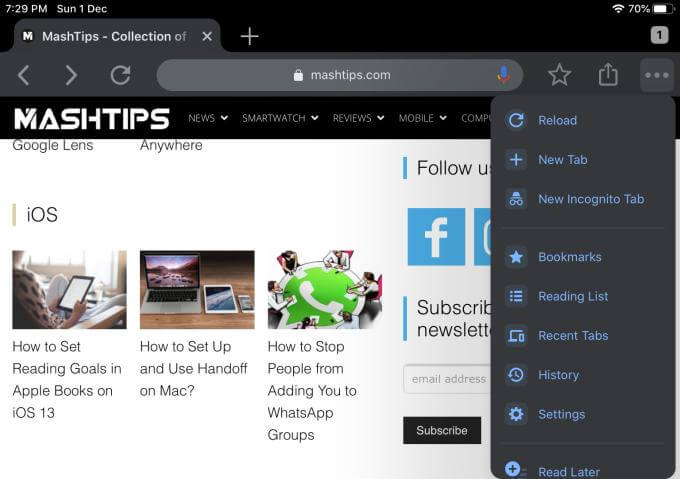
The iPad OS works the same way. Google Chrome keeps all the history of the webpages visited in the Recent Tab history. Its a matter of open the menu and get that back.
The above solution will work for mobile platforms, both Android and iOS. The desktop approach is slightly different compared to the Mobile Chrome browser. In the desktop Chrome browser, you can open the last closed Chrome tab.
Restore Tabs in Chrome for PC & Mac
There is a slight difference to restore the Chrome tab back in PC and Mac. You can restore tabs in Chrome, the very last opened tab with one click. If you’ve accidentally closed a tab, follow the steps below to restore a closed tab in Chrome on macOS.
- Right-click on the Chrome tab bar.
- Click the Reopen closed tab option from the popup menu.
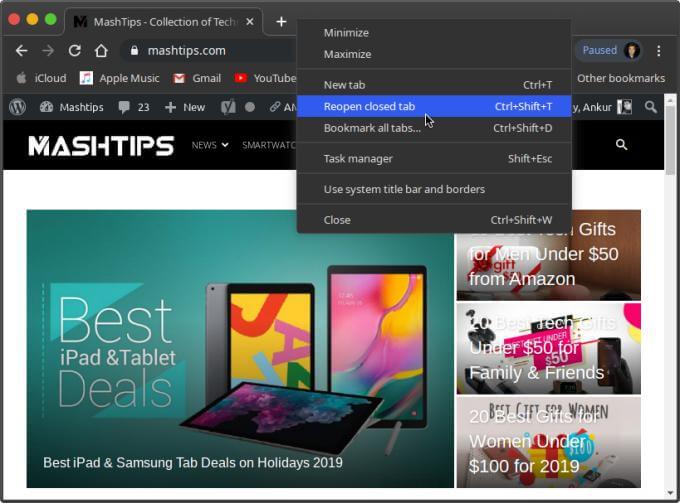
This only works if you want to restore the last closed tab, however. If you’re looking to reopen a tab that was recently closed, even if not particularly in the current session, follow the steps below.
- Click on the three-dot menu button in Chrome.
- Go to History.
- Select any of the Recently closed tabs.
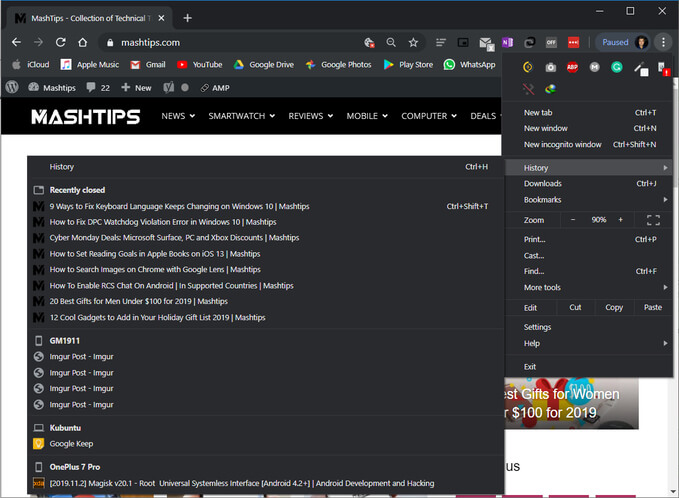
This method even works for reopening recently closed tabs from other devices, although it isn’t quite as reliable as one would hope.
Related: How to Bring Chrome Toolbar to Bottom of Android
Restore Tabs from Another Device
What would you if you want to open a website on your PC that you have closed on Android Phone? Chrome will support that. You can open the recently closed tab on Chrome that you closed on a different device before.
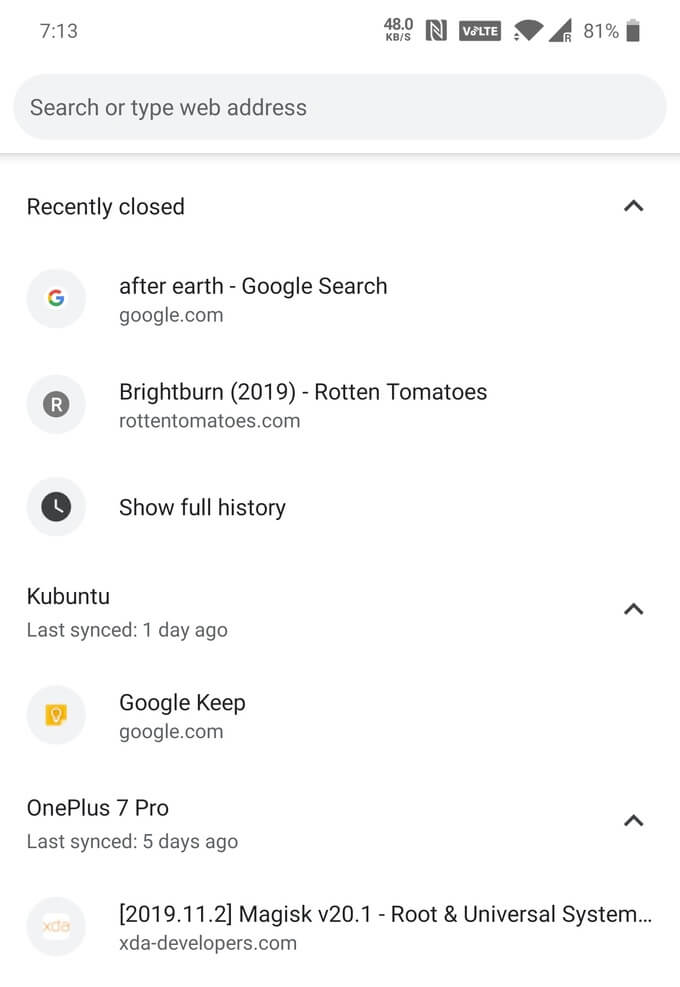
As you’ll see in some of the screenshots above, Chrome saves a list of the most recently closed tabs from all your devices. You can, therefore, access the recently closed tabs on your PC directly on your phone or vice-versa.
You can see an example of this in the screenshot above where I have the option to reopen a closed tab from my Linux desktop (Kubuntu) or my Android (OnePlus 7 Pro) device.
Of course, this is a cross-platform feature enabled by the Chrome Sync feature. In order to restore closed tabs from other devices, you will have to make sure you’re signed in to Chrome using the same Google account on that device and your current device.
One of the reasons people use Google Chrome, despite the security concerns, is that it works fine, even if it isn’t the fastest. Most people still think it is the best browser around. Add to that the convenience of having all your browsing history on all your devices, the ability to send links and texts to other devices, and you have a winning recipe. Moreover, you can use the Google account you already have anyway.