Even though the Mac computer and Android mobile devices are tough to work together, there are a couple of good solutions to pair and transfer files between Android and Mac over Wi-Fi. Most of the time you may need to transfer photos and videos from Android to Mac or may need to copy your favorite music from your Mac to Android phone.
When you want to Android file transfer for Mac, the fast and reliable solution is to use a USB cable to connect to Android device and Mac. By default, Mac finder will consider your Android device as an external disk, and you can explore folders through the finder. Still, the pairing between your Mac and Android depends on the operating system on both devices and the compatibility between the Operating system.
Here we are going to discuss how to transfer files between Mac and Android over WiFi without any cables.
Dropbox
Dropbox is a free service that lets you bring all your photos, docs, and videos anywhere. Dropbox is one of the best cloud services that have built-in apps almost on all platforms including MAC and Android. You can get a free Dropbox account with 2GB of free memory from here.
Use your Dropbox app with the same user account or shared folder (in case of different account) both in MAC and Android devices. After you install Dropbox on your computer, any file you save to your Dropbox will automatically sync to all other computers with the same Dropbox account.
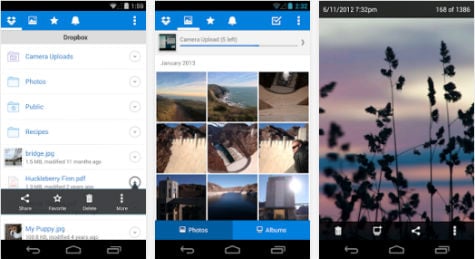
This solution is so simple and easy if you are planning to transfer a lot of photos and videos between Android and MAC. Android can instantly upload the photos and videos from Android Camera to the Dropbox folder, and you can access the same files on your MAC immediately. Meanwhile, if you have a Windows computer and seeking a solution to transfer files with Android, please read 6 Easy Methods to transfer files between Android and Windows.
Transfer All File Formats, Folders, etc. | Transfer over WiFi | 2GB Free Account | Download for Android | Mac
Related: How to Transfer Photos Without Losing Quality-A Complete Guide
Google Drive
Google Drive does pretty much the same as Dropbox, but the most integrated app for the Android platform. In addition to this, Google Drive starts to give auto-upload the iPhone and Android photos. Also compare to Dropbox, Google Drive offers 15GB free memory with Google Account.
For Android users, Google Drive would be the ideal solution to transfer files between other platforms. Google Drive integrates with Android OS, pretty much as a part of it, so easy to find the files, navigate and move to Google Drive folder to share between Mac.
Transfer All File Formats, Folders, etc. | Transfer over WiFi | 15GB Free Account | Download for Android | Mac
AirDroid
AirDroid allows you to access and manage your Android phone or tablet from Windows, Mac, or the web, wirelessly, for free. This app can transfer photos between Android and Mac, play and manage music & videos on Android and transfer them between Android and your computer.

With the AidDroid app, you can view the real-time screen of Android devices, share clipboard content between Android and computer, etc. In addition to these, Airdroid can show you Calls, SMS, and the app notifications you allowed on your computer screen and also control your Android from the computer and use any apps on the PC, like WhatsApp, WeChat, and Line.
Transfer Photos, Videos | Transfer over WiFi | Download for Android | Mac
Related: 4 Free Cloud Apps to Auto Back Up Photos and Videos from Android
Software Data Cable
Software Data Cable App allows you to connect and share everything from phones, Pad, PC, Mac, Laptop, Google TV, Cloud storage, Xbox, etc. This app helps you to eliminate the need for a USB data cable for file transfer. The computer doesn’t need to have any additional drivers to work with this app for file transfer. You can send photos, music, videos, Apps, etc. to other phones, tablets, or TV anytime, anywhere.
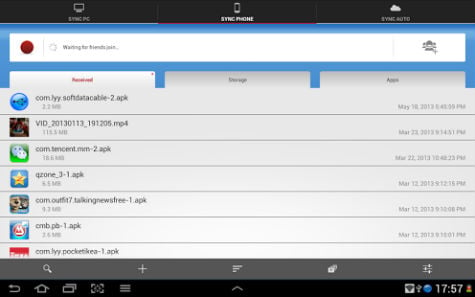
This app helps to Auto-sync photos and other important files to computer or cloud storage (on a daily, weekly basis to backup data) and practically extending mobile storage space without any cost. Software Data Cable app can transfer data up to 54Mb/s with your Wi-Fi network, and it will not affect your data plan.
You can use this app to send files (Video, MP3, Apps, etc.) and folders to other phones, iPads wirelessly. You can sync folders to cloud storage (such as Microsoft SkyDrive, Baidu, etc.) and auto-sync tasks can be scheduled on a daily, weekly, or monthly basis using Software Data Cable App.
Transfer Photos, Videos, Apps, Music, etc. | Transfer over WiFi | Download for Android | Mac
WiFi File Transfer
WiFi File Transfer lets you upload and download files to/from your phone or tablet over a wireless connection with your Mac without USB cable on an easy-to-use web interface. This app supports upload or download multiple files at once, upload entire folder structures (Google Chrome only), delete, rename, copy, zip or unzip files using the built-in file manager interface, password authentication, etc.
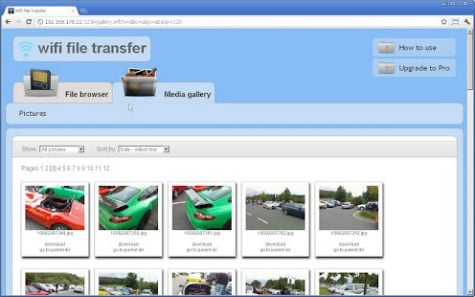
WiFi File Transfer can runs as a background service and auto start service when connected to the home network (optional) with access to external SD cards and USB storage devices. This app can work as long as your computer and your phone keep connected to the same WiFi network.
Transfer Folder, Files, etc. | Transfer over WiFi | Download for Android
File Transfer
File Transfer works cross-platform on Mac, Windows, iPhone, iPad, iPod Touch and Android. This app does not need any configuration and no need to enter an address to connect.
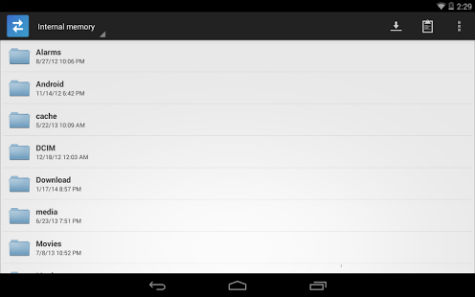
Devices will be automatically discovered, and you can select files, and they are transferred to your devices and computers in seconds over WiFi. This app transfers the files directly to your local network, and there is no need to upload your files to the Internet, then download them on any device.
Transfer Folder, Files, etc. | Transfer over WiFi | Download for Android
Xender: File Transfer, Sharing
Xender supports cross-platform Android File Transfer between other platforms such as Mac, Windows, iOS, and Android. Xender Android App simplifies connections to phones & tablets & PC/Mac. This app can transfer files from Android without mobile data usage. This Android Files Transfer app offers high-speed file transfer up to 200 times Bluetooth transfer speed.
Android users can transfer any file formats like photos, videos, documents, and music with Xender Apps. Like other apps, there is no file limit for transferring files using the Xender app. In addition to this file transfer for Android, Xender is an alternative File Manager for Android. You can enable us to view, move, or delete files and also make a backup copy to clean the phone storage.
Good for large file transfer | Transfer over WiFi | Download for Android | Web
Droid Over WiFi
Droid Over WiFi has no limits and transfer files over wifi of any size and in any quantity. You can transfer, view, stream, rename, move, delete files and folders immediately over WiFi with any browser and any OS. It can upload multiple files at once with no size limit, progress is visible in real-time of each file.
Multiple file download feature is automatically packing selected files into a ZIP file and offered for download. HTML 5 compatible web browser and internet connection are required and for the best experience use Google Chrome. Multiple file download feature is automatically packing selected files into a ZIP file and offered for download. HTML 5 compatible web browser and internet connection are required and for the best experience use Google Chrome.
Transfer Folder, Files, etc. | Transfer over WiFi | Download for Android
Related: Everything You Can Transfer between Smartphone and Computer
Android File Transfer for Mac Bonus Solution
Well, in addition to this, there are few more hardware bonus solutions that you can try out to perform an Android file transfer for Mac.
Best Android OTG (On The Go) Devices
Whenever you want to backup Android Phone or transfer any file to Android device, the solution is Android OTG (On The Go) drive, also called USB OTG. They are convenient and standard as well as more functional than the traditional USB devices. Here is the more detailed solution for Android file transfer for Mac and you can but Sandisk Android USB drive from Amazon.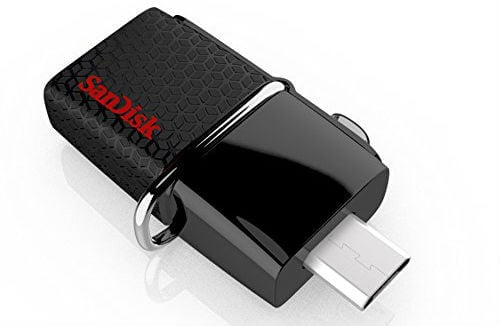
Even though these apps are supporting WiFi transfer, compare to USB transfer, WiFi is slow. However on this solution, you don’t need to run behind USB cables for your WiFi connection, and it is easy to make file transfer over WiFi. If you have a movie file or any other format files over 3GB, better you can run a cable and connect your Android device directly to your Mac.

From these 7 apps, I like the File transfer because it’s working the best and I’m using this software to share files between Android and Mac operating system.
Again thanks !
I think AirMore is also an useful app. Because I like the wireless transfer and it’s fast and stable, right?
https://airmore.com/
WiFi File Transfer solves this problem (App+Chrome)
Just use Bluetooth actually! Not the fastest if you have tons of files to transfer, though.
I tried two of them and they’re payware if you want to transfer files, which is kind of the whole point of this article.