A digital drawing tablet can replace the paper and save manual drawing hours. Graphics tablets are now gripping a firm root in the market. Wacom drawing tablet models are especially ahead in the industry. Many artists and illustrators have started to show their passion using a drawing tablet with a screen. Be it for unleashing their creativity or art jobs, the best drawing tablet can serve them in manifold ways.
Here are some of the best digital drawing tablet models out there. Check out their features, and weigh their pros and cons carefully before making a purchase.
Wacom Intuos Pro Digital Drawing Tablet
Wacom Intuos Pro is an exclusive graphics tablet designed for hardcore electronic artists that sketches. The Wacom drawing tablet converts these sketches into digital art from start to finish. It also allows you to export them as vector files.
You can either start your artwork on paper or start directly on Wacom Intuos Pro. The digital drawing tablet is of the same size as that of the regular paper. To draw digitally, just remove the paper and its clips off.

The Wacom drawing tablet comes with a pressure-sensitive pen with a greater tilt response. The 8192 pressure levels see to it that there is barely any lag. It also provides you with more accurate stroke controls. You can work wirelessly and can send/receive files by just connecting Wacom Intuos Pro over the Bluetooth.
Wacom Intuos Pro works with many software programs too. The drawings created in the paper mode can be imported into your PCs or smartphones via the Inkspace app. After converting the drawing into digital art, you can add it to Adobe Suite or other editing apps for further work.
Key Features:
Size: 10.6” (small) / 13.2” (medium) / 16.8” (large) | Wacom Pro Pen 2 | 8192 pressure levels | Touch Ring | 8 ExpressKeys | Native wireless | USB Type-C | 10 extra nibs
Pros:
- Lightweight design
- Paper to digital workflow
- Excellent palm rejection
- Quick shortcuts
- Well designed pen stand
Cons:
- Stylus nib can wear down quickly with continuous use
- Touch does not work correctly for some programs
- Side buttons may be difficult to use
Also Read: 10 Best Drawing Apps for iPad to be More Creative and Artistic
Huion Kamvas Pro 13
Huion Kamvas Pro 13 is a simple graphics tablet that suits artists and kids who love digital art. The digital drawing tablet features a robust IPS screen with reduced outer dimensions. This gives you more screen area to work on.
The tilt function battery-free stylus comes with 8129 pen pressure levels. This provides you greater stroke response and pleasant drawing experience. The pen gives you around 60 degrees of natural tilt recognition also. You can also adjust the viewing angle according to your needs too using the adjustable stand.

The drawing tablet with screen weighs less than a kilogram, making it easy to carry wherever you go. The thickness of Huion Kamvas Pro 13 is around 11mm. This means that the drawing pad is quite compact when compared to its competitors.
Huion Kamvas Pro 13 uses a 3-in-1 USB type C cable that helps you connect your Mac or PCs easily. The drawing tablet is compatible with Windows 7 or later and Mac OS 10.12 or later. A thing to note is that you need an active PC connection to draw your artworks on the Kamvas Pro. You cannot get your drawings directly from paper into the device like that in Wacom Intuos Pro either.
Key Features:
13.3” IPS screen | 120% sRGB color gamut | PW507 battery-free stylus | 8192 pressure levels | ±60 degrees of natural tilt recognition | Touch bar | 4 press keys | Anti-glare glass | USB Type-C | 10 extra nibs
Pros:
- Reasonable pricing
- Ultrathin and portable design
- Responsive 1080p screen
- Adjustable stand
- 3-in-1 cable
Cons:
- May take some time to calibrate colors
- Side touch bar not that useful
- Drawing speeds can be slow at times
Wacom Cintiq Pro 24
Wacom Cintiq Pro 24 is yet another graphics tablet that has gained quite a few admirers within a short period. It is one of the most suitable digital drawing tablets for pros, who take digital art quite seriously.
The Wacom drawing tablet sports a 23.6” touchscreen LCD display that supports the 4k resolution. This allows you to preview each and every minute detail without getting pixelated. The 4K resolution helps you to get greater drawing accuracies too. You can manipulate your strokes with a greater level of detail in Wacom Cintiq Pro 24.

The drawing tablet with screen comes with the Wacom Pro pen with tilt and pressure recognition technologies. The 8192 levels of pressure sensitivity give you exceptional stroke controls and accuracy. In fact, with this Wacom Pro pen, there is literally any lag while you draw your artworks on the tab.
Wacom Cintiq Pro 24 also embraces optical bonding technology. This eliminates parallax and mimics the feeling you get while drawing on normal paper. The Wacom drawing tablet connects directly to your PC or Mac through the common USB-C cable or HDMI port. It works with all major editing software too, such as the Adobe Illustrator and Lightroom.
Key Features:
23.6” LCD touchscreen | 4K resolution | 99% of Adobe RGB | 97% sRGB color gamut | Wacom Pro Pen 2 | 8192 pressure levels | ExpressKey remote | USB Type-C charging
Pros:
- Large pro-level digital canvas
- Realistic pen-on-paper feel
- Great display resolution
- Multi-touch gestures
- Solid color gamut coverage
Cons:
- Expensive
- Not very portable design
- Palm-recognition can be fiddly
Huion Giano WH1409
Huion Giano is a compact drawing tablet that is intended to meet the needs of budding digital artists. This drawing pad is approximately 14” wide with around 8.6” of workspace height. You also get navigation and other necessary buttons on the remaining screen area.
The screen texture of Huion Giano WH1409 is somewhat close to fine paper. You can feel it a bit smoother too. The digital drawing tablet comes with a pressure-sensitive pen that gives you smooth texturing. The fine level pressure sensors make it easy to do strokes with ease.

The 2048 pressure levels and the smooth handy design make it the best stylus pen to pair with Huion Giano. Unlike other smart graphics tablets mentioned above, this one comes with an internal 2000mAh battery too. This gives you around 40 hours of continuous usage on the wireless mode.
The charging time is around 5 to 7 hours to get the device fully charged. Huion Giano WH1409 is compatible with all major editing and digital art software too. It works well with Windows 7 and later as well as Mac 10.8 and above versions.
Key Features:
13.8” x 8.6” active area | Rechargeable Pen P80 | 2048 pressure levels | 12 programmable shortcut keys | 8 extra nibs | Wireless/USB Mode | 2000mAh built-in battery | 8GB microSD card included
Pros:
- Affordable pricing
- Good tactile feel and friction
- Easy to configure hotkeys
- Long-lasting pen nibs
- Simple indicator lights
Cons:
- No tilt support
- Photoshop brush strokes may have jitter
- Not that portable design
Wacom CTL4100 Drawing Tablet
Wacom CTL4100 is one of the best entry-level drawing tablets in this list. It offers a spacious work area that is suitable for both single and double hand use. The Wacom drawing tablet comes with three bonus software applications too. This makes it the best drawing tablet for beginners.
The graphics tablet can be the ideal solution for casual artists who love drawing and photo editing. It comes with a battery-free pen stylus with 4096 pressure levels. This may not be that great when compared to other Wacom drawing tablet models like Wacom Intuos Pro. However, the precision and control offered by the stylus suit creative artists just right.
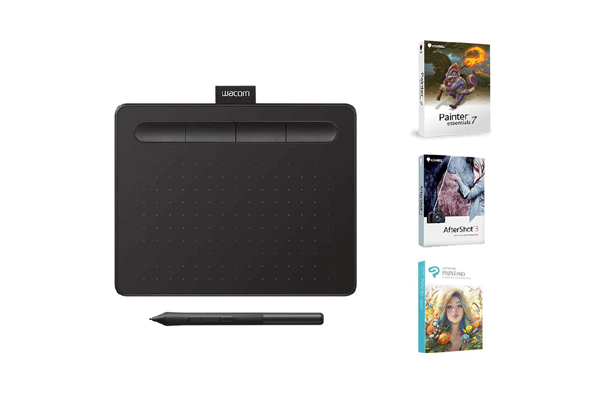
The stylus of the Wacom CTL4100 also features EMR technology. This gives a greater performance with a realistic pen-on-paper feel. So you get everything from the Wacom drawing tablet that you can expect from an entry-level device. Its affordable pricing makes Wacom CTL4100 even more attractive for new artists.
You get a small working area of 6.0 x 3.7 inches with the Wacom drawing tablet. This will be enough for getting started with graphics tablets. It sports a lightweight and portable design, which allows you to carry it easily wherever you go.
Key Features:
6.0″ x 3.7″ active area | 4k Wacom Pen | 4096 pressure levels | Multi-touch gesture | 4 ExpressKeys | USB and Bluetooth connectivity | Free creative software programs
Pros:
- Affordable pricing
- Super slim and compact design
- Good responsiveness and performance
- Easy to set up via USB/Bluetooth
- Suited for both right and left-handed users
Cons:
- No multi-touch functionality
- The small screen makes it unsuitable for pro users
- May feel finicky with some programs
Also Read: 6 Best Cross-Platform Note Apps for Windows, Mac, iOS & Android
Huion Inspiroy Q11K
Huion Inspiroy Q11K is a wireless drawing tablet that sports an ergonomic design with a smooth surface. It has rounded corners and curvy edges, which offer the maximum comfort to users. You can rest your wrist comfortably along the edge when working on the drawing pad.
The 11” active area in Huion Inspiroy Q11K is good enough to accommodate all your creative ideas. This makes it the best drawing tablet for professionals as well as kids. Anyone can create a project or design quickly and easily on Huion Inspiroy Q11K.

You get a rechargeable pen stylus with the drawing tablet with screen. It features 8192 pressure levels that give you great accuracy and performance. The stylus is lightweight and feels very balanced to get precise strokes. This ensures that you have a superior drawing experience with the graphics tablet.
Huion Inspiroy Q11K also comes with wireless connectivity. This gives you more freedom when moving and shifting the drawing tablet around. You can get around 40 hours of battery backup with a single charge. The only drawback is that Huion Inspiroy Q11K does not work with Adobe Illustrator.
Key Features:
11” x 6.87” active area | Rechargeable pen PF150 | 8192 pressure levels | 8 press keys | 2.4 GHz wireless connection | 2500mAh battery | 8 extra nibs | 12mm sensing height
Pros:
- Affordable pricing
- Huge active area for illustrations
- Easy to customize hotkeys
- Good battery life
- Suitable for both left-handed and right-handed users
Cons:
- Quick access buttons may experience response problems
- Occasional internet connectivity issues
- Does not work with all graphics software
XP-PEN Star03 V2
XP-PEN Star03 V2 is a stylish entry-level graphics tablet. The device is designed to be highly sensitive and give you an amazing drawing experience. It comes with a big textured surface that gives you the feel of drawing on paper.
You get an advanced battery-free stylus with XP-PEN Star03 V2, which features 8192 pressure levels. This is a great deal for the price of the drawing tablet with screen. Besides, it also has a responsive and interactive work surface. This makes XP-PEN Star03 V2 suited for all kinds of users.

There are six shortcut keys and dial in the drawing pad. This allows you to customize the shortcuts as per your specific needs easily. Just like other best drawing tablet models, XP-PEN Star03 V2 is also compatible with all major graphics software. It includes Adobe Illustrator, Photoshop, SAI, Comic Studio, Macromedia Flash, Fireworks, and more.
XP-PEN Star03 V2 works with Windows 7 or above as well as Mac OS 10.6.0 or above versions. The drawing tablet also has gently sloping sides, which make it more comfortable for working on it. You can even use XP-PEN Star03 V2 with Microsoft Word, Pen Commander, Auto Pen Signer, and more.
Key Features:
10” x 6” working area | Battery-free P01 stylus pen | 8192 pressure levels | Automatic line correction | 8 shortcut keys | 5080LPI resolution | 8 extra nibs | One-click toggle function between pen/eraser
Pros:
- Affordable pricing
- Lightweight stylus pen
- Easy to customize hotkeys
- Quick setup
- A realistic feel of drawing on paper
Cons:
- May experience pen performance issues at times
- Complicated settings menu
- Shortcut buttons may have a delay
Turcom TS-6610 Graphics Tablet
Turcom TS-6610 is a lightweight and portable drawing tablet with screen. It features a 10 x 6.25 inches active area, which is large enough for all kinds of users. This allows you to turn your computer into a digital drawing canvas instantly.
You can get a realistic feel of using a pen on paper when working on Turcom TS-6610. The drawing pad can be used for sketching, drawing, and photo editing. You can also use it for architectural design, industrial design, and signing documents. Such a wide-ranging application makes Turcom TS-6610 the best drawing tablet in this price category.
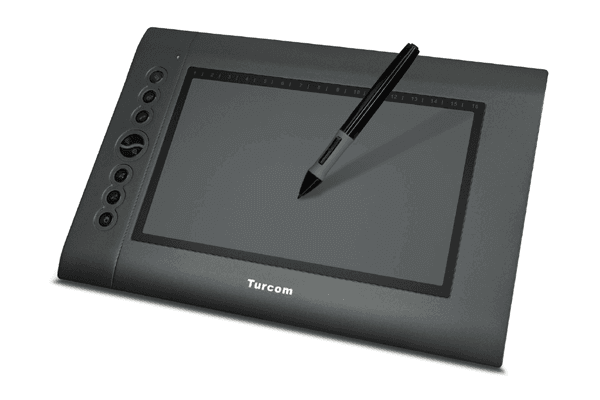
The build and design of the graphics pad are quite similar to Huion H6010 Pro. Turcom TS-6610 comes with curved edges that make it very comfortable to work on the device. Besides, you also get 8 onboard hotkeys that can be customized as per your needs. This assures you faster turnarounds and better productivity.
The wireless digital pen offered with Turcom TS-6610 features 2048 pressure levels. This may not be that great as seen in the best drawing tablet models like Wacom Intuos Pro. However, the pressure sensitivity is enough to manage all your illustrations accurately.
Key Features:
10” x 6.25” active area | Wireless digital pen | 2048 pressure levels | 0.4” pen reading height | 4000LPI resolution | 220 RPS report rate | 8 express buttons | 16 functional keys | 4 extra nibs
Pros:
- Affordable pricing
- Sturdy and durable build
- Great pressure sensitivity
- Wide work area for all types of applications
- Customizable hotkeys
Cons:
- No tilt recognition
- Outdated drivers
- Battery-powered stylus pen may feel a bit heavy
Also Read: 15 Best Photo Editing Tips for Beginning Photoshop Users
GAOMON PD1560 Drawing Tablet
GAOMON PD1560 is a good-quality graphics tablet for manga art, sketches, and photo editing. In fact, it offers great performance for any kind of illustration. This makes it one of the best drawing tablets for professionals as well as beginners.
The 15.6-inch working area in the graphics pad accommodates all your creative works easily. GAOMON PD1560 comes with a 1920 x 1080 FHD display too. This gives you stunning color accuracy and high-end performance. There is a screen film on the display as well. This is to protect the surface as well as offer you a more realistic feel of working on a paper.

The rechargeable stylus pen you get with GAOMON PD1560 gives you accurate and precise movement. This makes your drawing lines more smooth and natural. There are 10 shortcut keys and 5 menu buttons on the graphics tablet. This makes it very simple to customize and use the device as per your needs.
GAOMON PD1560 also comes with an adjustable stand that makes it more comfortable to work on it. The drawing tablet with screen is compatible with Windows 7 or above and Mac OS 10.11 or later versions. It also supports all major graphics software like Illustrator, SketchBook, and Photoshop.
Key Features:
15.6” working area | 1920 x 1080 FHD display | Rechargeable stylus pen | 8192 pressure levels | 10 express keys | 5 menu buttons | 5080LPI resolution | 233PPS report rate | 8 extra nibs
Pros:
- Paper-like drawing experience
- Adjustable stand
- Stylus pen delivers 350 hours of battery life with a single charge
Cons:
- Mac users will need Type-C to HDMI adapter to connect the device
- Driver installation can be complicated
- Stylus pen may not perform well with some programs
Huion H610 Graphics Drawing Tablet
Huion H610 is a budget-friendly drawing pad, which may resemble Wacom Intuos Pro at the first look. This digital drawing tablet meets the needs of budding digital artists. It suits kids too, who love to create doodles and illustrations.
You get 10” x 6.25” drawing tablet with screen in Huion H610. This gives you ample area to create and edit your artworks. Besides, it comes with 8 hotkeys that are useful for navigation and other selection purposes. It has 2048 levels of sensitivity. It may be limited to other best drawing tablets, but the H610 does give a good fight of its own.

The graphics tablet is wired and goes into your PC or Mac via a USB connector. The pressure-sensitive pen that comes with Huion H610 has an internal battery slot that can accommodate an AAA battery. It has a nib that has a stroke control to give you the ability to manage the level of stokes.
Huion H610 works well with Windows 7 and later versions. If you use Mac, make sure your system is above 10.8. The digital drawing tablet also works well with most of the graphics software like Adobe Photoshop, Illustrator, and SketchBook.
Key Features:
10” x 6.25” active area | Rechargeable Pen P80 | 8192 pressure levels | 8 press keys | 16 soft keys | 5080LPI resolution | 233PPS report rate | 8 extra nibs | Mini USB connectivity | Anti-slip mats
Pros:
- Ergonomic design
- Faster and smoother pen response
- Easy shortcut setup
- Conveniently placed hotkeys
- Long-lasting pen battery
Cons:
- Driver installation and setup may be complicated
- The stylus may experience lag with some programs
- May experience connectivity problems at times
UGEE M708 Drawing Tablet
UGEE M708 is a compact graphics tablet that is quite budget-friendly and innovative. It offers a good degree of customization and other options at a reasonable price. This makes it the best drawing tablet for beginners as well as kids.
The digital drawing tablet is of 14” and comes with an active area of 10”. This is a fairly good size and fits the average user. The remaining area is occupied by right express keys, which help you program and navigate through files.

The stylus of the drawing pad features 2048 pressure sensitivity levels. This allows you to scribble a good amount of thin and thick lines easily. The stylus also has a good rubber grip that reduces finger fatigue. Additionally, the stylus works with an AAA battery.
UGEE M708 works well with Windows 7 and Mac OS 10.8 and later versions. There is also a micro USB port in the device that allows you to connect to any preferred device quickly. Besides, it is also compatible with all major graphics software. This includes Macromedia Flash, Photoshop, Comic Studio, Illustrator, and SAI.
Key Features:
10” x 6” active area | Papery texture surface | Battery-free drawing pen | 8192 pressure levels | 8 express keys | 5080LPI resolution | 266PPS report rate | 8 extra nibs | USB cable connectivity
Pros:
- Affordable pricing
- Durable and sturdy build
- Ideal for beginners as well as professionals
- Paper-like feel
- Easy to customize hotkeys
Cons:
- Small charge cord for pen
- May experience occasional software glitches
- Installing the driver software may be complicated
Also Read: 25 Best of Best Gadgets 2019
XP-PEN Artist 12
XP-PEN Artist 12 is one of the newest drawing tablets to hit the markets. It lets you design creative content easily and displays contents in the HD IPS display. It is ideal for photography and animations, and suits starters, kids, and even the pros.
The reasonable price tag and a couple of good features make this digital drawing tablet stand out among competitors. XP-PEN Artist 12, as its name suggest comes with a 12” full-HD display. Being not too big and not too small makes it famous among people looking for a portable drawing pad.

XP-PEN Artist 12 has six short cut keys that help you with some quick navigation and selections as needed. The stylus or the rapid responsive pen has 8192 pressure levels, which give you greater stroking responses. The pen features a unique hexagonal design that adds more stability and grip while you draw.
The digital drawing tablet with screen is compatible with Windows 7 and above as well as Mac 10.10 and latest versions. You also get support for all major graphics software with XP-PEN Artist 12.
Key Features:
11.6” screen | 1920 x 1080 HD display | 100% sRGB color gamut | Battery-free P06 stylus | 8192 pressure levels | 6 shortcut keys | Touch bar | 5080LPI resolution | 266PPS report rate | 8 extra nibs
Pros:
- Sharp screen resolution and color performance
- Superior paper-like feel
- High-quality glass design
- Anti-reflective coating
- Easy to connect with PC or Mac
Cons:
- Small anti-fouling glove
- Driver installation can be complicated
- The stylus may not perform well with some programs
How to Choos the Best Drawing Tablet
Being a graphic designer is tough work. There will be countless occasions, which require you to think and act outside the box. You might require more than just PCs to get things done. Hence, you should equip yourself with the best digital drawing tablet with screen.
Choosing the right graphics tablet for your projects is the key to get good quality digital artworks. Some of the digital drawing tablets mentioned above have similar features and specs. So, it all boils down to one thing – your preferences and usage requirements. Therefore, make sure to analyze your needs before jumping on to any conclusions. These are the top drawing tablet models, which you can buy for a reasonable price.
A digital drawing tablet will offer many features to make things simpler for the user. This may include greater responses, accuracy in drawing, multi-color support, a direct link to PC, and more. However, the growing number of drawing pads today may make it a bit difficult to choose one. That is why we have listed the most innovative and reliable devices to help you out. You just need to choose the best drawing tablet with the screen as per your needs.

My drawing tablet is a XP-Pen Star 06 wireless tablet! It’s an older-ish model so I got mine for around $60? Not too bad for what you get. It’s pretty large though . It’s so much more convenient because of wireless accessory kit . That’s more of a luxury tho tbh, and it isn’t the most inexpensive thing either .
My mom has a wacom intuos comic tablet, and that one’s much smaller!